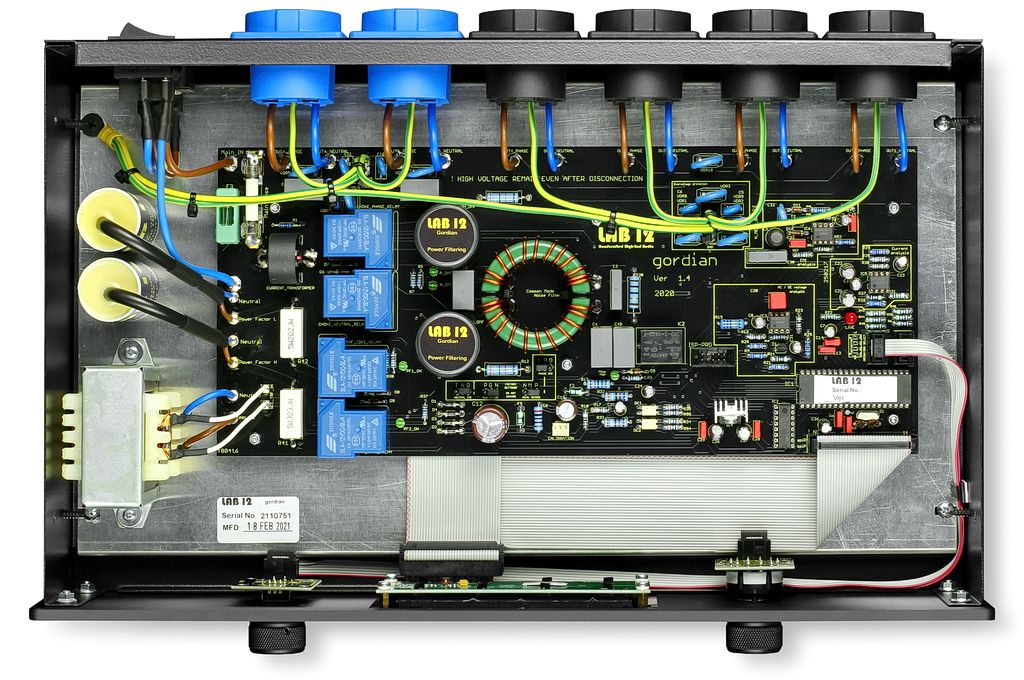Hey op, had you figured out what the cause of your problem is yet?
I’m writing, and in fact I actually registered to this forum, cause I’m particulary in the same water as you are, dealing with the Yamaha A-S801 and thinking about an upgrade.
Coincidence is I also live in Poland, but in the counter corner of the country (close to the fabulous falowiec, I’m pretty sure you’ll know what is it and where

To ye outlanders, biggest and longest residential building in europe and a monument of socialism.
It’s a biggest and densest in terms of population district in the area. Electricity is EXTREMELY poluted and overloaded here, especially in the summertime heat just like now and also in the wintertime. I mean, it’s a national problem, but here it’s really huge due to densely overpopulated residenial.
This results in distortion coming from the amp, even though, in act of desperation I even invested in some discounted power conditioner to filter the mains. I think it helped a little bit in taking grain out of sound and in fact boosted some dynamics, but it’s a borderline perceivable case. Sound still gets a lot of glare itchy, brassy harshness especially in the upper corners of the frequency response and looses the dynamics. I’m not getting the problem in the bass response that you OP described though. It’s stil there but not that controlled and tight. Definitely having these similar problems in exact times of day you mention. Deep night and early morning it sounds the best, sometimes perfect. The crapiest period is past 5 pm to let sey 11 pm – the time I really need it sounds the best, after work to relax.
It’s been +30 celsius degrees for more than a week now, nights are really hot too, network is vastly overloaded due to sun heat and people using their air conditioning everywhere and as a matter of fact I can’t listen to music from my yammie for all this time, no matter what time of day it is, without itching ears. It just sounds like an some overbright, harsh onboard tv speaker, not 800 bucks amp.
Once I was an audio rookie (I still really am, but not that fresh though) I thought that it’s a nature of the amp or it’s ess sabre chip onboard dac I’m using, you know that yamaha brightness and leaniness some of the folks are talking about in the internet. I also thought it may be caused by the speakers. I’ve come a long way, tried a lot of them with A-S801, new, vintage, neutral, warm, bright and went through a lot of setups, even went through some fancy audiovoodoo phase like cables, usb cards with galvanic isolation and lpsu, even fidelizer (which actually helps sometimes but in different matter – fyi my source is Windows PC server).
Discovered it makes a lot of difference to unplug a router, tv and pc monitor from the line and a lot of this glare dissapears when they are unplugged but some still stays. Keeping it simple, just the source, pc server and amp plugged improves things and removes some harshness and sibilance. That’s why I don’t go the streaming route, just an offline, direct usb connection from pc to the dac. I would also mention, that I’ve got the separate lines for all the rooms in my flat and have one room just for audio. Still dealing with the issue though. Was having it in the different flats too, no matter of electricity architecure present in them.
There were a lot of times I wanted to get rid of the amp because I thought it is it’s sound signature or it is broken. But later discovered that there are times it actually sounds pretty nice, clean, balanced, with clean high frequencies, clean hihats, without sibilance vocals and stuff, just by itself, mostly during nighttime even with some mediocre quality youtube streamed mp3s.
I know the amp has decent measurements and can sound really nice. I like the sound signature im hearing in these peaks of high performance.
But my take is: why can’t it sound like that all the time? Isn’t it it has something to do with the amp design and transformer used in it? I’ve been dealing with such issues with some early 80s technics amp I bought for literally a penny some years ago on local craiglist, but I guess electricity infrastructure and audio gear engineering was different then when the amp was created, and the network wasn’t so overloaded like it is nowadays, so I guess it’s just the old fashion of designing amps. There were not so much noise in the grids. I would expect something better from a modern amp designed in the modern reality of electricity.
I didn’t bought A-S801 to listen to it just at nights to make my neighbours nuts.
I think I’m getting tired of it. A lot of people in the internet and even in this thread treat it like some sort of perfect holy grail endgame amp but I think it really is a average amp that does a lame job with noise filtering and actually can’t believe, according to some answers here, that there are no modern, better performers and better designs in the market worth to buy, at least just in this noise filtering field. Am I wrong?
Can’t believe even this higher tier better designed yammies with toroid transformers won’t deal better with the issue and will sound exactly the same for the whole time and all this is just marketing scam and paying more for nothing or just for the things that don’t have any influence on sound.
The fact that I can’t listen to the music I love delivered with the best performance possible anytime I would like to is just annoying. It’s like listening to the fm radio and waiting for the time when the weather is good. Should be thing of the past. It is definitely bottlenecking a beautiful sounding speakers I possess - it is totally frustrating. Not worth the money I put in it.
Isn’t it that the A-S801 decent sound and performance reviews present here and there were measured mostly in the perfect, laboratory conditions and the reality average conditions in average power circuit is let say a little different and a lot of these reviews just forget that how the gear is dealing with the overloaded, polluted mains in the average flats in the big cities is also important and results on the overall performance and thereby it’s sound in borderline moments. Could it be skipped in these tests?
As I mentioned I’m a audio amateur, don’t have the scientific gear, neither knowledge to measure the distortion coming from my grid (but would love to check it even just out of curiosity). I just listen to music, been a musician for 15 years and I know many times my system definitely doesn’t sound like it was meant to be and all the people that heard it say the same, even the complete, low end audio casuals.
Don’t want to sound like an ignorant. What other factor can cause this distortion if not the power grid electrical noise and it’s fluctuations? Every fact suggest it, also comparing with the OP experience.
How to finally enjoy the music without any interruption? Better amp and dac won’t change anything?