I thought this might be useful for some members. I've never owned an iPhone but long long ago I listened to music on the Ipod Nano (4g) and one thing I really liked about iTunes was its ability to let you rate songs in a 5-star manner. Later when I switched to consuming music on an Android smartphone, I spent quite some time digging for a player app that would support such rating as well. Well I recall finding more of them but I realized only two (?) incorporated the standard in which the rating is written directly to the file, so after copying from a phone to a PC you can actually see it directly in Windows file explorer (rather than having to stick to use "proprietary ecosystem/garden" of some specific media player application).
Specifically I chose Meridian Player. It has quite simple and easy to use interface. Of course it doesn't feature all the bells and whistles of renowned "audiophile" apps but it plays music, rates music, has quick UI and instant background synchronization of media library .
So here goes a quick procedure (+ some findings):
0.) install Meridian Player on your Android phone/device
1.) copy your music to internal memory of your phone/device
(SD card tagging is not supported and also it have to be mp3 format. The player supports some other format for playing and rating inside an app, like Flac/wav, but rating doesn't transfer outside)
2.) manually tag/rate whatever track you like
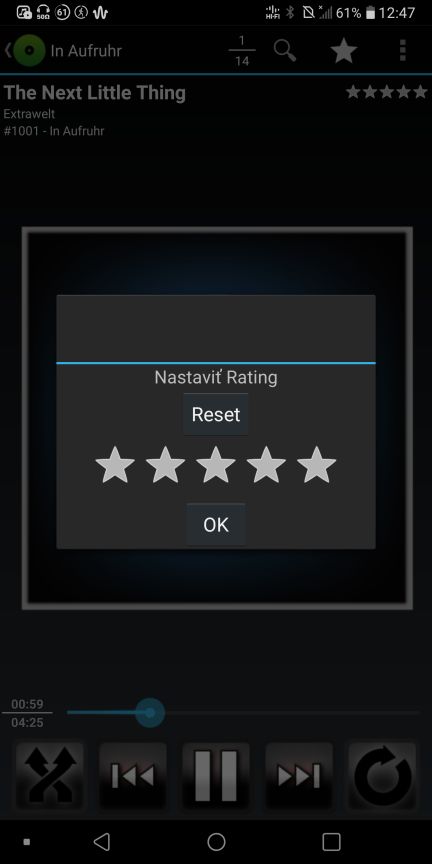

3.) copy/move the media from an internal memory of your device to your windows computer
4.) enable "rating" column in Windows File explorer and voilà, you see your files tagged
(then you can do directory sort, selective deletion or whatever you like with your rated music tracks)
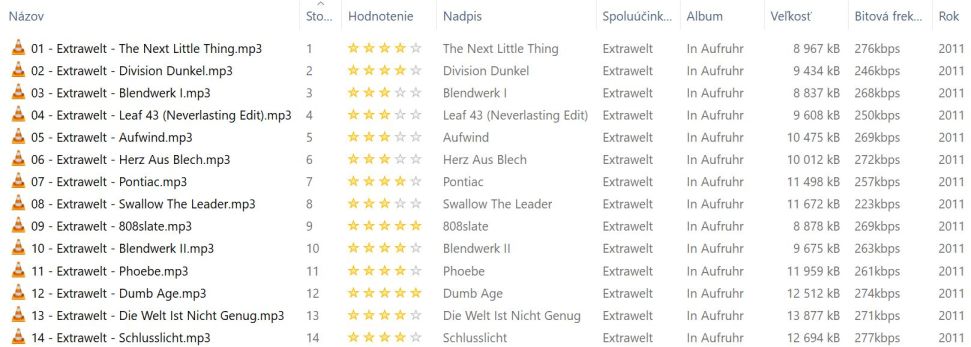
So far I have tested only two phones (LG V30 - android 9, Samsung A7 2017 - android 8).
I'm curious if someone can test its compatibility with some Android based DAPs, or maybe if someone can find out a way to enable SD card to work. Feel free to write in discussion.
Specifically I chose Meridian Player. It has quite simple and easy to use interface. Of course it doesn't feature all the bells and whistles of renowned "audiophile" apps but it plays music, rates music, has quick UI and instant background synchronization of media library .
So here goes a quick procedure (+ some findings):
0.) install Meridian Player on your Android phone/device
1.) copy your music to internal memory of your phone/device
(SD card tagging is not supported and also it have to be mp3 format. The player supports some other format for playing and rating inside an app, like Flac/wav, but rating doesn't transfer outside)
2.) manually tag/rate whatever track you like
3.) copy/move the media from an internal memory of your device to your windows computer
4.) enable "rating" column in Windows File explorer and voilà, you see your files tagged
(then you can do directory sort, selective deletion or whatever you like with your rated music tracks)
So far I have tested only two phones (LG V30 - android 9, Samsung A7 2017 - android 8).
I'm curious if someone can test its compatibility with some Android based DAPs, or maybe if someone can find out a way to enable SD card to work. Feel free to write in discussion.
