D
Deleted member 23424
Guest
Come on now, we all knew this would happen.
By following the Julian Krausse video on YouTube that I've seen recommended on here several times I've got the measurements side of things done OK. They certainly look like what I was expecting anyway.
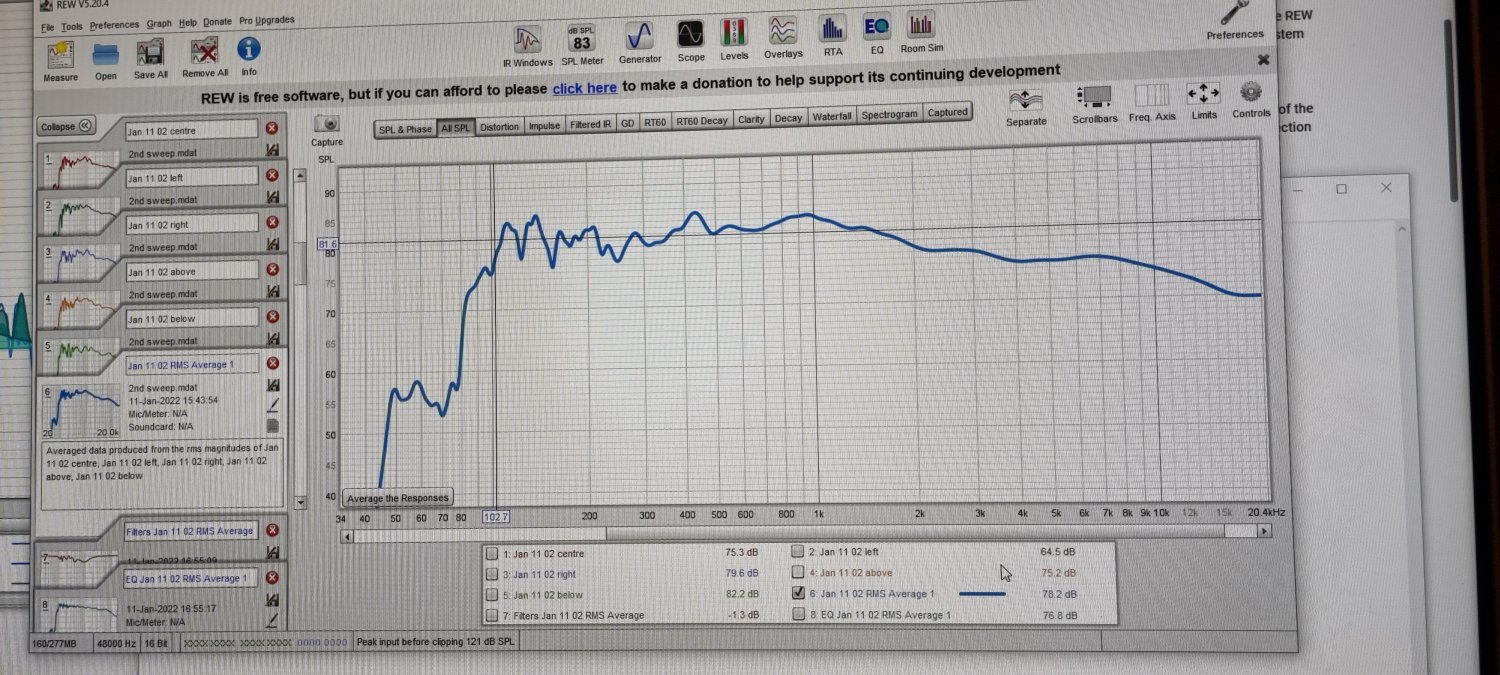
But my three attempts to transfer this into Camilla (Moode baked in) thus far just produce an unlistenable distorted mess.
I created the below text file to use as the House Curve. This is the text provided underneath said video and is supposed to represent the HK curve for speakers.
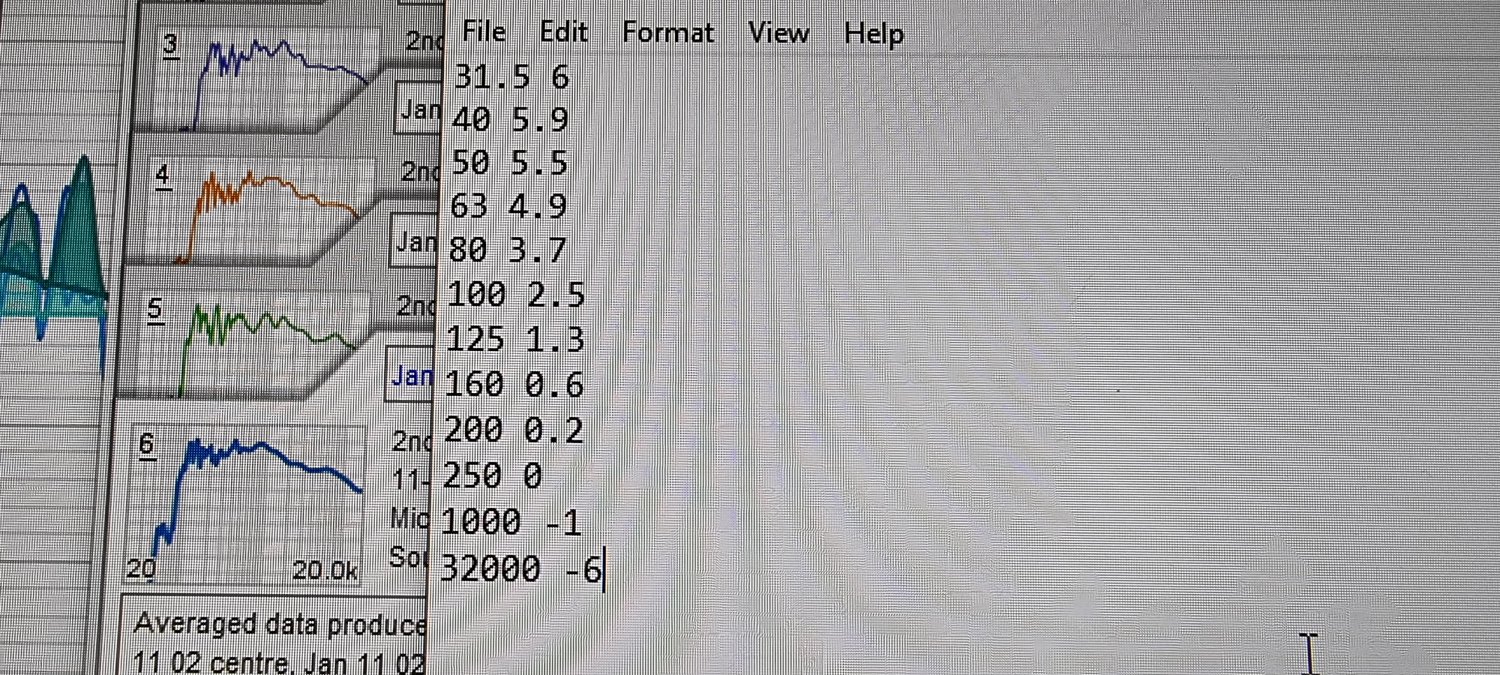
Here is said House Curve overlaid the average curve of my measurements.
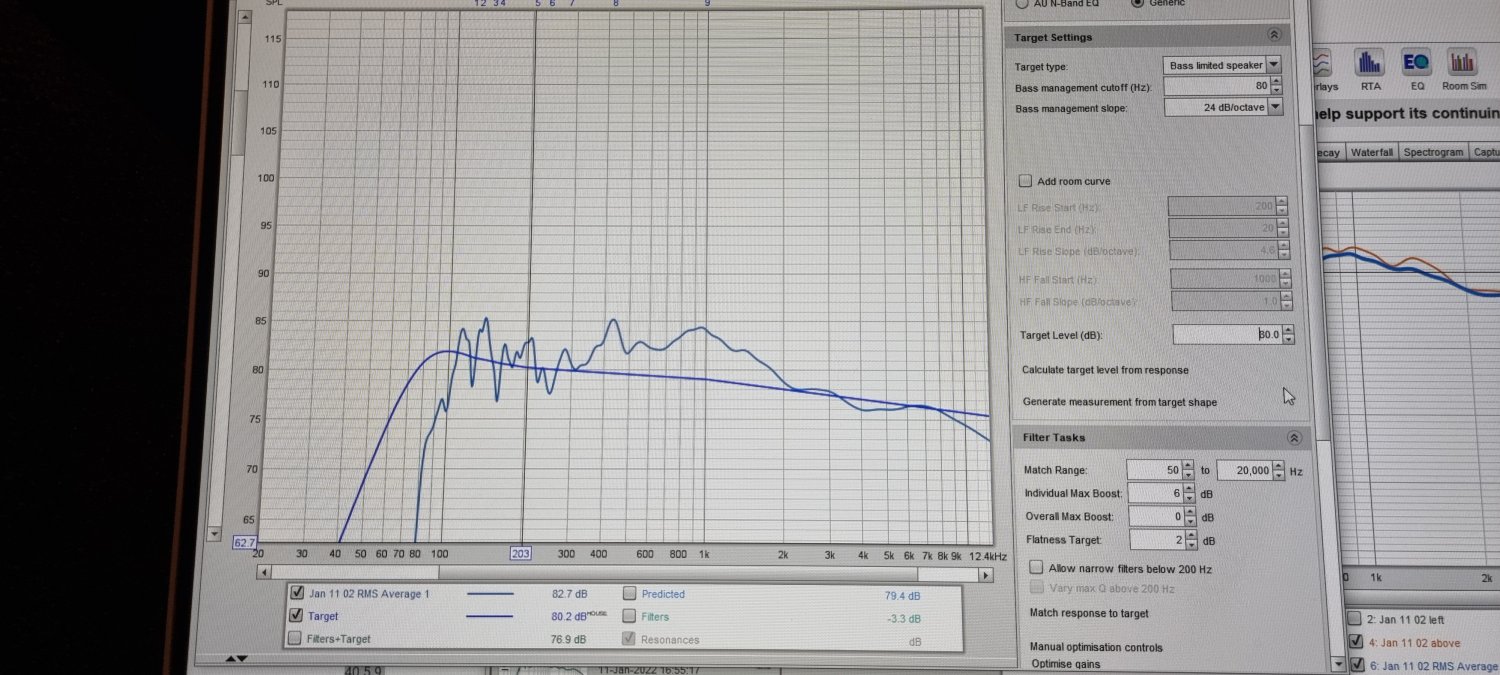
Match Response To Target (with the equaliser set to Generic) produces this:
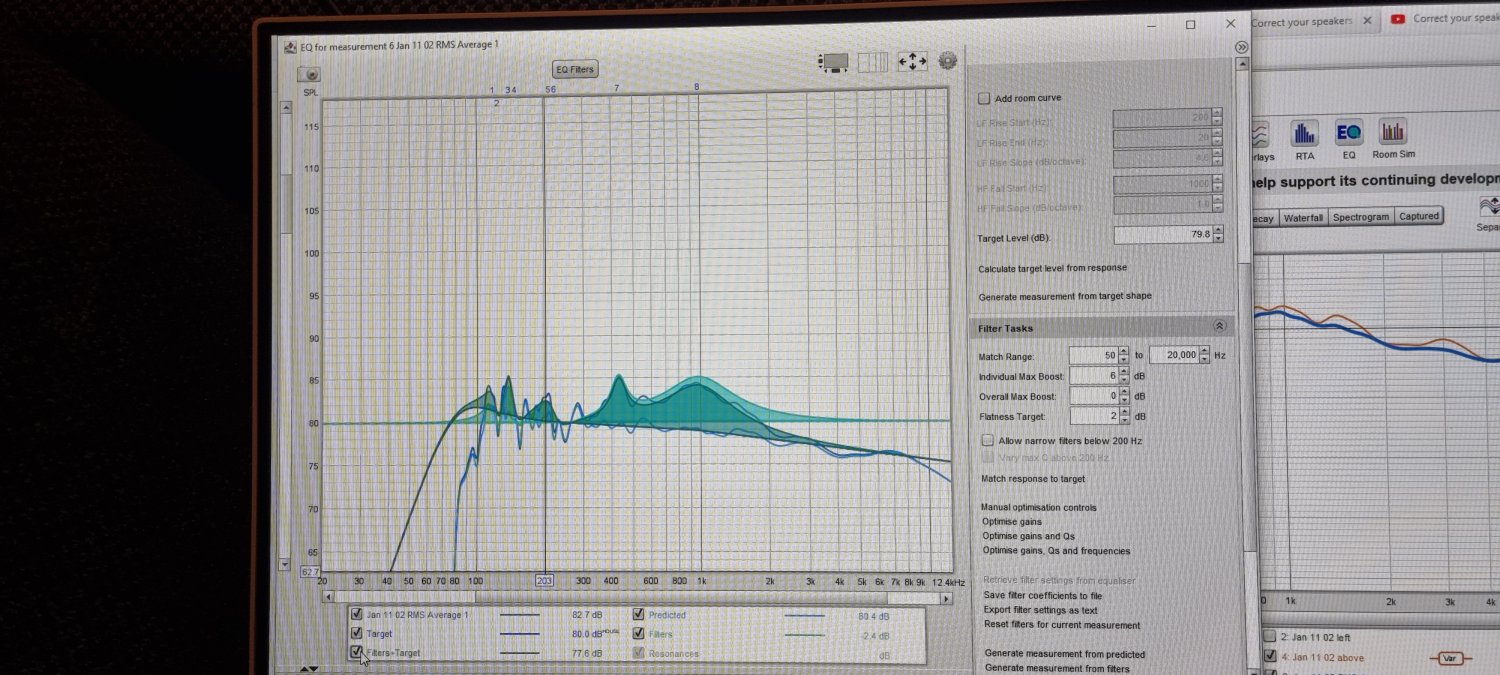
I then click Export Filter Settings as text and save (file name HELP)
CAMILLA
In Moode's webUI, all other EQs set to off, I've uploaded HELP as a convolution file.
IR RIGHT and IR LEFT both set to HELP.
IR Type is a guess at S24LE (but I've tried all options to no avail)
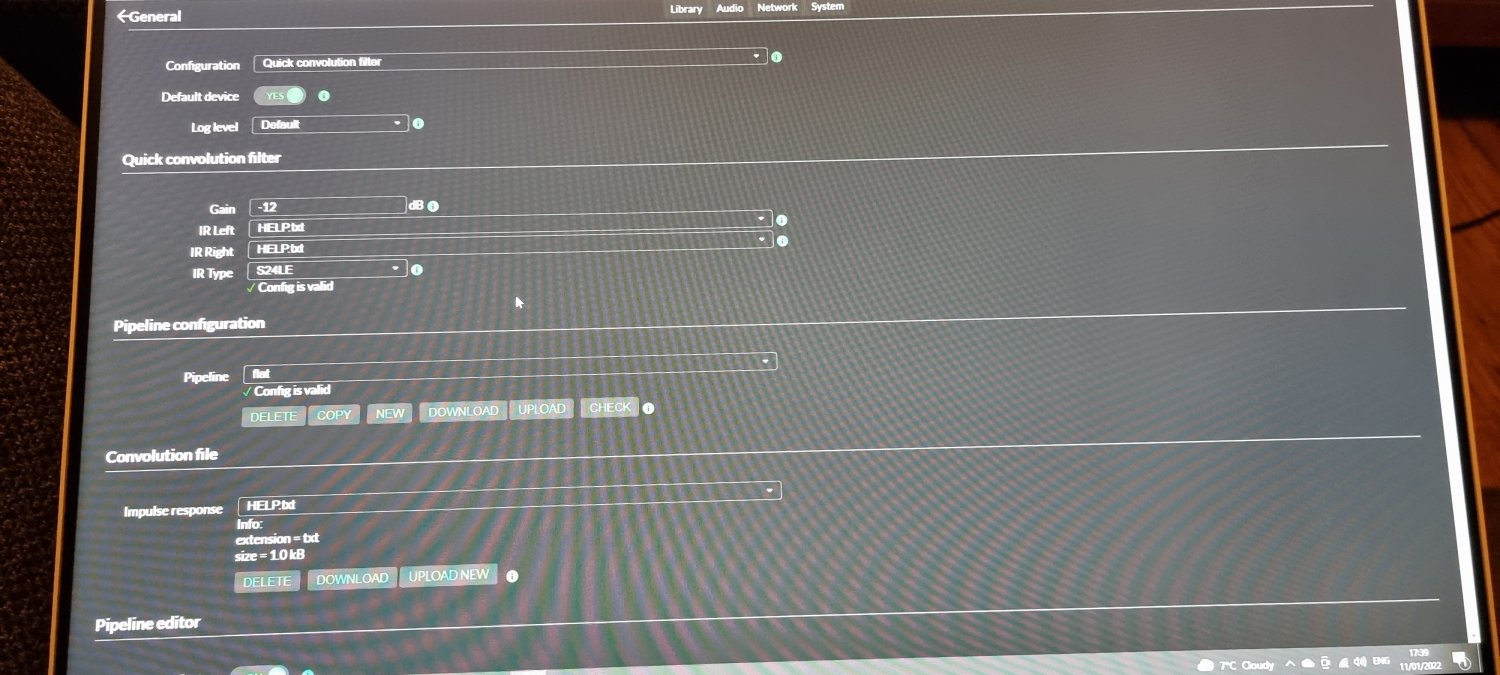
HELP! I think everything is ok up until either the point of Convolution File creation OR installation.
No doubt I've missed a glaringly obvious thing out, if anyone has any ideas it would be very much appreciated.
Cheers
By following the Julian Krausse video on YouTube that I've seen recommended on here several times I've got the measurements side of things done OK. They certainly look like what I was expecting anyway.
But my three attempts to transfer this into Camilla (Moode baked in) thus far just produce an unlistenable distorted mess.
I created the below text file to use as the House Curve. This is the text provided underneath said video and is supposed to represent the HK curve for speakers.
Here is said House Curve overlaid the average curve of my measurements.
Match Response To Target (with the equaliser set to Generic) produces this:
I then click Export Filter Settings as text and save (file name HELP)
CAMILLA
In Moode's webUI, all other EQs set to off, I've uploaded HELP as a convolution file.
IR RIGHT and IR LEFT both set to HELP.
IR Type is a guess at S24LE (but I've tried all options to no avail)
HELP! I think everything is ok up until either the point of Convolution File creation OR installation.
No doubt I've missed a glaringly obvious thing out, if anyone has any ideas it would be very much appreciated.
Cheers
Last edited by a moderator:
