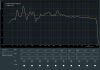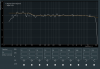This is a review and detailed measurements of the Genelec GLM "SAM Loudspeaker Management System." Its main use is automatic and manual room equalization for select Genelec speakers with such support. It is on kind loan from a member and costs US $299.
I was pleased to see it come with a nice looking microphone and an audio interface:
View attachment 151754
At first I thought the communication was through Ethernet so plugged in the speaker into my home network but nothing happened. Then I read the manual.

I realized that the RJ-45 is a custom connection and protocol for the above adapter to talk to speakers in a daisy chain manner. Once I plugged the speaker into it, the GLM software recognized it and I was able to configure it. FYI the version I tested is the 4.1.
The interface is a bit tricky in that you have to drag and drop the speaker onto this unusual grid to then group speakers and manage them:
View attachment 151756
Post calibration to see how the filters are setup, you need to click on the Genelec speaker icon in that grid which was not easily discoverable. I found it by accident.
For testing, I used the
Genelec 8330A which I had recently reviewed. The process could not be simpler. You tell it to start calibrating and next thing you know, this super loud chirp signal plays and that is that. No multiple measurements. No averaging. I would have wanted some control over volume on this but I did not realize the role of the vertical slider until later. The good news is that the whole affair was done in just a few seconds. Compare this to automated Room EQ on AV products that can be very time consuming with multiple measurements and such.
Before I show you the measurements, I really appreciated a couple of other cool features. First, you can calibrate the SPL level where you sit with the microphone. Once there, you can then leave the microphone there and watch the real time SPL values shown at the bottom level ("77" in this snapshot). I was able to go into low 90s before the speaker clipped with the speaker icon turning red above that. With all other systems, once you are done calibrating, the mic and software collect dust. Nice to see that is not the case here especially if the displayed SPL values are correct.
You can also preprogram a couple of SPL values as you see on the left. Once again, I could not discover how to change them. There are presets for the system/speaker but I could not figure out how to edit them.
The whole interface is very responsive which makes the included volume control slider useful.
Gelenec GLM Room EQ
The main event here is how well the automated GLM calibration performs. Per above, post correction you can examine what it did and thereby also understand its underlying technology:
View attachment 151757
I truncated the above display as it goes to 16 filters. The system is not different than automated filter creation in Room EQ. The system is simply using a combination of shelving and parametric EQ to build an inverse of the response with some care. For example, the sharp dip around 80 Hz which is caused by cancellation, is left alone sans a constant boost provided by the shelving filter. On the other hand, the peak at 200 Hz is attacked strongly with a complex curve created out of a nearly a dozen filters to invert it. The filter response is in blue and the measurement is in red. Filter applied to measurements is the green.
From what I can tell, it didn't attempt to make any correction above 300 Hz which is fine but then there is a lonely filter at 818 Hz with just a -0.3 dB gain. Such a filter will not have an audible effect. I wonder if it is using the knowledge of the speaker to make a tiny correction there?
Sadly as with all of its competitors sans JBL ARCOS, the corrected response is a simulation. No post calibration measurement is performed to see if that is the results that is generated. That is left to us to mess around with another microphone and measurements software to use. Problem with this type of verification is that the microphones will be different as will the absolute positions so we can't do a precise determination. But we can get close.
I used my Earthworks measurement mic with my
RME Babyface Pro FS in combination with REW software to make a before and after measurement. I used 1/12 octave smoothing to keep detail there but soften the results some so we can make sense out of it:
View attachment 151759
Please ignore the levels. They are not calibrated.
The graph in red is the measurement prior to calibration. We see the standard impact of the room causing similar dual peaks around 55 and 180 Hz as GLM software showed. There is also the same dip at 100 Hz or so. We have a peak between 400 and 500 Hz that was not in the GLM measurement but this may be due to me not matching the mic location.
It is interesting that the correction for the first peak around 55 Hz is almost not there and much less so than predicted by GLM software. I can't explain this other than the filter implementation not having the resolution it thinks it has. Maybe the Q should have been lower.
On the other hand, the second peak around 180 Hz is corrected well with a response that actually matches the peak for the 55 Hz one.
Genelec GLM Room EQ Listening Tests
Turning the calibration button on and off is very fast allowing for quick AB comparison and boy is this a stark comparison (as it usually is with Room EQ). Turning on the EQ instantly removed some amount of low frequency boominess but importantly, it brought the vocals forward which I really, really liked. Once you listened to the calibrated sound, you just did not want to go back to not having it.
One of the key benefits of the GML is that you have full visibility into all the filters and you can add your own and turn them on and off and see which version you like better. So I added a filter at 449 Hz to fix the third peak with a Q of 5 and gain of -3 dB. This was a subtle change but it brought even more clarity to vocals. What I was hearing then was stunning! The vocals in one of my reference and favorite tracks, Biscuits from the live album by Fink had a realism and fidelity that was just a joy to listen to:
There, I did the obligatory thing of putting in some music in a review!

But really, it was just wonderful and showed how good these Genelec speakers are when you take out the impact of the room.
Note that the overall signature was somewhat bright as is typically the case when you take out the excess bass. Genelec provides dual shelving filter overrides to boost the lows and reduces the highs. This is limited 3 dB max correction however. I found the effect subtle even at maximum correction and wanted to have more room for adjustment.
Conclusions
The Genelec GML Room EQ is a straightforward automatic generation and execution of filters. This makes the system easy to understand and modify but perhaps takes out the mystique of something magical going on. I personally may take a shot at just programming the filters manually or measuring and then modifying. While I have accepted the fact that consumer EQ products don't want to provide transparency on what they have done, I wish a Pro product like GLM would make a post EQ measurement and show that rather than simulated, feel good but made up response. It would take just a few seconds. Heck, that measurement could be used iteratively to optimize the filters more.
As is though, the system provides 90% of what an expert could do on his own in almost an instant. The improvement is dramatic and you would be silly for not using it if you have a Genelec SAM speaker. Indeed any system used without an EQ is producing incorrect and far less than satisfying sound in your room. You must have an EQ strategy and if you can't provide it upstream, having it this easily programmed into each speaker is a great help for very little money.
Overall, I am going to recommend the Genelec GLM. It should be mandatory for anyone buying a SAM speaker that works with it.
----------
As always, questions, comments, recommendations, etc. are welcome.
Any
donations are much appreciated using
: https://www.audiosciencereview.com/forum/index.php?threads/how-to-support-audio-science-review.8150/