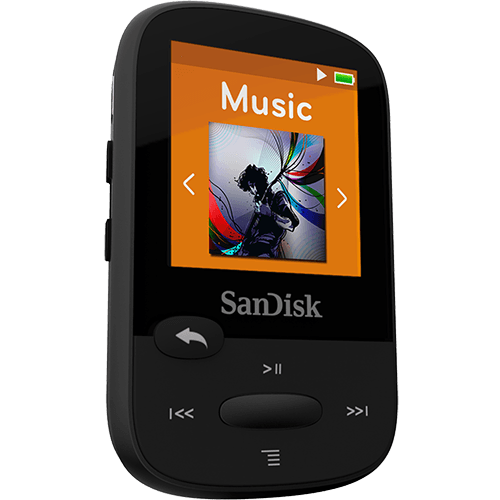This is a highly detailed review and measurements of the "audiophile" digital audio player, Alien+ by a company called Shozy out of Singapore. These players use "desktop" class DAC silicon and such, aiming to produce the same sound you would get from your home system. They also have much higher power headphone output than say, a cell phone.
Overview
The Shozy Alien+ is an all metal portable player. That makes it quite hefty but also pain in the hands to use because of super sharp corners. As is, I don't think I could use this device without some kind of skin/case.
Here is what they say about it and a picture of the unit:
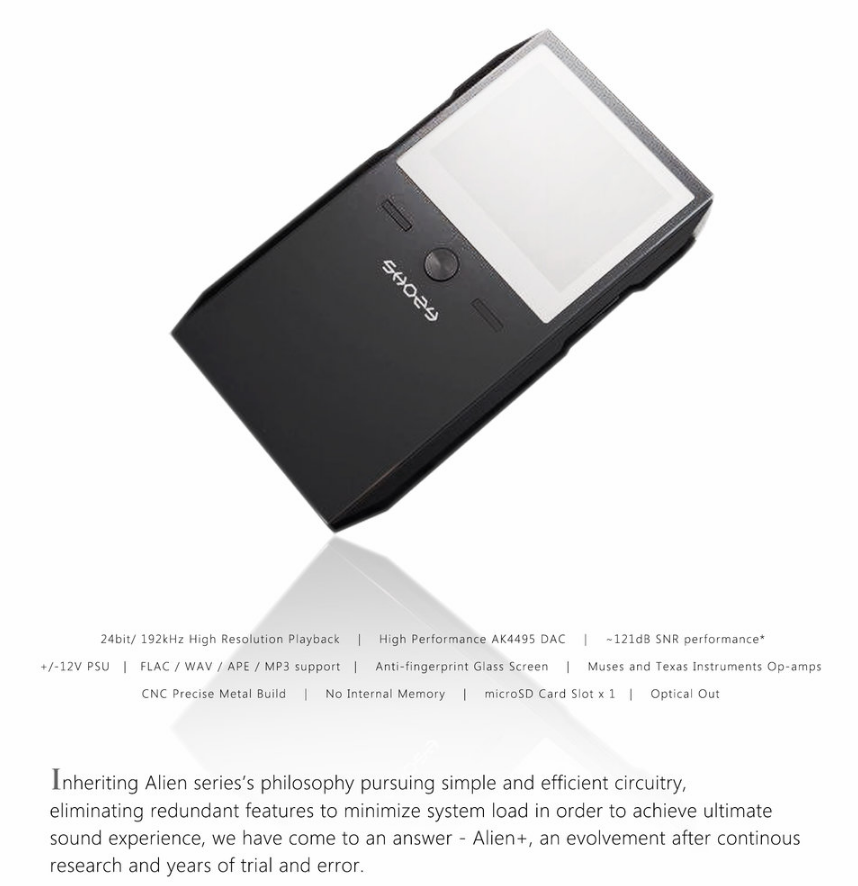
Much to my surprise, the unit would not power on without putting a micro-SD card in there! Nor could I find a manual for it anywhere online. The unit was loaned to me and fortunately the person who had bought it told me about having to put the microSD card in there.
Even worse is that while the Alien+ is powered using a USB cable, you cannot transfer music to it that way! You have to pull out that tiny microSD card out every time you want to add music to it. To add insult to injury, this is a spring loaded SD card slot meaning you have to push the card in, before it comes out. Problem is, when inserted it is already a few millimeters below the surface of the unit. Pushing it further in requires either very long nails or using a screwdriver which is what I resorted to.
Then putting the microSD card back in there is another disaster in the making. These cards are made for one-time use, i.e. expansion of storage and for constant insertion and ejection. They don't want to go in straight and is very easy to jam them. And jam indeed happened to me requiring me to open the unit to get my card out. This is just BAD, BAD, BAD design!
They simplified their work by not having to implement mass storage class for the unit and the customer pays the price.
To power on the unit you have to hold a flush button on top seemingly forever. After some seconds you see the logo appear on a somewhat grainy blue pixels. This not being a touch screen, you are stuck using buttons to navigate forward and back, previous folder, etc. In other words 1980s user interface. So many times I played the wrong test file causing loud sounds to come out of my headphones. So please excuse me if I can't hear you defending this type of device in this day and agen when you can buy a touchscreen for a few dollars. But you can't get it in a $440 player! Yes, this is an expensive player.
There is a menu setting to select pre-set attenuations which is nice to keep you from going deaf if have a high efficiency headphone. I did all of my testing at the highest level, i.e. 0 db.
There is a volume control that changes the level from mid to max. It is a rotary knob that reminds me of the volume control on cheapest portable AM/FM radios of 1970s. It is kind of stiff unlike those so makes it hard to make small adjustments which I had to do many times in my measurements.
There is a combo optical S/PDIF and line out 3.5 mm jack which I did not test. The LED for the toslink stays on all the time which is strange for a portable player. It should be a setting in the Setup to turn it on and off as to save some power.
Speaking of power, using my USB power meter, the unit charges at around 900 milliamps so no fast charging here. Another miss for such an expensive product.
OK, so I don't like it overall but it plays music and you can get used to the control and do the business as the Aussies would say.
Measurements
OK, get ready for tons and tons of data. Even if you are not interested in this player you may want to know how the Samsung S8+ does and in reference, my HP Z14 laptop. There will be more data on those later but good bit of it is here too to set context for this player. After all, a good question is, if you have your laptop or Samsung S8+, should you bother with yet another portable device to play music when both of those do the same?
Even if you are not interested in this player you may want to know how the Samsung S8+ does and in reference, my HP Z14 laptop. There will be more data on those later but good bit of it is here too to set context for this player. After all, a good question is, if you have your laptop or Samsung S8+, should you bother with yet another portable device to play music when both of those do the same?
Frequency Response
This is a new test I have created using a test track generated in Matlab to produce flat spectrum wideband noise. An ideal response averaged over a long time would show a flat line. My testing is limited in time so there will be some wiggles up and down. Ignore those and think of the average. I ran the test in two sampling rates, 44.1 Khz and 96 Khz:
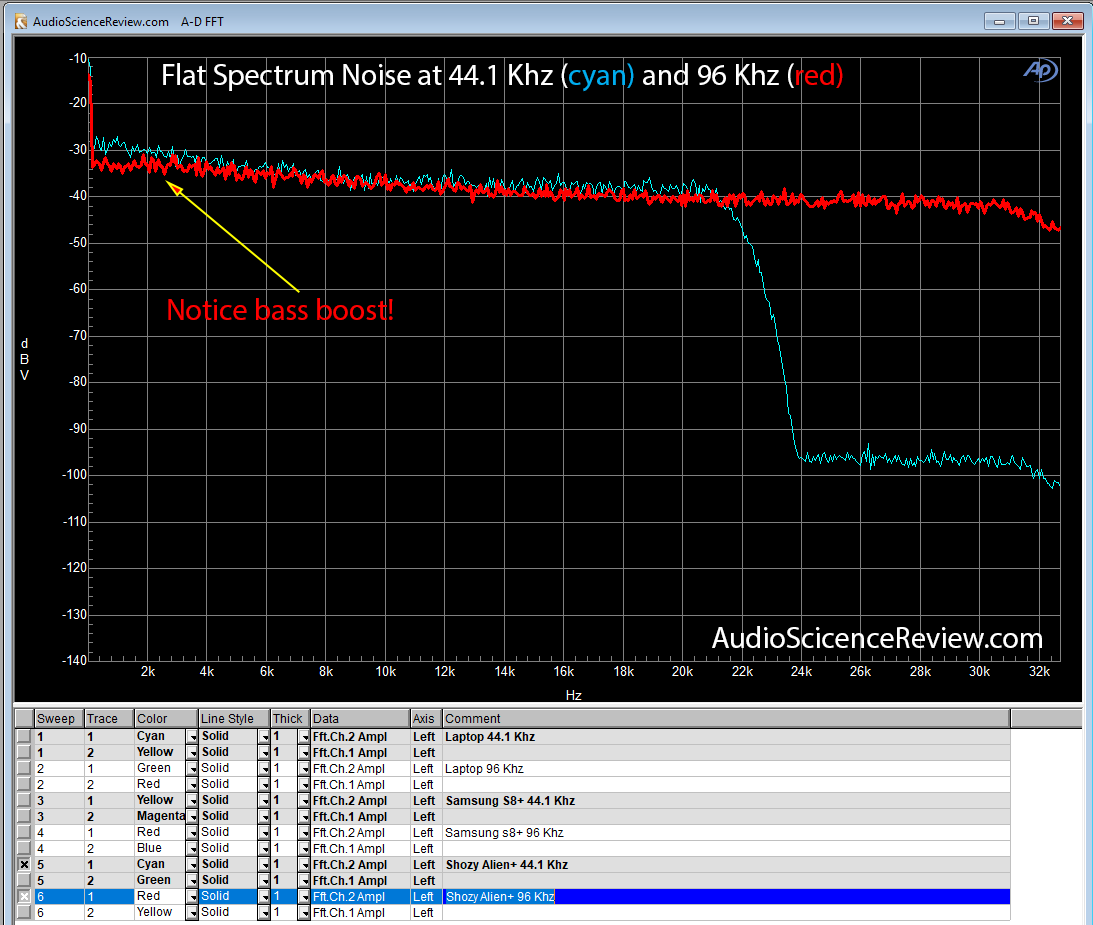
The player is indeed capable of playing higher sampling rates as evidenced by the wider bandwidth (red) in 96 Khz mode.
Alas, both of the curves show a significant bass boost! I noticed this subjectively with the bass being stronger and I must admit it was a good effect. Quick comparison though against both my laptop and Samsung S8+ showed absence of such bass energy prompting me to run the above test. We can see this difference in measurements. First 44.1 Khz:
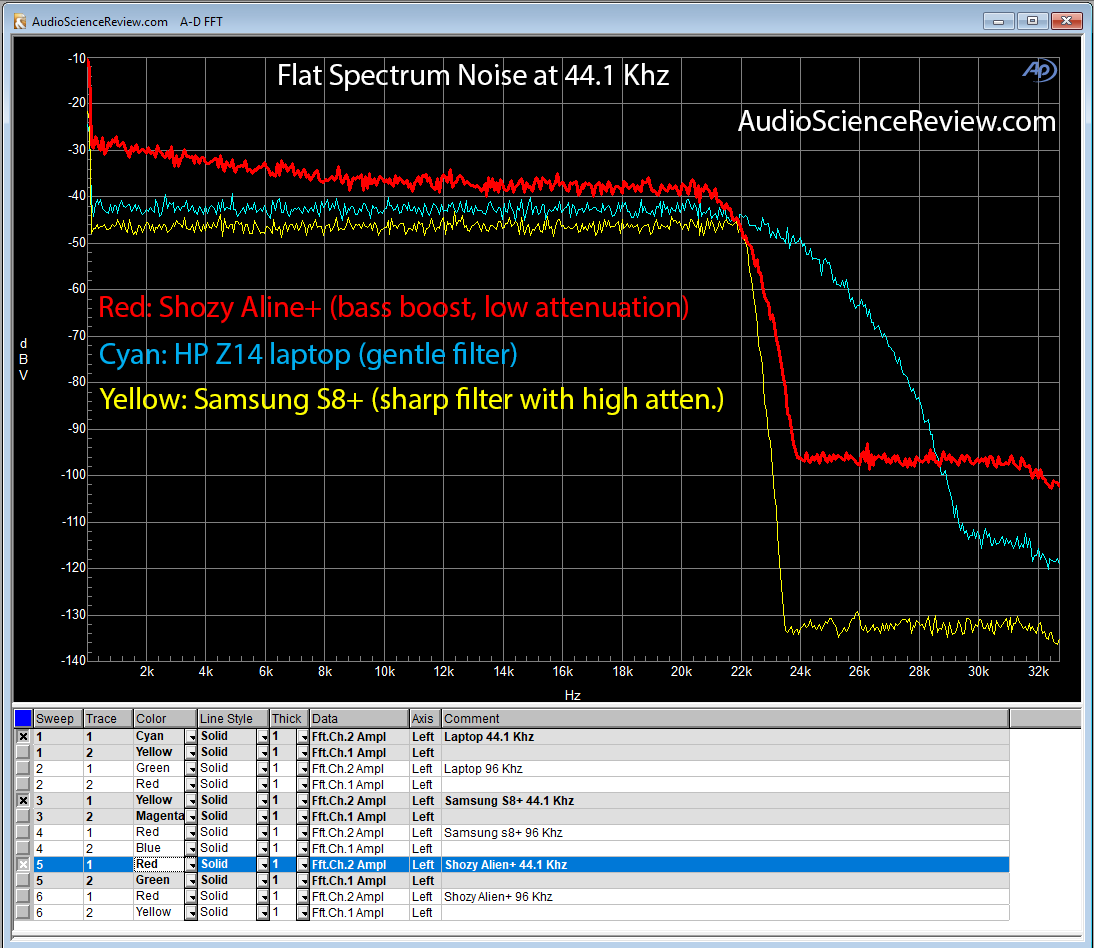
Both my HP laptop and Samsung S8+ have flat response which makes it very clear to see the rising response of the Shozy Alien+ as the frequencies go down. Is this on purpose or error, I can't say. I guess I could test the line out to be sure but I am worn out from all these measurements.
Notice the difference in filtering. The Samsung S8+ has near textbook response with sharp attenuation, able to suppress aliasing quite well. My laptop has a gentle filter but achieves lower levels than the Shozy. The filter in Shozy is pretty sharp but the response is dominated by high noise floor which you will see in later measurements.
Note that the Shozy has different filters but I only tested whatever was the "Sharp roll-off filter."
J-Test Jitter and Noise
Let's go to our good friend the J-test signal at 48 Khz and 24 bit depth. Here I have matched the output level of the Alien+ to the output of Samsung S8+ to make the comparison fair (or unfair?).
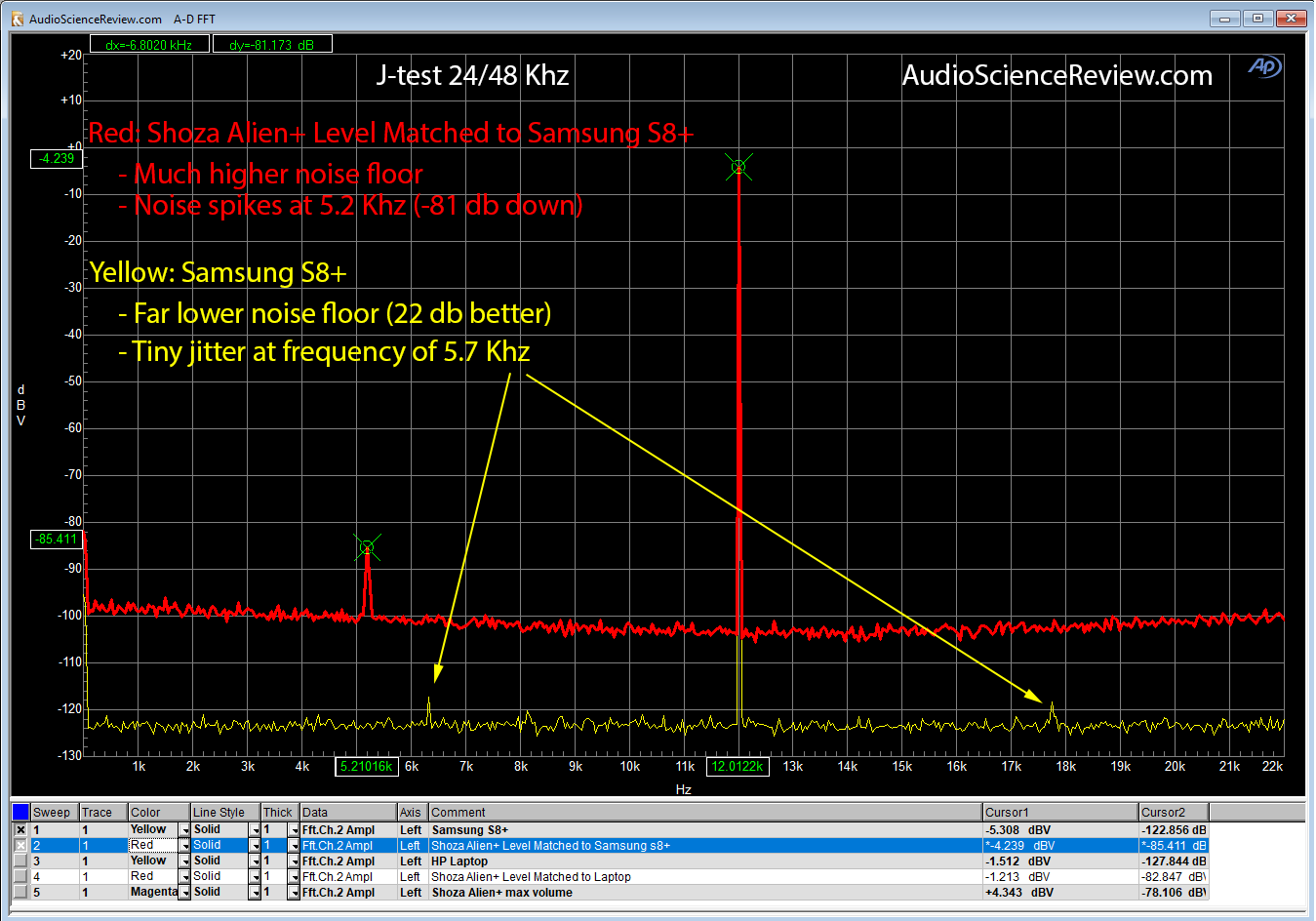
To say the Samsung kicks the Alien+'s butt would be a severe understatement. The noise floor of the Alien+ is some 22 db higher. Compensating roughly for the "FFT gain" of my measurements (around 30 db), its noise floor is at -70 db or so relative to Samsung's -90 db. There is also that ugly spike at 5 Khz or so.
Here is against my laptop:
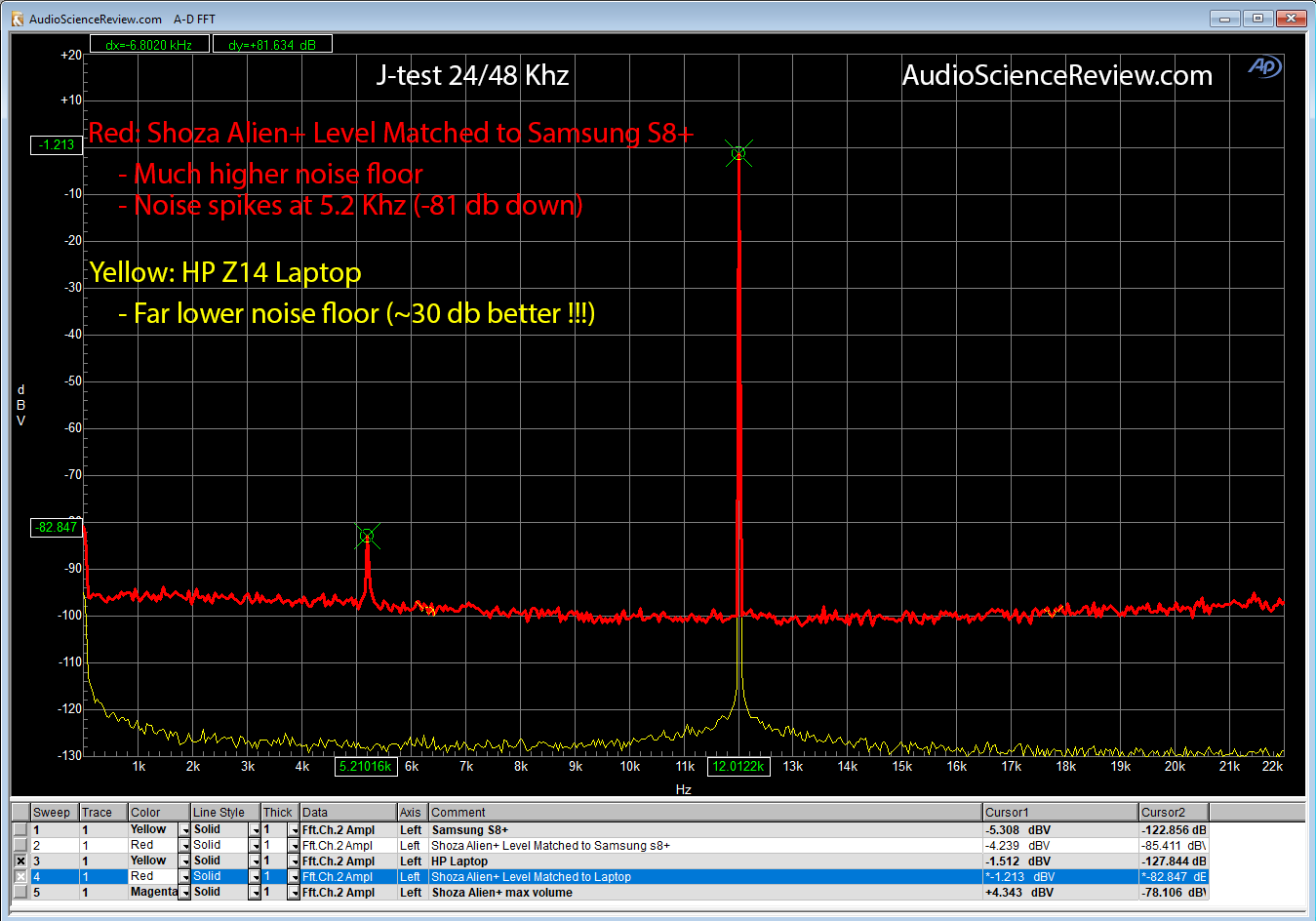
Same story. And a relief because I do almost all of my critical listening tests on my laptop and seeing this pretty pristine puts my mind at ease. Note that this is also level matched and with the output of my laptop being higher than the Samsung, it shows that nothing improves in the Shozy Alien+ if you turn it up. The noise goes up with the signal.
Note that this is also level matched and with the output of my laptop being higher than the Samsung, it shows that nothing improves in the Shozy Alien+ if you turn it up. The noise goes up with the signal.
Harmonic Distortion
Let's throw a 1 Khz tone at the boxes and see what comes out:
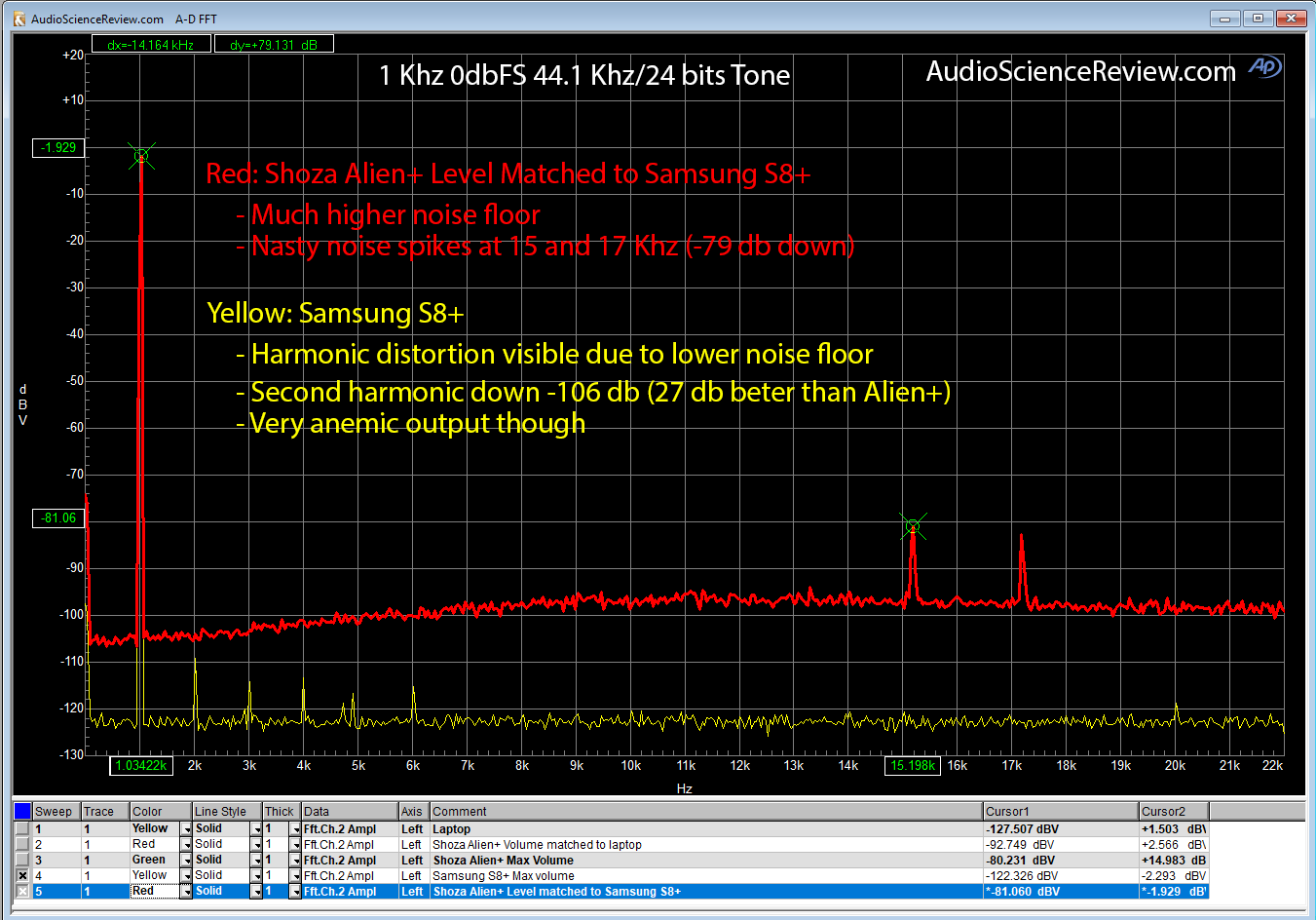
I told you the Alien+ has higher noise floor, did i not? BTW, I wrote the name of the device wrong on most of these charts (Shoza vs Shozy) as I could not read the "alien like" text of their name clearly.
The noise floor is so high that is dwarfing the harmonic distortions in the Alien+. Alas we see two other idle tones poking out at 15 and 17 Khz rising to "non-high-resolution" levels of -79 dbFS.
The samsung has beautifully low noise floor but also much lower output (Alien+ was level matched to it). Due to that low noise floor we see the harmonic distortions but they are so low as to not even be there.
Here is my laptop if you are curious about that (again levels matched):
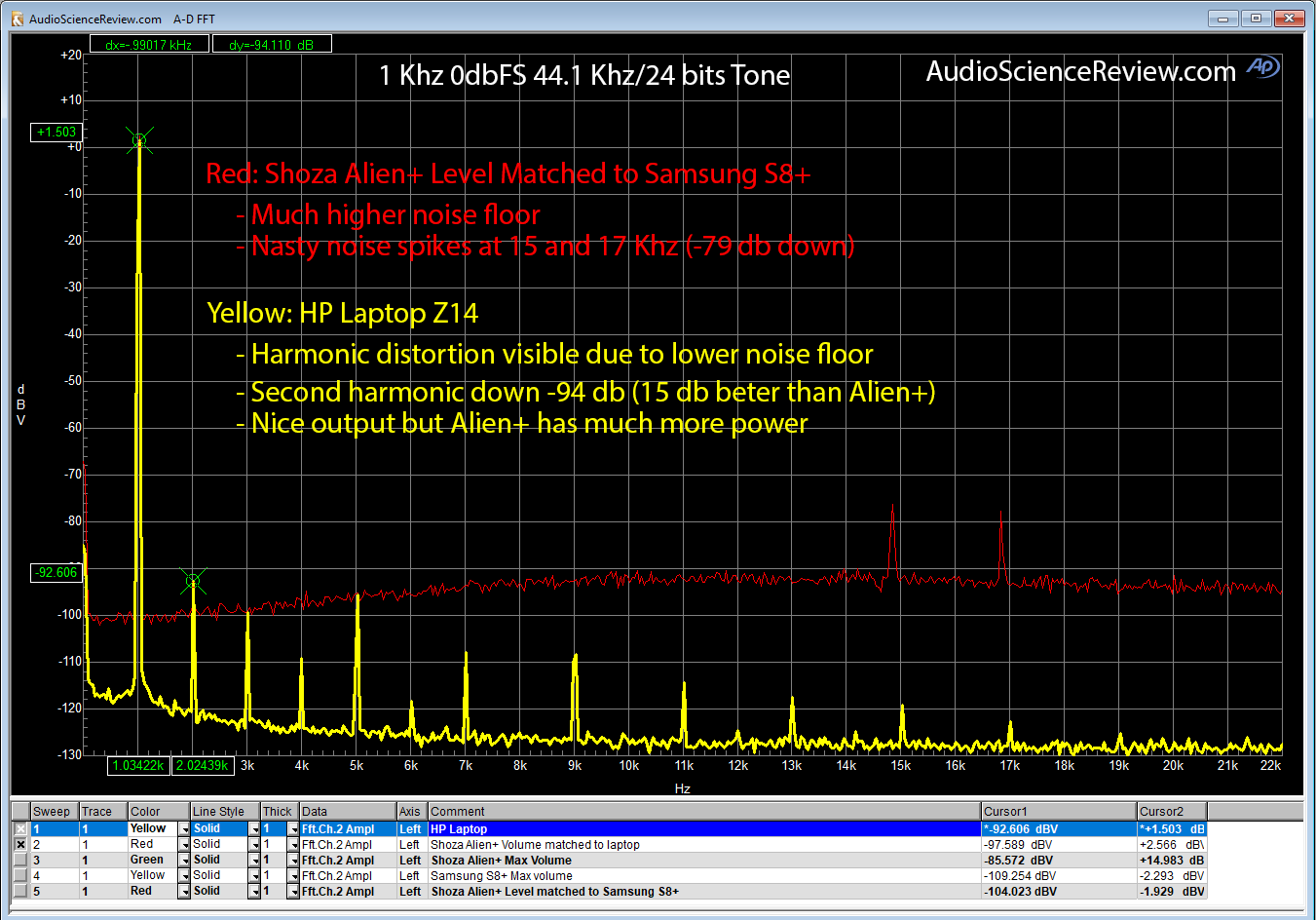
Low-level Resolution
This is our -90 db 24-bit signal that aims to show how well the DAC generates very small values in the rightmost two bits of 16-bit music:
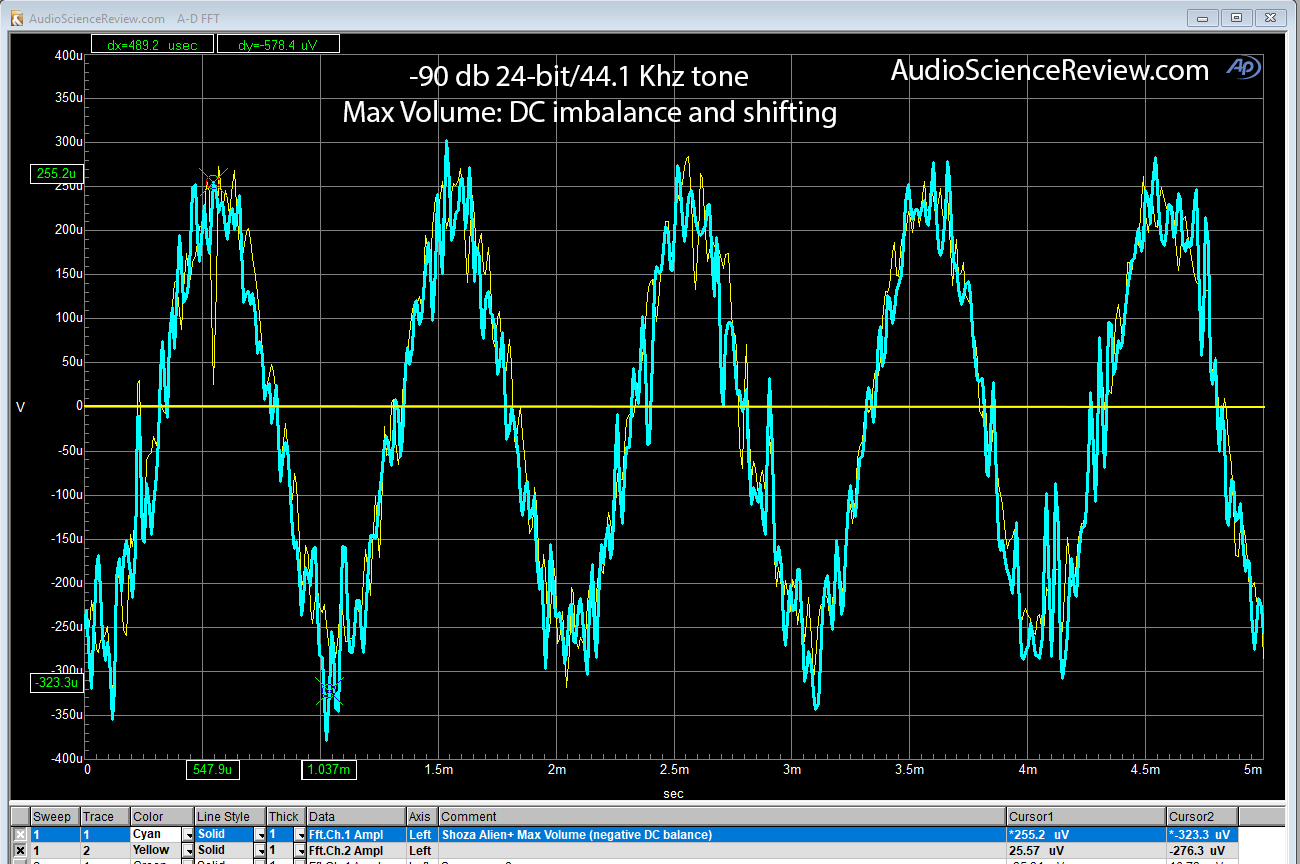
This is at maximum output volume. We have some semblance of a sine wave which is good. What is not good is that the waveform is offset down (negative DC offset). You can see how there is less of the waveform above the 0 volt/yellow line than there is below. The levels also vary, i.e. some peaks/dips are smaller than others showing other influences. I have not shown the output at lower volumes but they become uglier with the same problems remaining.
Both my laptop and Samsung S8+ suffered from two low of a level which meant noise was more dominant. I will post that in other reviews.
Headphone Output Level and Impedance
I measured the headphone output impedance using 1 Khz 0 dbFS tone. The test load was 33 ohms. I adjusted the output of the Shozy Alien+ way down as otherwise it would easily clip and clip hard. That level though was still quite a bit higher than both Samsung S8+ and my HP Laptop:
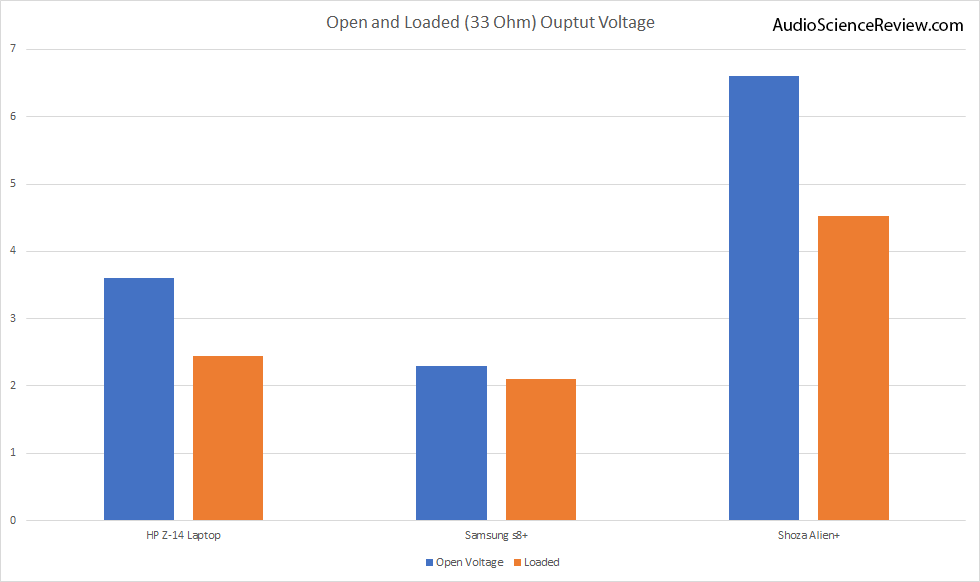
And herein is the major advantage of this player. If you have inefficient headphones, the Shoza pulls way ahead with far more power. The Samsung s8+ is quite anemic and even with my Etymotic ER4S, it could not make me uncomfortable at max volume. However, once there it was still super clean. The laptop can make me uncomfortable so that would be a good minimum bar which Shozy Alien+ easily clears.
Now let's look at output impedance. The significance of this number is that the lower it is, the less the frequency response of the headphone changes because of it. It also reduces losses inside the headphone amp:
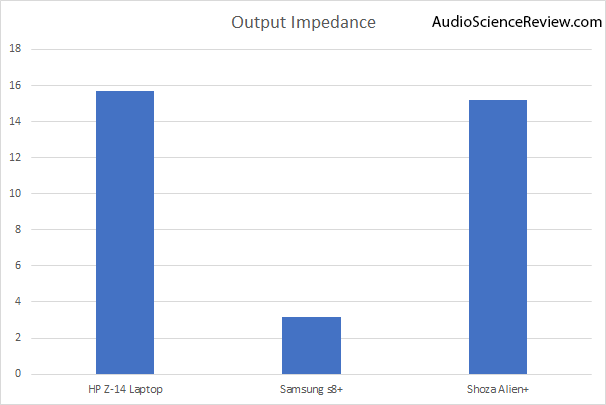
We see the king here is the Samsung S8+ with an output impedance of just 3 ohms. Both my HP laptop and Alien+ which are up in 15 to 16 ohm range. We can translate this into a rating for minimum headphone impedance with the goal of dropping less than 0.5 db (threshold of hearing in wideband response variations in low frequencies):
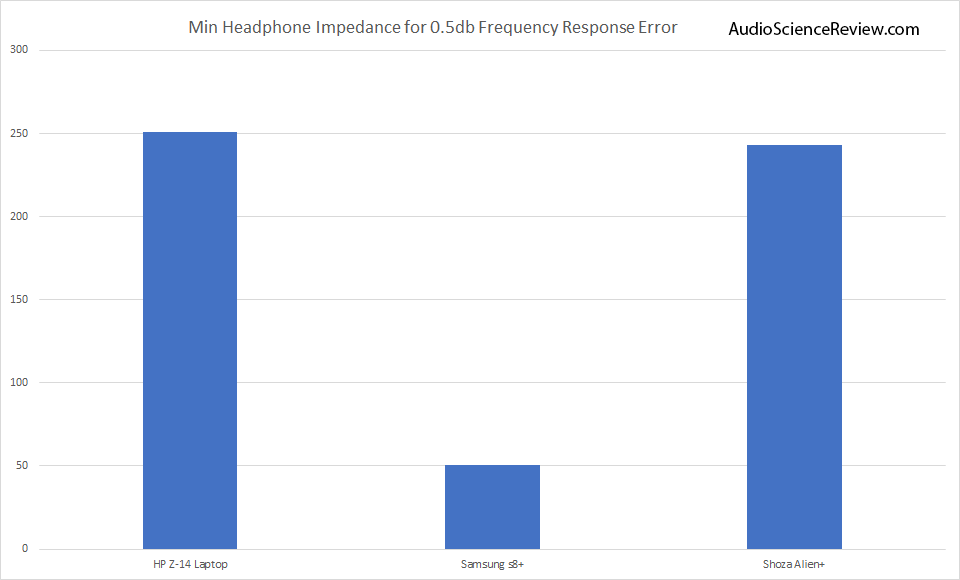
This is a pretty conservative value but if taken as is, we can see that the Samsung is by far least bothered by headphone impedance and should cause by far least amount of response variations.
A more common value here is to tolerate 1 db of variation in which case, you can halve the above numbers.
Subjective Listening Test
I did not do a ton of listening test as the member that loaned it to me plans to post about that. In my limited testing, I found the bass to always be warmer and more "there" than either my laptop or Samsung S8+. Some of this is due to extra power but seems like from measurements much of it is due to bass boost that is inherent in this device.
The higher output came in handy when driving the pig inefficient Sennheiser HD650. The extra bass boost was quite pleasing in the few tracks I played.
There is also an annoying pop when you switch tracks. They need to do a soft dissolve before switching to the next track. Otherwise if the two voltage values are not the same, you generate a ton of harmonics which wounds like tick or pop.
Summary
From both usability and measurement performance, the Shozy Alien+ digital audio player is a poor choice. Measured performance is some of the worst I have seen with very high noise floor and spurious tones. The extra bass boost which seemingly pleasant in the few tracks I played, could be both a clever enhancement or ill thought of trick.
The Alien+'s real value is only in the power it provides to its headphone output jack. In that sense you can buy a portable headphone amp and use it with your phone and enjoy the far superior experience there. Alas, having carried two boxes before, that can be inconvenient so I can see the appeal of people wanting to carry something like this. But for $450? We should get far, far better performance.
In the next post I will do a mini teardown of the unit.
Overview
The Shozy Alien+ is an all metal portable player. That makes it quite hefty but also pain in the hands to use because of super sharp corners. As is, I don't think I could use this device without some kind of skin/case.
Here is what they say about it and a picture of the unit:
Much to my surprise, the unit would not power on without putting a micro-SD card in there! Nor could I find a manual for it anywhere online. The unit was loaned to me and fortunately the person who had bought it told me about having to put the microSD card in there.
Even worse is that while the Alien+ is powered using a USB cable, you cannot transfer music to it that way! You have to pull out that tiny microSD card out every time you want to add music to it. To add insult to injury, this is a spring loaded SD card slot meaning you have to push the card in, before it comes out. Problem is, when inserted it is already a few millimeters below the surface of the unit. Pushing it further in requires either very long nails or using a screwdriver which is what I resorted to.
Then putting the microSD card back in there is another disaster in the making. These cards are made for one-time use, i.e. expansion of storage and for constant insertion and ejection. They don't want to go in straight and is very easy to jam them. And jam indeed happened to me requiring me to open the unit to get my card out. This is just BAD, BAD, BAD design!
They simplified their work by not having to implement mass storage class for the unit and the customer pays the price.
To power on the unit you have to hold a flush button on top seemingly forever. After some seconds you see the logo appear on a somewhat grainy blue pixels. This not being a touch screen, you are stuck using buttons to navigate forward and back, previous folder, etc. In other words 1980s user interface. So many times I played the wrong test file causing loud sounds to come out of my headphones. So please excuse me if I can't hear you defending this type of device in this day and agen when you can buy a touchscreen for a few dollars. But you can't get it in a $440 player! Yes, this is an expensive player.
There is a menu setting to select pre-set attenuations which is nice to keep you from going deaf if have a high efficiency headphone. I did all of my testing at the highest level, i.e. 0 db.
There is a volume control that changes the level from mid to max. It is a rotary knob that reminds me of the volume control on cheapest portable AM/FM radios of 1970s. It is kind of stiff unlike those so makes it hard to make small adjustments which I had to do many times in my measurements.
There is a combo optical S/PDIF and line out 3.5 mm jack which I did not test. The LED for the toslink stays on all the time which is strange for a portable player. It should be a setting in the Setup to turn it on and off as to save some power.
Speaking of power, using my USB power meter, the unit charges at around 900 milliamps so no fast charging here. Another miss for such an expensive product.
OK, so I don't like it overall but it plays music and you can get used to the control and do the business as the Aussies would say.
Measurements
OK, get ready for tons and tons of data.
Frequency Response
This is a new test I have created using a test track generated in Matlab to produce flat spectrum wideband noise. An ideal response averaged over a long time would show a flat line. My testing is limited in time so there will be some wiggles up and down. Ignore those and think of the average. I ran the test in two sampling rates, 44.1 Khz and 96 Khz:
The player is indeed capable of playing higher sampling rates as evidenced by the wider bandwidth (red) in 96 Khz mode.
Alas, both of the curves show a significant bass boost! I noticed this subjectively with the bass being stronger and I must admit it was a good effect. Quick comparison though against both my laptop and Samsung S8+ showed absence of such bass energy prompting me to run the above test. We can see this difference in measurements. First 44.1 Khz:
Both my HP laptop and Samsung S8+ have flat response which makes it very clear to see the rising response of the Shozy Alien+ as the frequencies go down. Is this on purpose or error, I can't say. I guess I could test the line out to be sure but I am worn out from all these measurements.
Notice the difference in filtering. The Samsung S8+ has near textbook response with sharp attenuation, able to suppress aliasing quite well. My laptop has a gentle filter but achieves lower levels than the Shozy. The filter in Shozy is pretty sharp but the response is dominated by high noise floor which you will see in later measurements.
Note that the Shozy has different filters but I only tested whatever was the "Sharp roll-off filter."
J-Test Jitter and Noise
Let's go to our good friend the J-test signal at 48 Khz and 24 bit depth. Here I have matched the output level of the Alien+ to the output of Samsung S8+ to make the comparison fair (or unfair?).
To say the Samsung kicks the Alien+'s butt would be a severe understatement. The noise floor of the Alien+ is some 22 db higher. Compensating roughly for the "FFT gain" of my measurements (around 30 db), its noise floor is at -70 db or so relative to Samsung's -90 db. There is also that ugly spike at 5 Khz or so.
Here is against my laptop:
Same story. And a relief because I do almost all of my critical listening tests on my laptop and seeing this pretty pristine puts my mind at ease.
Harmonic Distortion
Let's throw a 1 Khz tone at the boxes and see what comes out:
I told you the Alien+ has higher noise floor, did i not? BTW, I wrote the name of the device wrong on most of these charts (Shoza vs Shozy) as I could not read the "alien like" text of their name clearly.
The noise floor is so high that is dwarfing the harmonic distortions in the Alien+. Alas we see two other idle tones poking out at 15 and 17 Khz rising to "non-high-resolution" levels of -79 dbFS.
The samsung has beautifully low noise floor but also much lower output (Alien+ was level matched to it). Due to that low noise floor we see the harmonic distortions but they are so low as to not even be there.
Here is my laptop if you are curious about that (again levels matched):
Low-level Resolution
This is our -90 db 24-bit signal that aims to show how well the DAC generates very small values in the rightmost two bits of 16-bit music:
This is at maximum output volume. We have some semblance of a sine wave which is good. What is not good is that the waveform is offset down (negative DC offset). You can see how there is less of the waveform above the 0 volt/yellow line than there is below. The levels also vary, i.e. some peaks/dips are smaller than others showing other influences. I have not shown the output at lower volumes but they become uglier with the same problems remaining.
Both my laptop and Samsung S8+ suffered from two low of a level which meant noise was more dominant. I will post that in other reviews.
Headphone Output Level and Impedance
I measured the headphone output impedance using 1 Khz 0 dbFS tone. The test load was 33 ohms. I adjusted the output of the Shozy Alien+ way down as otherwise it would easily clip and clip hard. That level though was still quite a bit higher than both Samsung S8+ and my HP Laptop:
And herein is the major advantage of this player. If you have inefficient headphones, the Shoza pulls way ahead with far more power. The Samsung s8+ is quite anemic and even with my Etymotic ER4S, it could not make me uncomfortable at max volume. However, once there it was still super clean. The laptop can make me uncomfortable so that would be a good minimum bar which Shozy Alien+ easily clears.
Now let's look at output impedance. The significance of this number is that the lower it is, the less the frequency response of the headphone changes because of it. It also reduces losses inside the headphone amp:
We see the king here is the Samsung S8+ with an output impedance of just 3 ohms. Both my HP laptop and Alien+ which are up in 15 to 16 ohm range. We can translate this into a rating for minimum headphone impedance with the goal of dropping less than 0.5 db (threshold of hearing in wideband response variations in low frequencies):
This is a pretty conservative value but if taken as is, we can see that the Samsung is by far least bothered by headphone impedance and should cause by far least amount of response variations.
A more common value here is to tolerate 1 db of variation in which case, you can halve the above numbers.
Subjective Listening Test
I did not do a ton of listening test as the member that loaned it to me plans to post about that. In my limited testing, I found the bass to always be warmer and more "there" than either my laptop or Samsung S8+. Some of this is due to extra power but seems like from measurements much of it is due to bass boost that is inherent in this device.
The higher output came in handy when driving the pig inefficient Sennheiser HD650. The extra bass boost was quite pleasing in the few tracks I played.
There is also an annoying pop when you switch tracks. They need to do a soft dissolve before switching to the next track. Otherwise if the two voltage values are not the same, you generate a ton of harmonics which wounds like tick or pop.
Summary
From both usability and measurement performance, the Shozy Alien+ digital audio player is a poor choice. Measured performance is some of the worst I have seen with very high noise floor and spurious tones. The extra bass boost which seemingly pleasant in the few tracks I played, could be both a clever enhancement or ill thought of trick.
The Alien+'s real value is only in the power it provides to its headphone output jack. In that sense you can buy a portable headphone amp and use it with your phone and enjoy the far superior experience there. Alas, having carried two boxes before, that can be inconvenient so I can see the appeal of people wanting to carry something like this. But for $450? We should get far, far better performance.
In the next post I will do a mini teardown of the unit.
Last edited: