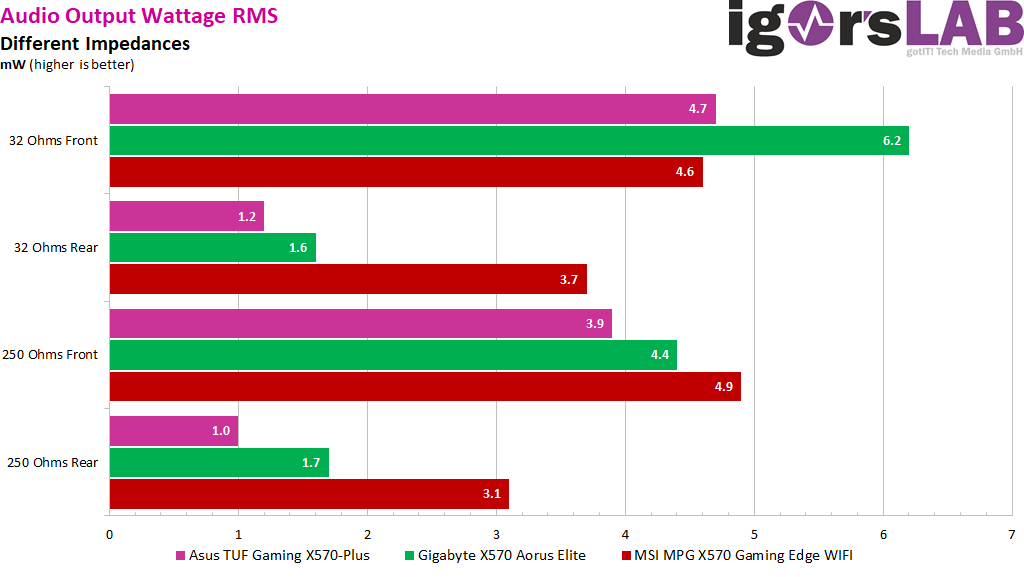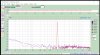I have an ASRock X370 Gaming K4 motherboard running Realtek ALC1220 audio. The headphones output is useless - weak and noisy. However, the rear Line Out appears to be excellent. With a decent DVM, I'm measuring a maximum of 2.20 volts RMS at 1 KHz on each channel. I'm using that Line Out to drive a JDS Atom amp. With the Windows sound turned all the way up, the Atom sensitivity on high, and the Atom volume turned all the way up, I can hear no noise at all on sensitive AKG K371 headphones - no hiss, no hum, and no computer digital noise.
And the RMAA numbers are impressive - especially considering that these are Line Out to Line In loopback numbers, being analyzed through the ALC1220 ADC...
Frequency response (from 40 Hz to 15 kHz), dB .. +0.01 -0.06 .. Excellent
......................... Noise level, dB (A) .. -103.2 ....... Excellent
....................... Dynamic range, dB (A) ... 103.1 ....... Excellent
...................................... THD, % ... 0.00210 ..... Excellent
......................... THD + Noise, dB (A) .. -88.2 ........ Good
.............................. IMD + Noise, % ... 0.00447 ..... Excellent
........................ Stereo crosstalk, dB .. -96.0 ........ Excellent
............................ IMD at 10 kHz, % ... 0.00444 ..... Excellent
......................... General Performance ................. Excellent
Seems ASRock did a stellar job with the audio on this particular motherboard, and I'm having a hard time justifying an external DAC.
Am I missing something?