Thanks for replying. I know I'm in the wrong place to say this, but I'm a novice with this. I really don't know what that means. I followed some instructions from Synology and downloaded the "media server" package and that's it. I don't know about the other things you refer to. (I did fear I would be in over my head with this stuff!)
Media Server - Synology Knowledge Center
Synology Knowledge Center offers comprehensive support, providing answers to frequently asked questions, troubleshooting steps, software tutorials, and all the technical documentation you may need.
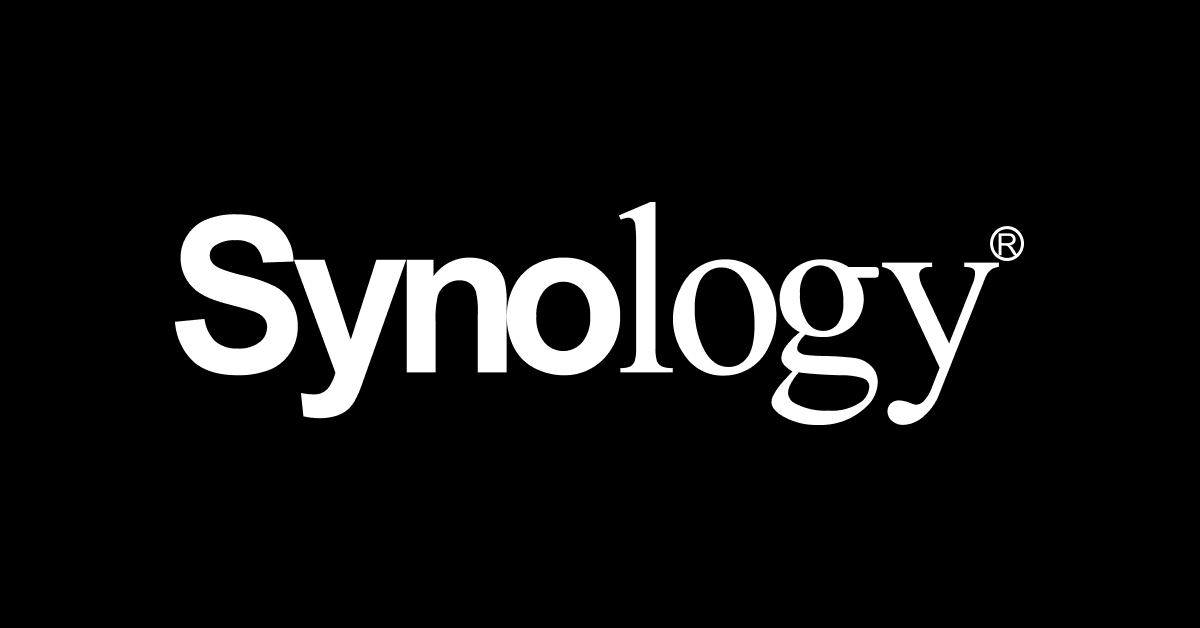
Media Server - Add-on Packages | Synology Inc.
Media Server provides a multimedia service for you to browse and play the multimedia contents on Synology NAS via DLNA/UPnP home devices. With Media Server, you can easily connect those devices such as TV sets and stereo systems to your home network, and stream multimedia files stored on...

 Sorry for my stupid mistake! Apologies to
Sorry for my stupid mistake! Apologies to