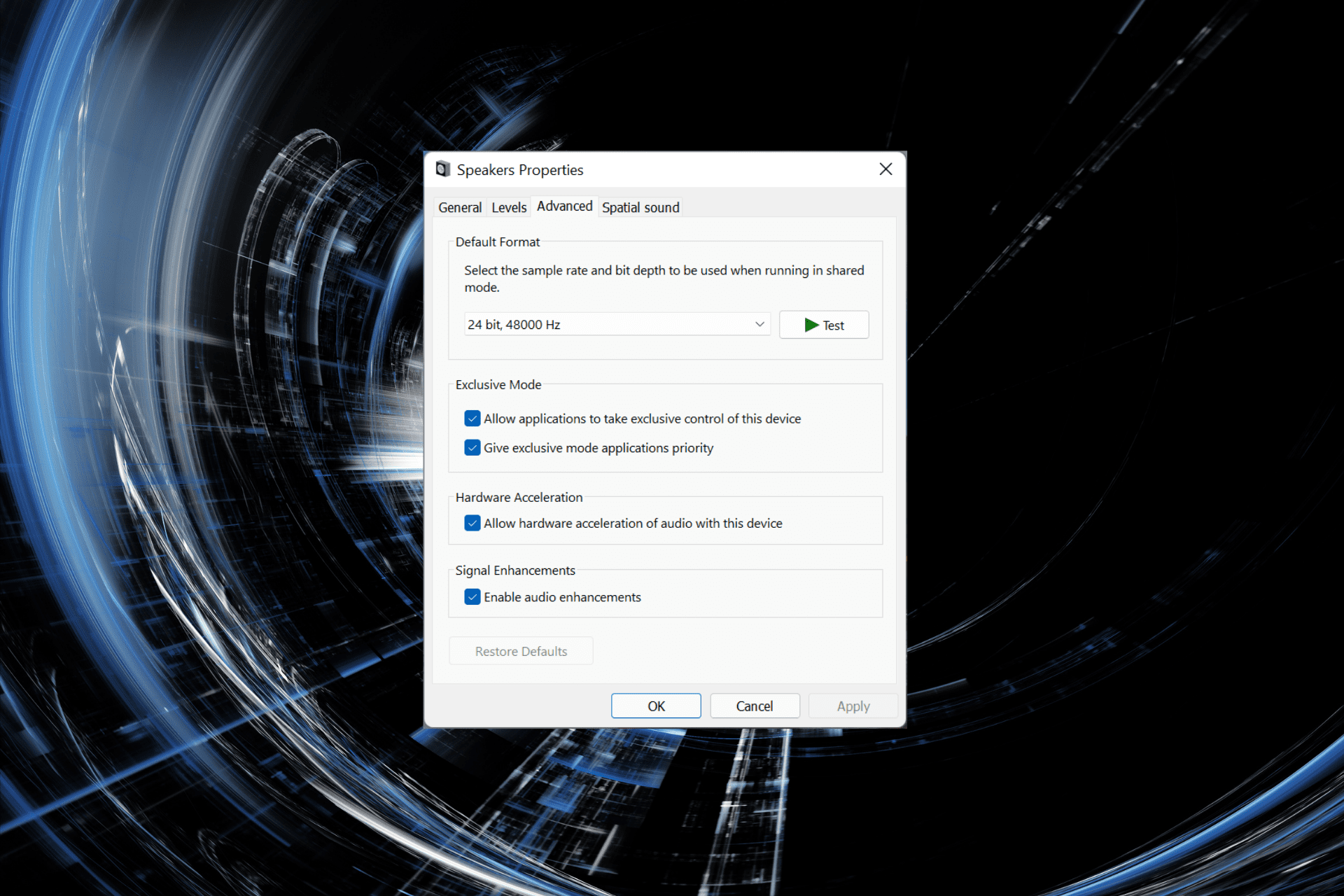I've recently updated my Windows 11 laptop. Never had any problems with it. I hadn't used it for a few days and now I notice that there's a very strange effect going on on all audio played from any SW source (YT, Bandcamp, Spotify, Foobar 2k, ... all of them). It's like all audio is going trough an effects machine making it sound like I'm in a gigantic hall. All voices are pushed back to the point they are barely audible in some cases. There's no bass anymore.
I've switched off all effects in the settings but that doesn't help.
Anyone know how to fix this?
I've switched off all effects in the settings but that doesn't help.
Anyone know how to fix this?