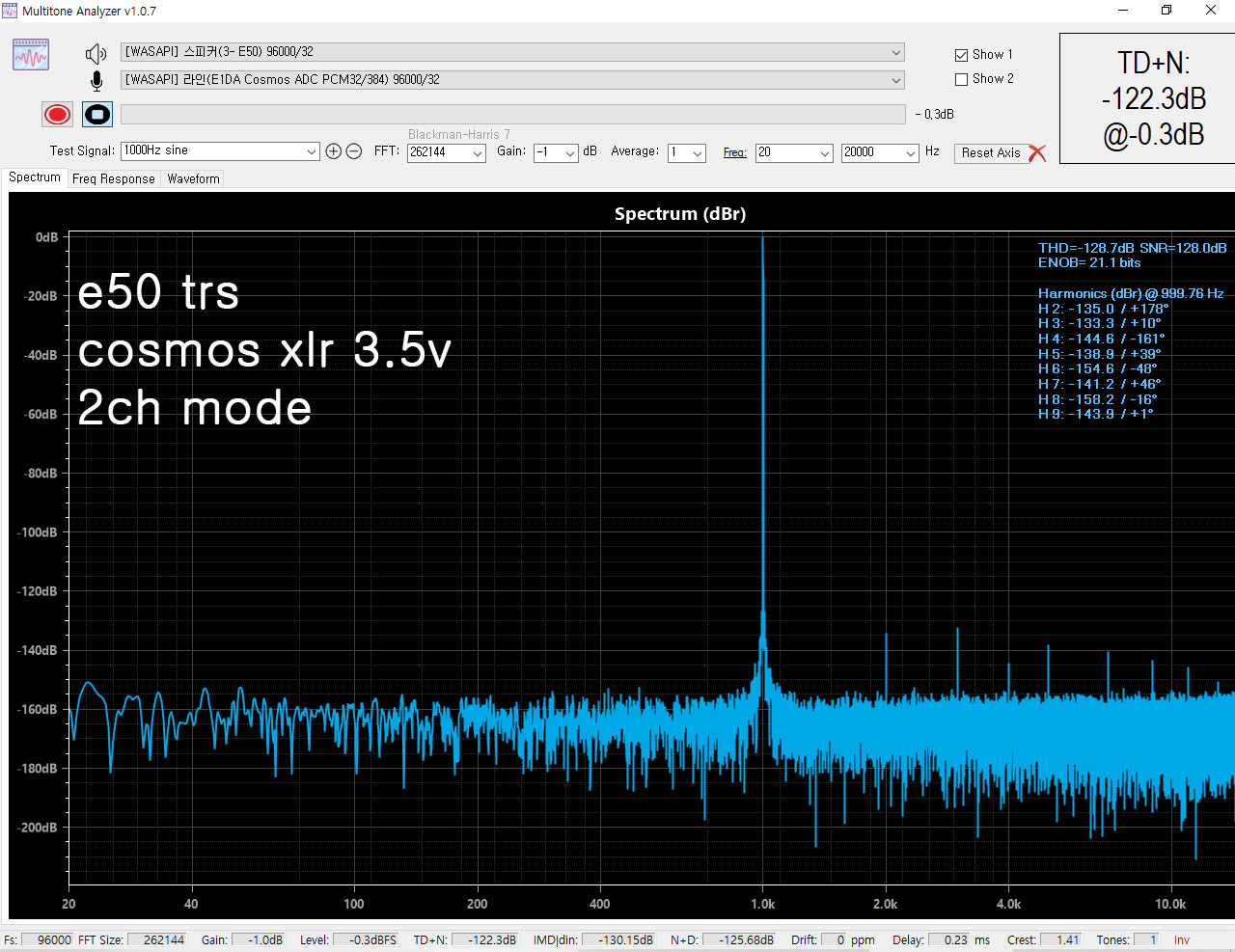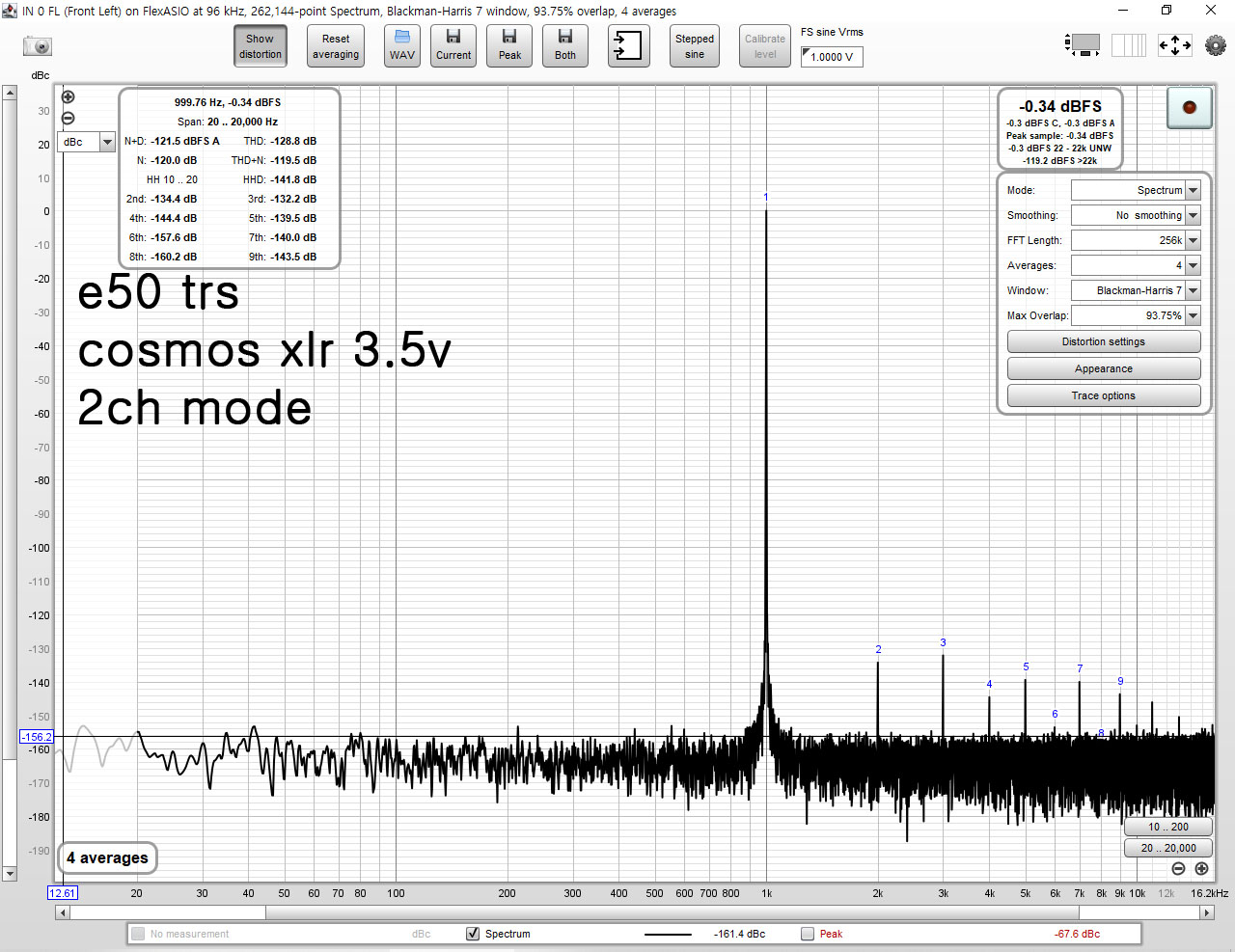It's certainly the case, you should get better results because the D10b has the same DAC chip than the Tone2 Pro, are both balanced, and has almost the same measurement on ASR reviews.
The D10b is even a little bit better, but I think Amir did not update the Tone2 Pro after the firmware update fixed the small problem on the first one :
This is a review and detailed measurements of the new Topping D10 Balanced. It was sent to me by the company and costs US $139. The D10 Balanced as the name implies, comes in my favorite USB DAC package with the same cute orange display: Back panel is where the difference is: Balanced...

www.audiosciencereview.com
This is a review and detailed measurements of the Khadas Tone2 Pro portable USB DAC and balanced headphone amplifier. It was sent to me by the company for testing. As configured, it sells for $199 from the company website direct. From the pictures, the unit didn't look all that nice but in...

www.audiosciencereview.com
That said, did you tried to set the Gain on OdB in Multitone Analyzer ? Is your D10b producing a lot more distortion ? this what I get, and maybe
@pkane can confirm something on it : if that's the case, does't it mean that no audio should be sent to the DAC reaching OdB ?