Their wireless audio products and Mac’s use home made networking chips. That would make it much easier to just implement something out of band of Bluetooth to have a lossless connection to these products just with a firmware update.
Something will be announced that will fix the current shortcomings. Time will tell what that is going to be. It was very clear that the launch was very premature just to go on the offensive. That always brings some collateral damage.
Something will be announced that will fix the current shortcomings. Time will tell what that is going to be. It was very clear that the launch was very premature just to go on the offensive. That always brings some collateral damage.

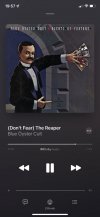

 It seems to be the bane of many Spotify users, yet they refuse to change or at least make it user-configurable.
It seems to be the bane of many Spotify users, yet they refuse to change or at least make it user-configurable.
