When everything is soldered and connected. Then everything is simple:
Thank you very much for the steps. So it looks like essentially 3 clicks then without needing to configure anything specific within the program. I will give it a try!
When everything is soldered and connected. Then everything is simple:
When everything is soldered and connected. Then everything is simple:
does your ST-Link have the latest firmware on board? (ST-LINK FW : V2J38S7)
make the photo clearer
a replacement ST-LINK USB is coming tomorrow so at the least, I will try again then.
It can be seen that the required firmware file is in your folder, the name of which contains hieroglyphs. Maybe this is driving the program crazy? Try to locate the firmware file simply on your desktop.Does anyone have any suggestions as I am stumped.
Brilliant! The final stumble at the goal now surpassed. Very satisfyingIt can be seen that the required firmware file is in your folder, the name of which contains hieroglyphs. Maybe this is driving the program crazy? Try to locate the firmware file simply on your desktop.
does not look very clean, wipe off the flux at least, otherwise it may corrode somethingI have also left my wiring soldered inside the unit so if we ever get access to an updated firmware, I can easily flash it.
thanks for the hint. will do.does not look very clean, wipe off the flux at least, otherwise it may corrode something
Most likely no. The problem was revealed only on April 22, and the solution appeared sometime in early June. I had the same firmware with the DPLL option, but I re-flashed my DAC in the above way to eliminate this problem.Dear Members,
I've bought my M500 on AliExpress on 29th March, 2021. It's system is the usual SW: 1.7 HW: 1.3 2020-5-30, but IT INCLUDES THE DPLL LINE on Setup Menu.
Is the DPLL option an assurance that I don't have the 3rd harmonic problem?
Thank you so much for your answer!
It is odd... have you run the audio troubleshooter or uninstalled/reinstalled the audio device driver?Does anyone know what could be the fix for this?
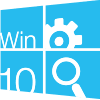 www.windowsphoneinfo.com
www.windowsphoneinfo.com
I can tell from that stack you dont have a cat!Added an IFI amp (Zen Can Singature V2 HFM) to M500 V2 and makes my Sundara sound way better than I expected. After all, M500 is just a DAC with sporadic AMP capabilites that is there until you find an Amp.
View attachment 159257
LOL,,, yea, its a weird stack but I kinda like it -- no animals, no kids and no messy pepple and fyi, I put magic tape with suctions between the dac and amp.I can tell from that stack you dont have a cat!
I shall sleep easier tonight.LOL,,, yea, its a weird stack but I kinda like it -- no animals, no kids and no messy pepple and fyi, I put magic tape with suctions between the dac and amp.
Thank you very much for the suggestion.It is odd... have you run the audio troubleshooter or uninstalled/reinstalled the audio device driver?
