Hi @ everyone,
I have a beginner question.
Let's say have an active speaker (speaker XY) which was measured and has peaks in treble, let's say: 6000 - 10000 Hz +4dB
So I install Equalizer APO:
Option 1: I use an adjustment which starts to slowly decrease between 5k and 6K stays the same til 10k and slowly goes up again. But we already have a slight decrease in the area of 5000 to 5999 Hz which is not a zone with "problems".
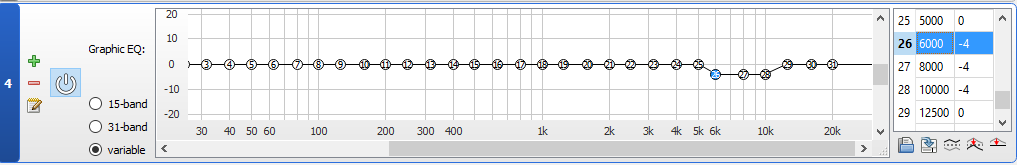
Option 2: I say it should decrease and increase instantly exactly at the measured, to be improved zone:
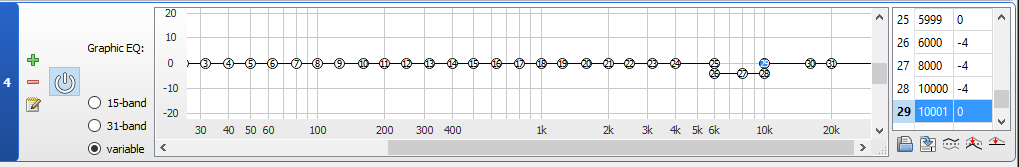
Which one is the right way? The 2nd option looks harsh by eye but I can't translate in terms of audio, would somebody please enlighten me?
I have a beginner question.
Let's say have an active speaker (speaker XY) which was measured and has peaks in treble, let's say: 6000 - 10000 Hz +4dB
So I install Equalizer APO:
Option 1: I use an adjustment which starts to slowly decrease between 5k and 6K stays the same til 10k and slowly goes up again. But we already have a slight decrease in the area of 5000 to 5999 Hz which is not a zone with "problems".
Option 2: I say it should decrease and increase instantly exactly at the measured, to be improved zone:
Which one is the right way? The 2nd option looks harsh by eye but I can't translate in terms of audio, would somebody please enlighten me?
