Interesting, my M33 has this issue even when skipping to the next song in a playlist or during the transition, assuming the 2 consecutive songs in the playlist are from different albums. If the 2 songs are from the same album, then it appears to work fine.I’ve had the same experience with both the M10 and M33. Only on the first selected song on a list, though- the transition to following songs is seamless. When measuring, I’d hit it with a sine wave for a couple of seconds before starting, just to wake up whatever circuitry was on hiatus.
-
WANTED: Happy members who like to discuss audio and other topics related to our interest. Desire to learn and share knowledge of science required. There are many reviews of audio hardware and expert members to help answer your questions. Click here to have your audio equipment measured for free!
- Forums
- Audio, Audio, Audio!
- DACs, Streamers, Servers, Players, Audio Interface
- Home Music Servers, Computers and Streamers
You are using an out of date browser. It may not display this or other websites correctly.
You should upgrade or use an alternative browser.
You should upgrade or use an alternative browser.
NAD M33 Streaming Amplifier Review
- Thread starter amirm
- Start date
Vasr
Major Contributor
- Joined
- Jun 27, 2020
- Messages
- 1,409
- Likes
- 1,926
In this discussion with the M33 glitch, it is useful to separate out the context between (1) streaming music files (as mp3 or whatever via network) to the unit with playlists and song selection from a third party software/device, (2) files fetched by the unit from a storage server (with playlists and selection maintained by the unit) and (3) audio fed into it as PCM via audio inputs where the unit has no concept of a song but only breaks in audio and possible change in sample rate.
If it is common to all of them, then it indicates a problem in downstream hardware processing in the unit related just to change in sample rate or muting in audio breaks. If it is specific to only 1 or 2 in the above, it may point to problems in software that manages song lists or decodes files to PCM internally or delays and pauses in reading and interpreting meta data, etc.
If it is common to all of them, then it indicates a problem in downstream hardware processing in the unit related just to change in sample rate or muting in audio breaks. If it is specific to only 1 or 2 in the above, it may point to problems in software that manages song lists or decodes files to PCM internally or delays and pauses in reading and interpreting meta data, etc.
pogo
Major Contributor
- Joined
- Sep 4, 2020
- Messages
- 1,300
- Likes
- 422
So I did another test with my M33 cutting off the beginning of a song with these results:
- M33
- BluOS - the beginning of the songs were cut off
- Roon - no issues
- Node 2i connected to M33 through coax
- BluOS - songs cut off
- Roon - songs cut off
- Node 2i connected to M33 through RCA to line in
- BluOS - no issues
- Roon - no issues
Dieter Leonard
Member
- Joined
- Jan 13, 2021
- Messages
- 23
- Likes
- 5
Hi,
I own the M33 since 2 weeks.
I have a light audition poblem on my right ear (-3db).
So the stereo image is not balanced. Therefore I need to adjust the balance to the right (left speaker - 3db).
When I am using Dirac-Filters the balance-regulation on the M33 is disabled and I can't unterstand why. If NAD is not able to integrate a working balance-function, this amplifier is without interest for me.
What a pitty.
(Sorry for my english)
I own the M33 since 2 weeks.
I have a light audition poblem on my right ear (-3db).
So the stereo image is not balanced. Therefore I need to adjust the balance to the right (left speaker - 3db).
When I am using Dirac-Filters the balance-regulation on the M33 is disabled and I can't unterstand why. If NAD is not able to integrate a working balance-function, this amplifier is without interest for me.
What a pitty.
(Sorry for my english)
Is this still vaporware or available now?
I got note from Dirac live that my ticket is closed and issue is resolved. What a crock.
I'm finding that dirac live can't properly measure for time alignment and phasing when using dipole speakers like magnipan. Way to many reflections . I wish there was a way to exclude processing of phase or timing outside of selected curtain settings. My observation is dl does not process frequency attenuation outside of selected curtain but continues to process alignment of phase across the intire band .
Hiw can I limit phasing and timing along with eq to only the range I selected. 30hz to 100hz. Don't mess with anything outside my requested range.
Ing
I'm finding that dirac live can't properly measure for time alignment and phasing when using dipole speakers like magnipan. Way to many reflections . I wish there was a way to exclude processing of phase or timing outside of selected curtain settings. My observation is dl does not process frequency attenuation outside of selected curtain but continues to process alignment of phase across the intire band .
Hiw can I limit phasing and timing along with eq to only the range I selected. 30hz to 100hz. Don't mess with anything outside my requested range.
Ing
Hi,
I own the M33 since 2 weeks.
I have a light audition poblem on my right ear (-3db).
So the stereo image is not balanced. Therefore I need to adjust the balance to the right (left speaker - 3db).
When I am using Dirac-Filters the balance-regulation on the M33 is disabled and I can't unterstand why. If NAD is not able to integrate a working balance-function, this amplifier is without interest for me.
What a pitty.
(Sorry for my english)
When you use Dirac, it adjusts the volume for each channel to balance them at the measured positions. When dirac is active, it overrides any manual balance settings; this is the only logical way for it to work. If you turn off Dirac, you’ll be able to manually adjust balance.
I got note from Dirac live that my ticket is closed and issue is resolved. What a crock.
I'm finding that dirac live can't properly measure for time alignment and phasing when using dipole speakers like magnipan. Way to many reflections . I wish there was a way to exclude processing of phase or timing outside of selected curtain settings. My observation is dl does not process frequency attenuation outside of selected curtain but continues to process alignment of phase across the intire band .
Hiw can I limit phasing and timing along with eq to only the range I selected. 30hz to 100hz. Don't mess with anything outside my requested range.
Ing
Didn’t you have success using Dirac with the C658? Why would it be any different with the M33 and the same speakers?
D
Deleted member 65
Guest
Hi,
I own the M33 since 2 weeks.
I have a light audition poblem on my right ear (-3db).
So the stereo image is not balanced. Therefore I need to adjust the balance to the right (left speaker - 3db).
When I am using Dirac-Filters the balance-regulation on the M33 is disabled and I can't unterstand why. If NAD is not able to integrate a working balance-function, this amplifier is without interest for me.
What a pitty.
(Sorry for my english)
I’ve got Dirac Live Stereo 3.x (Win 10), when setting up prior measurements I can balance speakers i.e increase/decrease gain on each speaker. Is this possible with the NAD Dirac Live implementation? If so that’l solve your problem I guess.
pogo
Major Contributor
- Joined
- Sep 4, 2020
- Messages
- 1,300
- Likes
- 422
Is this still vaporware or available now?
Ask your local dealer. I have no further information.
Vasr
Major Contributor
- Joined
- Jun 27, 2020
- Messages
- 1,409
- Likes
- 1,926
I’ve got Dirac Live Stereo 3.x (Win 10), when setting up prior measurements I can balance speakers i.e increase/decrease gain on each speaker. Is this possible with the NAD Dirac Live implementation? If so that’l solve your problem I guess.
View attachment 113963
This is one of those things that Dirac documentation makes a very poor job of explaining as to what these settings are for. As far as I understand it, they have nothing to do with actual channel balance but ensuring that the measurement can hear each of the speakers with sufficient volume level to measure and not clip while doing so (hence the instructions to get it approximately close not exact). When the filters are generated, it seems to take those settings into account to offset measured levels and level the balances (not use them as is).
In addition, the legacy experience of Dirac going from primarily stereo correction to multi-channel recently creates problems with the above model (a lot of their design - not the technology itself - didn't translate well into multi-channel from stereo). It is very likely that when you are doing a multi-position measurement around the MLP in a room, a surround side or rear speaker is much closer to one position of the mic than to another position of the mic for measuring the same speaker. It is easy to land up with a situation where it complains about clipping about the near position while not sufficient volume for the far position relative to the speaker. The slider for that speaker in the above UI may not have a position to accommodate both. If you touch the master or mic levels to fix it at that time, then it seems like you have to go back and redo every one of the earlier measurements for other channels already measured and they may start to clip or have problems with low volume! (Again, no documentation I have found to explain whether this remeasuring is necessary or not if those settings are altered in the middle of a measurement)
So much of the above could have been automated without requiring the user to jump through the hoops to get the levels right for measurement. I am not surprised a lot of the manufacturers have issues getting Dirac right on their hardware (where they are trying to minimize the effort on the user, they being much more consumer oriented than Dirac). It can't be easy working with Dirac.
D
Deleted member 65
Guest
Here’s how to imbalance speakers in Dirac Live Stereo, eg -3dB left speaker.
When doing volume calibration, decrease gain of eg left speaker with -3dB. The Dirac calibration tool will automatically adjust for this imbalance during measurements. This will be visible in the Dirac Live Processor (gain compensation).
Disable gain compensation to enable the imbalance.
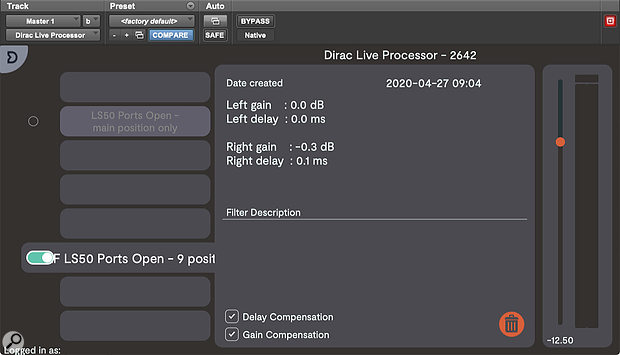
When doing volume calibration, decrease gain of eg left speaker with -3dB. The Dirac calibration tool will automatically adjust for this imbalance during measurements. This will be visible in the Dirac Live Processor (gain compensation).
Disable gain compensation to enable the imbalance.
JSmith
Master Contributor
I know you were being nice about it... but at over $6500 I would have expected close to perfect implementation of the amp and DAC. So compared to price, this rates poorly even though performance was decent.Just miss the bit of performance it left on the table.
JSmith
Vasr
Major Contributor
- Joined
- Jun 27, 2020
- Messages
- 1,409
- Likes
- 1,926
Here’s how to imbalance speakers in Dirac Live Stereo, eg -3dB left speaker.
When doing volume calibration, decrease gain of eg left speaker with -3dB. The Dirac calibration tool will automatically adjust for this imbalance during measurements. This will be visible in the Dirac Live Processor (gain compensation).
Disable gain compensation to enable the imbalance.
View attachment 114109
That's a neat trick with two caveats:
1. The "DLP" embedded inside typical hardware, I don't think, provides the ability to switch off delay/gain compensation. Don't know about the M33.
2. This assumes the speakers are correctly gain balanced without Dirac at MLP to start with. An assumption that may be difficult to achieve if one or more sub woofers are added (and won't work at all for multi-channel though not an issue in M33 where gain compensation is almost always needed due to different speaker types/positioning).
I received a text from Nad. They said that they did in fact see an issue with dirac live and BluOs on the m33. So now I can stop searching for solutions. But....... now my screen has blown out around the edges and I have clicking and popping . Not a smart purchase. Now after all this my screen is blown out
Just received this from NAD support, it seems it a software issue indeed (it happen to me again yesterday)
Bob Moran (BluOS)
Feb 18, 2021, 4:52 PM EST
Thank you for contacting the NAD Support Center.
Your M33 display distortion issue can be resolved by having a special firmware update completed by Sevenoaks Service Center.
If Sevenoaks Service Engineers find your display issue persists, they will contact NAD senior technical support for further assistance.
I hope this is helpful.
Kind regards,
Bob
NAD Support
Recent M33 purchaser. Paired it to a set of Goldenear Triton 2+'s.
It replaced:
Benchmark AHB2
Elac DDP-2
Let me start by saying that I'm a big fan of NAD. I've owned their equipment dating back to my first systems (1020 pre/2150 amp). Started back in the hobby with a C658 which I also loved. I purchased so that I could have a nice all in one box to do all duties. Was really excited when the reviews started coming in as sounding amazing. Initial impressions:
- I can't believe I'm listening to the same unit people everywhere are raving about. I'm trying to give it the benefit of the doubt thinking maybe it needs to break in but I'm going to be shocked if it gets that much better.
- It's unable to resolve detail in my test tracks that most other equipment could to varying degrees
- It lacks warmth and midrange smoothness and sounds very digital
- To get meaningful volume in a small room on relatively easy to drive speakers, i'm at 60-70% volume.
- Lack of Roon for a piece this streaming centric is disappointing
- The remote can't access menu items to make adjustments.
Would appreciate any feedback.
It replaced:
Benchmark AHB2
Elac DDP-2
Let me start by saying that I'm a big fan of NAD. I've owned their equipment dating back to my first systems (1020 pre/2150 amp). Started back in the hobby with a C658 which I also loved. I purchased so that I could have a nice all in one box to do all duties. Was really excited when the reviews started coming in as sounding amazing. Initial impressions:
- I can't believe I'm listening to the same unit people everywhere are raving about. I'm trying to give it the benefit of the doubt thinking maybe it needs to break in but I'm going to be shocked if it gets that much better.
- It's unable to resolve detail in my test tracks that most other equipment could to varying degrees
- It lacks warmth and midrange smoothness and sounds very digital
- To get meaningful volume in a small room on relatively easy to drive speakers, i'm at 60-70% volume.
- Lack of Roon for a piece this streaming centric is disappointing
- The remote can't access menu items to make adjustments.
Would appreciate any feedback.
Recent M33 purchaser. Paired it to a set of Goldenear Triton 2+'s.
It replaced:
Benchmark AHB2
Elac DDP-2
Let me start by saying that I'm a big fan of NAD. I've owned their equipment dating back to my first systems (1020 pre/2150 amp). Started back in the hobby with a C658 which I also loved. I purchased so that I could have a nice all in one box to do all duties. Was really excited when the reviews started coming in as sounding amazing. Initial impressions:
- I can't believe I'm listening to the same unit people everywhere are raving about. I'm trying to give it the benefit of the doubt thinking maybe it needs to break in but I'm going to be shocked if it gets that much better.
- It's unable to resolve detail in my test tracks that most other equipment could to varying degrees
- It lacks warmth and midrange smoothness and sounds very digital
- To get meaningful volume in a small room on relatively easy to drive speakers, i'm at 60-70% volume.
- Lack of Roon for a piece this streaming centric is disappointing
- The remote can't access menu items to make adjustments.
Would appreciate any feedback.
What were your controls to determine “lack of detail” and “lack of warmth and smoothness”?
My highly unscientific approach is playing the same grouping of songs and listening for the level of accentuation of instruments within the mix. On some equipment, they are there, muddled together and there isn't much separation. On others, the instruments stand out; have more clear definition of their parts, more prominence and are better individually heard. This is done with equipment level matched.
FWIW, i have not engaged Dirac yet.
FWIW, i have not engaged Dirac yet.
My highly unscientific approach is playing the same grouping of songs and listening for the level of accentuation of instruments within the mix. On some equipment, they are there, muddled together and there isn't much separation. On others, the instruments stand out; have more clear definition of their parts, more prominence and are better individually heard. This is done with equipment level matched.
FWIW, i have not engaged Dirac yet.
OK, so no controls. And presumably a non-rigorous level-matching, since that's usually the hardest part. Ah well.
Similar threads
- Replies
- 7
- Views
- 560
- Replies
- 5
- Views
- 903
- Replies
- 19
- Views
- 2K
- Replies
- 83
- Views
- 36K
