-
WANTED: Happy members who like to discuss audio and other topics related to our interest. Desire to learn and share knowledge of science required. There are many reviews of audio hardware and expert members to help answer your questions. Click here to have your audio equipment measured for free!
You are using an out of date browser. It may not display this or other websites correctly.
You should upgrade or use an alternative browser.
You should upgrade or use an alternative browser.
[closed] Speaker Review index (v2): updates and feedback
- Thread starter RickSanchez
- Start date
- Status
- Not open for further replies.
- Thread Starter
- #22
It seems like something happened to bug the max price at $2500/speaker.
I can take a look at this. But first I want to make sure I understand what you're seeing. Keep in mind the defaults that exist on this dashboard (by design):
- Posted By = amirm
- Review Type = Review & Measurements
When you clear the defaults (i.e., set them to "(All)") you'll see that the range filter on price has its full range, although it is still set to a max of $2,500. If you slide it to the right you'll get the full range.
Like I said, just let me know what you're seeing and I can investigate.
Trouble Maker
Addicted to Fun and Learning
This is awesome, I especially love the x/y graph feature!
Anyway to have a link to the review when you scroll over the marks in the x/y graph?
Kind of like the DAC tableau.
Anyway to have it not auto-scale based on data range limits if you manually select a range?
For example in this case I put Pref-Score (w/sub) min at 0, but it still only graphs down to 3.
If you select something non-price based for X-axis, it's till putting a $ sign at the beginning in the info when you click on the mark.
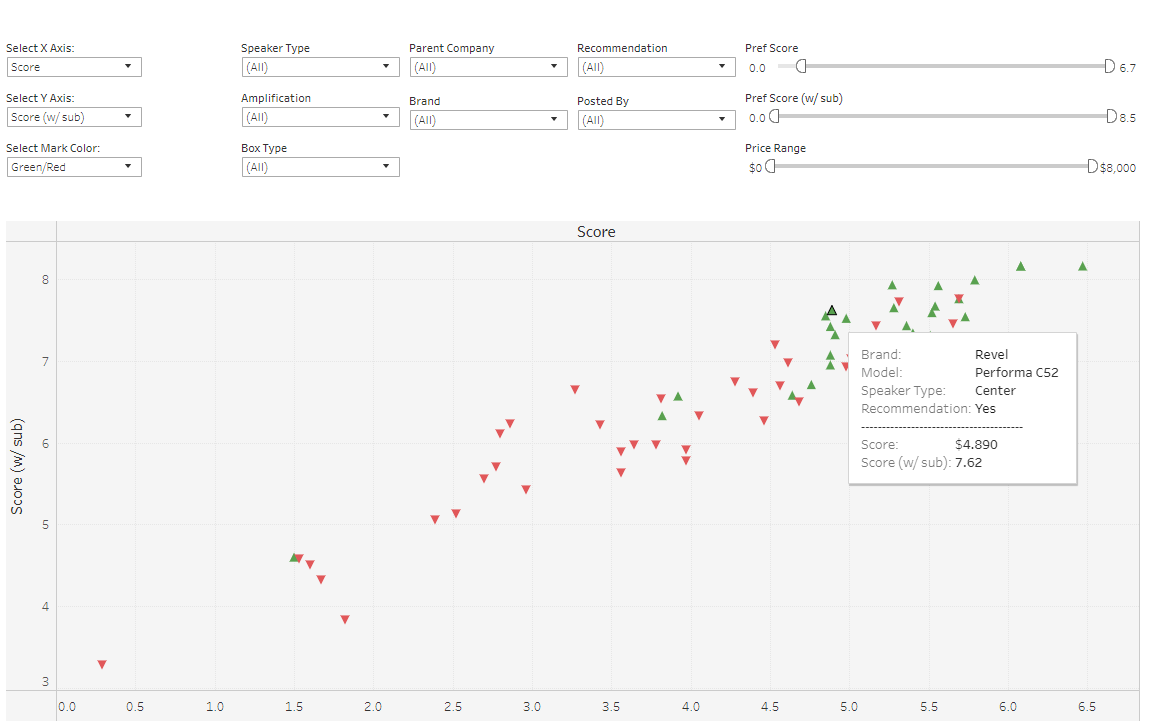
Anyway to have a link to the review when you scroll over the marks in the x/y graph?
Kind of like the DAC tableau.
Anyway to have it not auto-scale based on data range limits if you manually select a range?
For example in this case I put Pref-Score (w/sub) min at 0, but it still only graphs down to 3.
If you select something non-price based for X-axis, it's till putting a $ sign at the beginning in the info when you click on the mark.
- Thread Starter
- #24
This is awesome, I especially love the x/y graph feature!
Anyway to have a link to the review when you scroll over the marks in the x/y graph?
Kind of like the DAC tableau.
Anyway to have it not auto-scale based on data range limits if you manually select a range?
For example in this case I put Pref-Score (w/sub) min at 0, but it still only graphs down to 3.
If you select something non-price based for X-axis, it's till putting a $ sign at the beginning in the info when you click on the mark.
View attachment 72075
Thanks for the feedback, I appreciate it. I'll add two of your inputs into our prod mgmt system and try to work on those this week:
- Link to the speaker review
- [bug] formatting includes the "$" in the Tooltip.
Given those defaults the most expensive speaker price (each) is $2,500.
The Genelec 8341A costs more than this and is not listed although it should be.
- Thread Starter
- #26
The Genelec 8341A costs more than this and is not listed although it should be.
Thanks for pointing this out. I fixed the price (each) value for the Genelec's, and verified that they are now showing up again in the index.
Trouble Maker
Addicted to Fun and Learning
Thanks for the feedback, I appreciate it. I'll add two of your inputs into our prod mgmt system and try to work on those this week:
Regarding the other request: I can't make that change unfortunately. What a user chooses for the X or Y axis is dynamic, so I have to let Tableau scale the axis based on the relevant values. If I hardcode it (e.g., in your example I force the Y axis to 0) then the Y axis will always be 0, which won't work for other use cases.
- Link to the speaker review
- [bug] formatting includes the "$" in the Tooltip.
That's great and more than I can expect! I also understand the limits of the system you are working in. Thanks for all of the work on this!
- Thread Starter
- #28
That's great and more than I can expect! I also understand the limits of the system you are working in. Thanks for all of the work on this!
You’re welcome. Glad you find the dashboards useful!
- Thread Starter
- #29
This is awesome, I especially love the x/y graph feature!
Anyway to have a link to the review when you scroll over the marks in the x/y graph?
Kind of like the DAC tableau.
Anyway to have it not auto-scale based on data range limits if you manually select a range?
For example in this case I put Pref-Score (w/sub) min at 0, but it still only graphs down to 3.
If you select something non-price based for X-axis, it's till putting a $ sign at the beginning in the info when you click on the mark.
Hey, just letting you know that I made some relatively minor updates to the Tooltip on the Speaker Attribute Comparison dashboard. Those changes included a couple of the items you mentioned:
- The formatting issue (with the "$") is fixed.
- A link to that speaker's measurement thread is now listed at the bottom of the Tooltip.
- Thread Starter
- #30
Excellent work ! Will be helpful to lots of people. Could the preference setting 'Apply' button which now is in each individual boxes can be made single at the bottom ? This way people can select all the preferences and finally click single apply button.
Thanks and regards.
Hi, just wanted to follow up on this. I've pushed this feature down (in our prod mgmt queue) from the backlog to the icebox. Which means it's pretty unlikely it will get built. Two reasons for this:
- The functionality is currently not supported by Tableau. Building a workaround is possible but this particular workaround introduces some long-term issues that are not worth the risk.
- We now have a search function, which may at least partially address this use case. I'm not pretending that it's a full solution to what you're looking for but it may help.
- Thread Starter
- #32
The Speaker Index dashboard has a small new feature: you can now go to the ASR member's profile page for the relevant post. The link is provided in the Tooltip which you can see by hovering over any value in the Price, Score, or Score (w/ sub) columns. Simply click on the "Author Profile" link.
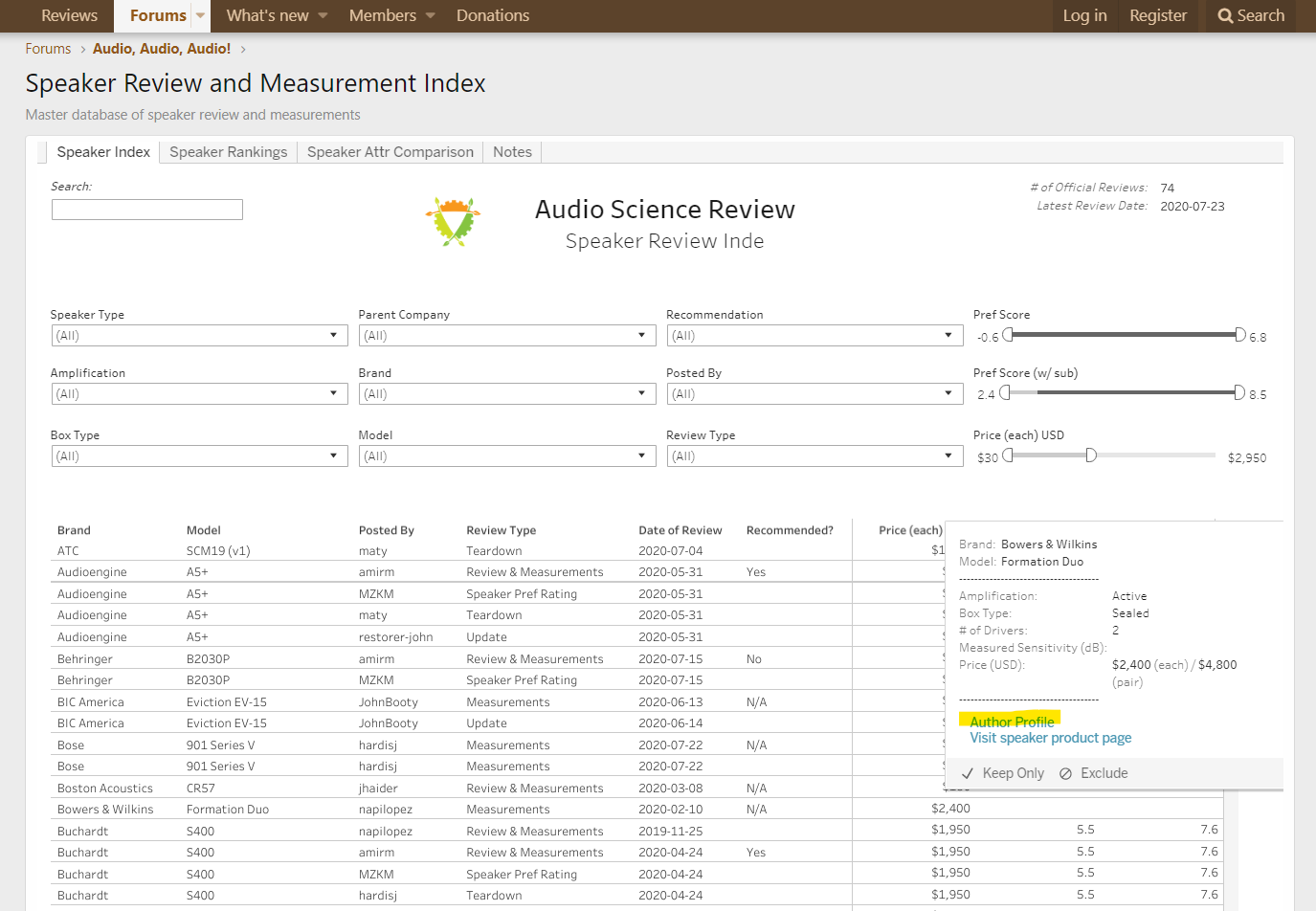
TimW
Major Contributor
Hey I was just checking out this list and noticed the Parts Express C-Note speakers have the wrong score. In fact the score looks to have accidently been copied from the Dayton Audio B652-Air. Also the C-Notes should probably be listed under the Parts Express brand because they are not really a Dayton Audio product.
- Thread Starter
- #34
Hey I was just checking out this list and noticed the Parts Express C-Note speakers have the wrong score. In fact the score looks to have accidently been copied from the Dayton Audio B652-Air. Also the C-Notes should probably be listed under the Parts Express brand because they are not really a Dayton Audio product.
Thanks for the heads up. I've made the corrections in the database, and the updated data should be visible in the tool by this evening.
vavan
Senior Member
Revel f208 is listed twice for some reason
- Thread Starter
- #36
Revel f208 is listed twice for some reason
Thanks for finding that error. It's now fixed in the database, and will show up correctly in the tool later today (U.S. Central time).
Newman
Major Contributor
- Joined
- Jan 6, 2017
- Messages
- 3,505
- Likes
- 4,338
Hi,
first I want to thank the crew who have created this great resource, before I go on to give feedback that might cause anyone further work. I have never seen one of these tableau dashboards before, and it is very cool.
On my wife’s PC.
However, I cannot get it to work on iPadOS. I don’t have a personal PC and use iPad and iPhone for browsing. The phone is too small to sensibly work with a table of the size of the dashboard you have created, but I would really like for it to work with iPadOS.
I have tried Safari and Brave browsers, with the same result. Namely, the dashboard appears in full with all the cells and filters in place, but nothing responds to any clicking. Not the filters, not the sort columns, and not the ‘open review’ links to individual reviews. And only the top page of the dashboard appears and one cannot scroll down through the table of speakers.
The other two dashboards (electronics, and DACs etc) are the same.
I don’t hold high hopes for a result, but I thought you should know. Maybe Tableau have no intention of having their tool work on mobile platforms, or maybe they have a solution. Just a thought.
Thanks again.
first I want to thank the crew who have created this great resource, before I go on to give feedback that might cause anyone further work. I have never seen one of these tableau dashboards before, and it is very cool.
On my wife’s PC.
However, I cannot get it to work on iPadOS. I don’t have a personal PC and use iPad and iPhone for browsing. The phone is too small to sensibly work with a table of the size of the dashboard you have created, but I would really like for it to work with iPadOS.
I have tried Safari and Brave browsers, with the same result. Namely, the dashboard appears in full with all the cells and filters in place, but nothing responds to any clicking. Not the filters, not the sort columns, and not the ‘open review’ links to individual reviews. And only the top page of the dashboard appears and one cannot scroll down through the table of speakers.
The other two dashboards (electronics, and DACs etc) are the same.
I don’t hold high hopes for a result, but I thought you should know. Maybe Tableau have no intention of having their tool work on mobile platforms, or maybe they have a solution. Just a thought.
Thanks again.
- Thread Starter
- #38
@Newman Thanks for the feedback on the speaker dashboards.
So in terms of implementation we are limited by what the tool (Tableau Public) can do + the fact that our Tableau dashboards are embedded into the ASR website. That said I'll add your request to our backlog to investigate later. (Right now my focus is on the overhaul of the electronics dashboards; for speakers I've put a hold on feature development for the dashboards.) Keep in mind that any re-designs here would focus only on tablets. Given the amount of data we're trying to display I don't think it's a worthwhile exercise to try to accommodate smart phones; their displays are just too small.
So in terms of implementation we are limited by what the tool (Tableau Public) can do + the fact that our Tableau dashboards are embedded into the ASR website. That said I'll add your request to our backlog to investigate later. (Right now my focus is on the overhaul of the electronics dashboards; for speakers I've put a hold on feature development for the dashboards.) Keep in mind that any re-designs here would focus only on tablets. Given the amount of data we're trying to display I don't think it's a worthwhile exercise to try to accommodate smart phones; their displays are just too small.
- Joined
- May 21, 2019
- Messages
- 4,036
- Likes
- 6,827
https://www.audiosciencereview.com/...f-audio-databases-resources.10763/post-601286
@pavuol Please post here if you have other issues.
About the one you brought up: do you mean that the tooltip in the preference score ranking contains no link to the review?
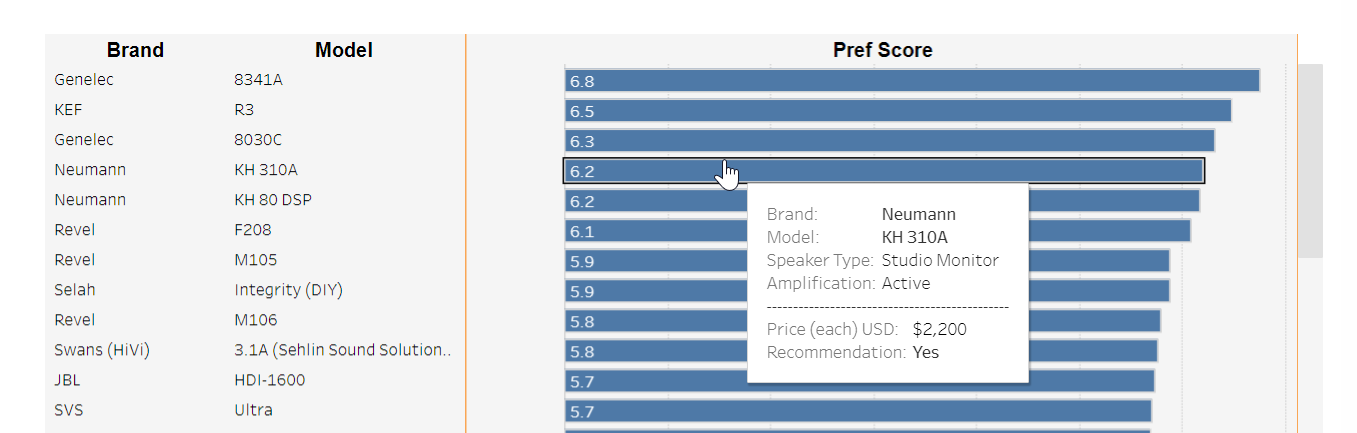
@pavuol Please post here if you have other issues.
About the one you brought up: do you mean that the tooltip in the preference score ranking contains no link to the review?
- Status
- Not open for further replies.
Similar threads
- Replies
- 331
- Views
- 43K
- Replies
- 106
- Views
- 28K
- Replies
- 154
- Views
- 29K
- Replies
- 3
- Views
- 5K
