-
WANTED: Happy members who like to discuss audio and other topics related to our interest. Desire to learn and share knowledge of science required. There are many reviews of audio hardware and expert members to help answer your questions. Click here to have your audio equipment measured for free!
You are using an out of date browser. It may not display this or other websites correctly.
You should upgrade or use an alternative browser.
You should upgrade or use an alternative browser.
"Home Theater" Speakers
- Thread starter echopraxia
- Start date
- Joined
- Jun 5, 2016
- Messages
- 2,871
- Likes
- 4,667
As others have mentioned here, center channel is difficult due to many of us having nice TV's rather than projectors.
Just raise the TV so speakers can be properly placed. The bottom of our OLED is at least 5’ above ground, and it’s fine at 12’ listening distance. No neck strain.
- Joined
- Jun 5, 2020
- Messages
- 4,804
- Likes
- 3,747
Good god. The bottom of my 64" plasma is at 20 inches. It is at the perfect height in my recliner and my L and R speakers hit right at the center line of the screen.Just raise the TV so speakers can be properly placed. The bottom of our OLED is at least 5’ above ground, and it’s fine at 12’ listening distance. No neck strain.
OP
- Thread Starter
- #224
I might as well just mount the TV on the ceiling facing down, vs that kind of height. Either way, seems weird to have the center channel emitting voices in front of you while the actor’s face is staring down upon you from the skylight that is the TV.Just raise the TV so speakers can be properly placed. The bottom of our OLED is at least 5’ above ground, and it’s fine at 12’ listening distance. No neck strain.
flyzipper
Active Member
Just raise the TV so speakers can be properly placed. The bottom of our OLED is at least 5’ above ground, and it’s fine at 12’ listening distance. No neck strain.
I agree with the previous 2 comments... that's way too high for me (the TOP of my 65" screen is 54").
Regardless of what height anyone is comfortable with, TV panels necessitate the placement of a centre speaker (if used) above or below the screen, which makes it impossible for voices to sound like they originate from the middle of the screen (the fundamental problem that's addressed by using a phantom centre). I'm all for suspending disbelief while watching a film, but I draw the line at pretending the voices originate from some place they don't.
(... and dialogue lift using front presence speakers doesn't seem too much different than simply using a phantom centre)
BUT... now I'm curious about aiming a centre channel at the screen, to reflect the voices off the hard surface and back to the main listening position.
Regardless of what height anyone is comfortable with, TV panels necessitate the placement of a centre speaker (if used) above or below the screen, which makes it impossible for voices to sound like they originate from the middle of the screen (the fundamental problem that's addressed by using a phantom centre). I'm all for suspending disbelief while watching a film, but I draw the line at pretending the voices originate from some place they don't.
This isn't true though. If it were, the center speaker wouldn't exist in home theatre. Most people don't have purpose built setups with projectors and acoustically transparent screens. I've had the center more than 12" below the L/R and it doesn't sound like anything is coming from below the screen, and it was a concern of mine initially. In previous discussions I've seen it asserted that <10 degrees of elevation difference is indistinguishable. That gives you more than 12" offset at most listening distances. But you can get it down to 3 or 4 degrees with some effort, and I'm enormously skeptical anyone can hear that(provided the vertical dispersion of their speaker isn't crazy narrow). I certainly can't tell any difference in sound moving up or down by 5 degrees from any of my speakers in normal conditions.
I haven't seen any particular studies on this and Google turned up empty, though I probably wasn't using the right search terms. That said, I have seen some people like @napilopez express that the visual bias of having a speaker there can disrupt the illusion of imaging, which would be an entirely different issue and I can definitely see that being a problem.
But either way, I really don't think most people are going to hear a center speaker with the tweeter 6" below the screen as "below" for the mostpart. And that's doable with at least some screen sizes and elevations. 12" is a lot easier.
For reference, the bottom of my display is 32" so if the L/R speakers are centered at 36" and the center I'm using is 12" tall, perfectly aligned it would be 10" below the L/R or 5 degrees lower at a 10' viewing/listening distance.
- Joined
- Jun 5, 2016
- Messages
- 2,871
- Likes
- 4,667
Good god.
Either way, seems weird to have the center channel emitting voices in front of you while the actor’s face is staring down upon you from the skylight that is the TV.
TV panels necessitate the placement of a centre speaker (if used) above or below the screen, which makes it impossible for voices to sound like they originate from the middle of the screen (the fundamental problem that's addressed by using a phantom centre). I'm all for suspending disbelief while watching a film, but I draw the line at pretending the voices originate from some place they don't.
There’s a lot of foundational misunderstanding about how the eyes, ears, and brain interact when consuming multimedia program demonstrated in the above quotes. There is in fact no real issue with localization here. Words still sound like they’re coming out of Rachel Maddow’s or Stephen Colbert’s or Joe Buck’s or whoever’s mouth on screen if the center is above or below the screen. The visual stimulus anchors the audio spatial perception, though the point made by @Sancus through @napilopez above regarding potential visual bias from knowing the speaker location is logically sound, too.
However, a vertically misaligned center is audibly problematic on program unaccompanied by visual anchors, for example a 3.0 channel Mercury Living Presence SACD or the Atmos version of REM’s Automatic for the People. I’m music first, so if there were a compromise from mounting the TV high to get the center placed aligned with the left and right speakers I would be willing to accept the tradeoff and would point out that it is a tradeoff. However, no drawbacks to multumedia program have been noted in actual use.
Last edited:
flyzipper
Active Member
"The visual stimulus anchors the audio spatial perception", I buy that to some degree (<10?... kidding).
If the brain is strong enough to anchor the voices on the screen, it's certainly strong enough to anchor them squarely on the centre channel that's staring me in the... shins. Maybe I need an acoustically transparent black sheet to hide it from view. That'd be cheap to try.
It'd certainly be interesting to conduct a double-blind study using an acoustically transparent screen. It would be easy to adjust the height of the centre channel speaker without the test subjects being able to see the position, and noting how it does or doesn't affect perception.
Having each LCR channel aligned at the same height, like @jhaider, undoubtedly makes the front audio soundstage more cohesive, so I'm sure that would counter the audible cues which might cause voices to sound like they're below the rest of the presentation. However, even if that helped what I'm hearing... the screen's still too high.
If the brain is strong enough to anchor the voices on the screen, it's certainly strong enough to anchor them squarely on the centre channel that's staring me in the... shins. Maybe I need an acoustically transparent black sheet to hide it from view. That'd be cheap to try.
It'd certainly be interesting to conduct a double-blind study using an acoustically transparent screen. It would be easy to adjust the height of the centre channel speaker without the test subjects being able to see the position, and noting how it does or doesn't affect perception.
Having each LCR channel aligned at the same height, like @jhaider, undoubtedly makes the front audio soundstage more cohesive, so I'm sure that would counter the audible cues which might cause voices to sound like they're below the rest of the presentation. However, even if that helped what I'm hearing... the screen's still too high.
- Joined
- Jun 5, 2020
- Messages
- 4,804
- Likes
- 3,747
Yeah. I set my wall mount such that my line of sight is right in the middle of the screen to slightly below. That's pretty important for comfort.However, even if that helped what I'm hearing... the screen's still too high.
I've been following this thread with great interest, as I'm about to replace my recently sold mean speakers (ATC SCM40v2) with something more home theater focused.
One speaker I keep being drawn to is the JBL 3677. It seems to tick a lot of boxes for HT:
- 1" compression driver
- very efficient (99dB), accepting up to 250W
- 15" driver
- no fancy cabs
In theory, that sounds like it'll supply plenty of dynamics/transient response. The question I have though is what's it measured on/off axis response, PIR etc. Has anyone seen these data, by any chance? I can't find anything other than the odd REW chart.
One speaker I keep being drawn to is the JBL 3677. It seems to tick a lot of boxes for HT:
- 1" compression driver
- very efficient (99dB), accepting up to 250W
- 15" driver
- no fancy cabs
In theory, that sounds like it'll supply plenty of dynamics/transient response. The question I have though is what's it measured on/off axis response, PIR etc. Has anyone seen these data, by any chance? I can't find anything other than the odd REW chart.
- Joined
- Jun 5, 2020
- Messages
- 4,804
- Likes
- 3,747
^ do you have very narrow depth requirements? If not, I'd recommend something more substantial unless you are going to run high crossovers to subs that are placed right up with the speakers.
Lower crossovers (no higher than 80 Hz) facilitate the ability to put subs around the room without localization. I've benefited from that. Just my 0.02
Edit: I guess -10 dB at 40 Hz should make an 80 Hz crossover work. The speaker probably benefits from boundary reinforcement.
Lower crossovers (no higher than 80 Hz) facilitate the ability to put subs around the room without localization. I've benefited from that. Just my 0.02
Edit: I guess -10 dB at 40 Hz should make an 80 Hz crossover work. The speaker probably benefits from boundary reinforcement.
- Joined
- Jun 5, 2016
- Messages
- 2,871
- Likes
- 4,667
Yeah. I set my wall mount such that my line of sight is right in the middle of the screen to slightly below. That's pretty important for comfort.
I think you’re mistaking “in the same plane as your eyes” for “line of sight” here. Maybe if you have some janky eyesore “theater chairs” that contort you into a fetal position then the two are equivalent, but otherwise they won’t be. Besides, watching TV isn’t a sit-ramrod-straight time sink anyway. So in fact the natural line of sight at tv viewing distance is somewhat above the eyes.
In practice the typical high end American home tv-over-the-fireplace-and-mantel is not uncomfortable to view. This placement also confers the benefit that small children or pets walking on the floor won’t obstruct the screen.
Last edited:
- Joined
- Jan 23, 2020
- Messages
- 4,336
- Likes
- 6,705
I think you’re mistaking “in the same plane as your eyes” for “line of sight” here. Maybe if you have some janky eyesore “theater chairs” that contort you into a fetal position then the two are equivalent, but otherwise they won’t be. Besides, watching TV isn’t a sit-ramrod-straight time sink anyway. So in fact the natural eye position is somewhat above the eyes.
In practice the typical high end American home tv-over-the-fireplace-and-mantel is not uncomfortable to view. This placement also confers the benefit that small children or pets walking on the floor won’t obstruct the screen.
I actually find the TV above eye level to be more natural. I used to have my TV at eye level, but it always left me with upper back pain after long sessions. Moving my TV up forced my spine and head into a much more natural position, which completely eliminated the pain. I do the same thing with my monitors in my office, now. They sit about a foot higher than they would be on the normal monitor stands.
- Joined
- Jun 5, 2020
- Messages
- 4,804
- Likes
- 3,747
It always has been to me, and I cringe every time I see it. tv-over-the-fireplace is antithetical to seated system enjoyment. I will make an exception if the seat is a mattress or other situation where you are laying down, but then you need to mount speakers up much higher as well. In the end it's all about line of sight and comfort. In my recliners there's no way it would work.In practice the typical high end American home tv-over-the-fireplace-and-mantel is not uncomfortable to view.
Can't argue with that.This placement also confers the benefit that small children or pets walking on the floor won’t obstruct the screen.
- Joined
- Jun 5, 2020
- Messages
- 4,804
- Likes
- 3,747
Ergonomic recommendations are that your eyes hit at the middle 50-66% of the screen height. That is, 50-66% of the screen is below your eye level. That allows for a straight head position and your eyes scan forward and down, which reduces eyestrain as opposed to looking up. In fact just today at work I had to use someone else's workstation. Not wanting to mess up their setup, I left their monitor up overly high as they left it. I now have neck strain and a headache.I actually find the TV above eye level to be more natural. I used to have my TV at eye level, but it always left me with upper back pain after long sessions. Moving my TV up forced my spine and head into a much more natural position, which completely eliminated the pain. I do the same thing with my monitors in my office, now. They sit about a foot higher than they would be on the normal monitor stands.
For home theater I could allow the screen to be a bit higher. There, my eyes hit at about the 33-40% mark. The screen is 10 feet away and I recline slightly.
- Joined
- Jan 23, 2020
- Messages
- 4,336
- Likes
- 6,705
Ergonomic recommendations are that your eyes hit at the middle 50-66% of the screen height. That is, 50-66% of the screen is below your eye level. That allows for a straight head position and your eyes scan forward and down, which reduces eyestrain as opposed to looking up. In fact just today at work I had to use someone else's workstation. Not wanting to mess up their setup, I left their monitor up overly high as they left it. I now have neck strain and a headache.
For home theater I could allow the screen to be a bit higher. There, my eyes hit at about the 33-40% mark. The screen is 10 feet away and I recline slightly.
Must be different based on the individual. For me, the most natural neck position occurs when my eyes are very near the bottom of the screen. Eyes at the top half of the screen leads to bad upper back pain as I start to hunch forward into kyphosis.
Ergonomic recommendations are that your eyes hit at the middle 50-66% of the screen height. That is, 50-66% of the screen is below your eye level. That allows for a straight head position and your eyes scan forward and down, which reduces eyestrain as opposed to looking up. In fact just today at work I had to use someone else's workstation. Not wanting to mess up their setup, I left their monitor up overly high as they left it. I now have neck strain and a headache.
For home theater I could allow the screen to be a bit higher. There, my eyes hit at about the 33-40% mark. The screen is 10 feet away and I recline slightly.
Really? Can you send me links to these ergonomic recommendations? I've mostly heard people say that eye height should be at 1/3 of the screen height.
- Joined
- Jun 5, 2020
- Messages
- 4,804
- Likes
- 3,747
It sounds like your chair could be suspect. Chairs play an enormous role in the geometry they put our bodies in.Must be different based on the individual. For me, the most natural neck position occurs when my eyes are very near the bottom of the screen. Eyes at the top half of the screen leads to bad upper back pain as I start to hunch forward.
But if your eyes are near the bottom, you'll get eye strain and dry eyes more easily as you are looking up a lot. Eyes looking with a downward tilt is a more natural position and requires very little effort.
It's the "top third" of the screen.Really? Can you send me links to these ergonomic recommendations? I've mostly heard people say that eye height should be at 1/3 of the screen height.
- Joined
- Jun 5, 2020
- Messages
- 4,804
- Likes
- 3,747
Ergotron goes even further to say your eyes should be near the top of the screen:
https://www.ergotron.com/en-us/ergonomics/ergonomic-equation
As does ViewSonic:
"Getting into the numbers of it all, your screen should be placed anywhere between eye level and thirty-degrees below your line of sight. This range is determined based on the fact that our eyes naturally trend straight ahead and downward when at rest."
"When gazing at a computer monitor, your eyes should be at rest when viewing a browser’s address bar."
https://www.viewsonic.com/library/business/best-computer-screen-positioning/
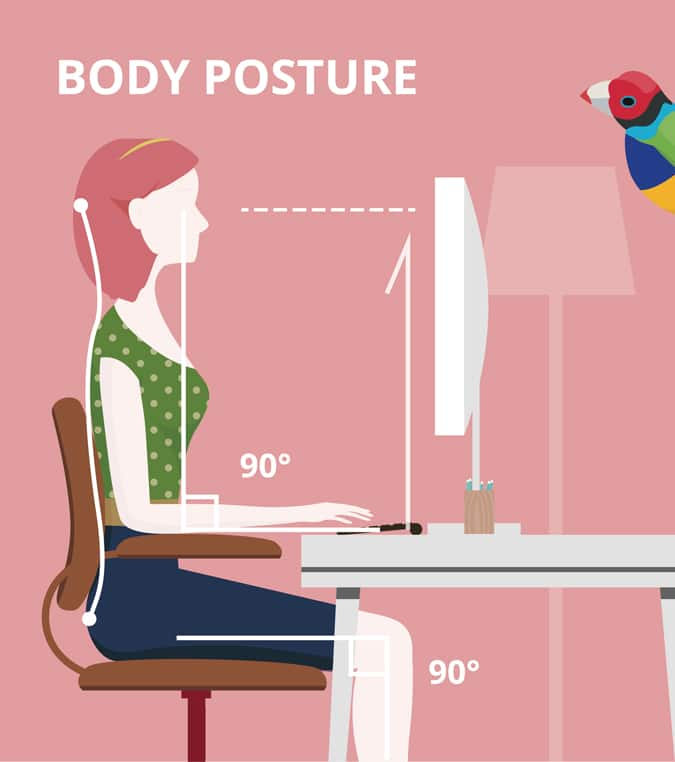
Now, I admit I do not put my screen that low because I can't. It's as low as it can go already, with the bottom about an inch off the desk. I do sit back a bit against my headrest in a tall back chair so the angles are a bit different. My eyes hit around the middle of the screen.
https://www.ergotron.com/en-us/ergonomics/ergonomic-equation
As does ViewSonic:
"Getting into the numbers of it all, your screen should be placed anywhere between eye level and thirty-degrees below your line of sight. This range is determined based on the fact that our eyes naturally trend straight ahead and downward when at rest."
"When gazing at a computer monitor, your eyes should be at rest when viewing a browser’s address bar."
https://www.viewsonic.com/library/business/best-computer-screen-positioning/
Now, I admit I do not put my screen that low because I can't. It's as low as it can go already, with the bottom about an inch off the desk. I do sit back a bit against my headrest in a tall back chair so the angles are a bit different. My eyes hit around the middle of the screen.
Ergotron goes even further to say your eyes should be near the top of the screen:
https://www.ergotron.com/en-us/ergonomics/ergonomic-equation
As does ViewSonic:
"Getting into the numbers of it all, your screen should be placed anywhere between eye level and thirty-degrees below your line of sight. This range is determined based on the fact that our eyes naturally trend straight ahead and downward when at rest."
"When gazing at a computer monitor, your eyes should be at rest when viewing a browser’s address bar."
https://www.viewsonic.com/library/business/best-computer-screen-positioning/
View attachment 84366
Now, I admit I do not put my screen that low because I can't. It's as low as it can go already, with the bottom about an inch off the desk. I do sit back a bit against my headrest in a tall back chair so the angles are a bit different.
Oh shit we're talking about computers? For some reason I thought we were talking about home theaters. I'm a bit confused now.
Similar threads
- Poll
- Replies
- 65
- Views
- 13K
- Replies
- 1
- Views
- 364
- Replies
- 21
- Views
- 2K
- Replies
- 18
- Views
- 2K
