Ask Pavel or see if you can find: DIYINHK_UsbAudio_v4.59.0_2019-02-28_setup.exe
-
WANTED: Happy members who like to discuss audio and other topics related to our interest. Desire to learn and share knowledge of science required. There are many reviews of audio hardware and expert members to help answer your questions. Click here to have your audio equipment measured for free!
- Forums
- Audio, Audio, Audio!
- DACs, Streamers, Servers, Players, Audio Interface
- Digital To Analog (DAC) Reviews and Discussion
You are using an out of date browser. It may not display this or other websites correctly.
You should upgrade or use an alternative browser.
You should upgrade or use an alternative browser.
Okto 8 Owner’s Thread
- Thread starter Tom C
- Start date
- Joined
- Mar 13, 2020
- Messages
- 248
- Likes
- 106
Thanks. I ask Okto Research.Ask Pavel or see if you can find: DIYINHK_UsbAudio_v4.59.0_2019-02-28_setup.exe
Check your PM.Thanks. I ask Okto Research.
DaaDaa
Member
Pictures please.Seems there are now a growing number of us, so thought this might be helpful.
Received mine about two weeks ago. Got an HDPlex case and put together a Windows 10 PC specifically dedicated to audio playback. Using JRiverMC and the ASIO driver made available to me by Pavel of Okto Research.
Everything’s working well so far, but I have one question. I have a few multichannel SACDs ripped to files that when played, are converted to PCM by JRiver and put out. If I go into DSP Studio in JRiver and set Output Encoding to DSD, under the Channels section, the number of channels automatically changes to 2, and the files get converted to stereo during playback. I can only choose “source number of channels” if I select Output Encoding to none.
Anyone know a work around to playback the files in native DSD? It’s not a huge deal to me, as I don’t think I could really here a difference between the two, but I’d like to know if it’s possible.
- Joined
- Mar 13, 2020
- Messages
- 248
- Likes
- 106
https://wiki.jriver.com/index.php/DSDSeems there are now a growing number of us, so thought this might be helpful.
Received mine about two weeks ago. Got an HDPlex case and put together a Windows 10 PC specifically dedicated to audio playback. Using JRiverMC and the ASIO driver made available to me by Pavel of Okto Research.
Everything’s working well so far, but I have one question. I have a few multichannel SACDs ripped to files that when played, are converted to PCM by JRiver and put out. If I go into DSP Studio in JRiver and set Output Encoding to DSD, under the Channels section, the number of channels automatically changes to 2, and the files get converted to stereo during playback. I can only choose “source number of channels” if I select Output Encoding to none.
Anyone know a work around to playback the files in native DSD? It’s not a huge deal to me, as I don’t think I could really here a difference between the two, but I’d like to know if it’s possible.
amygdala_angst
New Member
- Joined
- Sep 16, 2019
- Messages
- 3
- Likes
- 1
Today I received my DAC8 Stereo and am currently playing around with it. "Major" question: has anybody volume sync with Roon up and running (using Ropieee XL)? Pavel has told me a few weeks ago that it should work when the DAC has the "USB Sync" set to "PC>DAC" but all it does is fix the volume on the DAC..
Vasr
Major Contributor
- Joined
- Jun 27, 2020
- Messages
- 1,409
- Likes
- 1,924
I am trying to figure out a way in which 8-channel DAC like an Okto 8Pro (or an 8x8 audio interface) can be used for mixed music and HT use. My specific set up is:
1. I can send 2.1 channel music and 5.1 HT content via USB to the DAC in separate channels of the total 8 channels (with shared sub channel).
2. I would like to take the 2 channels for music to a stereo amp to the L and R speakers.
3. I would like to take the 5 channels of HT to a 5-channel amp but must use the same L and R speakers, Speakers have only one pair of inputs.
4. The sub channel will be shared between the two and connected to a powered sub woofer which is not an issue as the DAC channel is shared.
What is the easiest and cleanest way to do this with the following constraints:
1. A single remote must be able to control switching between the HT mode and Music mode and control volumes for both. No going up to the boxes to flip switches. Using a second remote is not ideal but an acceptable solution if it cannot me mapped into an universal remote.
2. Anything placed in the middle should not make the high performance of the DAC moot.
4. Any solution that requires more than $1000 to do this is a non-starter. Preferably $500 or less.
5. Avoid having the stereo music amp on for 2 channels of HT instead of using the L and R of the HT amp. The combined heat of all of them having to be on is too much. The performance of the stereo amp is magnitudes better than the HT amp and it might be difficult to match them and hence the additional incentive to keep them separate. As a bonus, the switch from music to HT and vice versa should trigger the music amp off and HT amp on and vice versa.
Is there a practical and economical solution to this?
1. I can send 2.1 channel music and 5.1 HT content via USB to the DAC in separate channels of the total 8 channels (with shared sub channel).
2. I would like to take the 2 channels for music to a stereo amp to the L and R speakers.
3. I would like to take the 5 channels of HT to a 5-channel amp but must use the same L and R speakers, Speakers have only one pair of inputs.
4. The sub channel will be shared between the two and connected to a powered sub woofer which is not an issue as the DAC channel is shared.
What is the easiest and cleanest way to do this with the following constraints:
1. A single remote must be able to control switching between the HT mode and Music mode and control volumes for both. No going up to the boxes to flip switches. Using a second remote is not ideal but an acceptable solution if it cannot me mapped into an universal remote.
2. Anything placed in the middle should not make the high performance of the DAC moot.
4. Any solution that requires more than $1000 to do this is a non-starter. Preferably $500 or less.
5. Avoid having the stereo music amp on for 2 channels of HT instead of using the L and R of the HT amp. The combined heat of all of them having to be on is too much. The performance of the stereo amp is magnitudes better than the HT amp and it might be difficult to match them and hence the additional incentive to keep them separate. As a bonus, the switch from music to HT and vice versa should trigger the music amp off and HT amp on and vice versa.
Is there a practical and economical solution to this?
Tom C
Major Contributor
- Thread Starter
- #29
If I understand your needs correctly, this should be just the ticket:
https://www.amazon.com/Russound-AB3...ound+ab-32&qid=1595724774&sr=8-12&tag=mh0b-20
https://www.amazon.com/Russound-AB3...ound+ab-32&qid=1595724774&sr=8-12&tag=mh0b-20
Vasr
Major Contributor
- Joined
- Jun 27, 2020
- Messages
- 1,409
- Likes
- 1,924
About 80% there. Both amps will be on all the time and have to make sure that the L and R of the unused is totally muted to rely on the auto switching.
But the main issue is it does not seem like a solution for a high fidelity solution though? Am I wrong?
Any higher fidelity versions of something like this?
But the main issue is it does not seem like a solution for a high fidelity solution though? Am I wrong?
Any higher fidelity versions of something like this?
Tom C
Major Contributor
- Thread Starter
- #31
Well, it’s just a switch. So I wouldn’t expect it to degrade the signal at all. It’s utilitarian, not so pretty, but you could probably hide it.
I had taken your description to mean the amps wouldn’t both be going at the same time (too much heat). AB switches like this aren’t super common, but do exist. Some seem to be intended for single amp in and multiple speakers out, but you should just be able to run one of those backwards (putting the amps on the “output” terminals and the speakers on the “input” terminals), and not have a problem.
I had taken your description to mean the amps wouldn’t both be going at the same time (too much heat). AB switches like this aren’t super common, but do exist. Some seem to be intended for single amp in and multiple speakers out, but you should just be able to run one of those backwards (putting the amps on the “output” terminals and the speakers on the “input” terminals), and not have a problem.
Hello , I’ve ordered a DAC8 pro for use in a 2.2 system and am trying to decide on a DSP for room correction and Subwoofer crossover. The DAC8 DSP seemed perfect but is discontinued.
Other than implementing the sub crossover , I would like to do frequency domain correction below 500Hz. I don’t believe that time domain correction is needed. I have experience using REW, Dirac Live, ARC Genesis, and Audessy and have gotten good results with each. My only music source is a Yamaha WXC-50 streamer.
So far in my search I’ve found 2 DSPs that I think will work
1) miniDSP nanoDIGI:
pros:
cheap
small
has all needed functions
cons:
no AES/EBU outputs (but Okto says SPDIF would work fine for short cables)
measurements not automated
2) miniDSP SHD studio
pros:
Has AES/EBU outputs
Dirac live has a better user interface (even if time domain correction is not needed)
has other features like multiple inputs and streaming (but I won’t use these)
cons:
price
So my questions are:
1) would nanoDIGI plus DAC8 pro give me the same functionality (other than multiple inputs) and performance as the discontinued DAC8 DSP? If so I’m about sold on it
2) Does Okto have a recommendation between the two devices?
3) is there anything better out there to handle crossover and room correction for a 2.2 system?
Thanks
Wayne
Other than implementing the sub crossover , I would like to do frequency domain correction below 500Hz. I don’t believe that time domain correction is needed. I have experience using REW, Dirac Live, ARC Genesis, and Audessy and have gotten good results with each. My only music source is a Yamaha WXC-50 streamer.
So far in my search I’ve found 2 DSPs that I think will work
1) miniDSP nanoDIGI:
pros:
cheap
small
has all needed functions
cons:
no AES/EBU outputs (but Okto says SPDIF would work fine for short cables)
measurements not automated
2) miniDSP SHD studio
pros:
Has AES/EBU outputs
Dirac live has a better user interface (even if time domain correction is not needed)
has other features like multiple inputs and streaming (but I won’t use these)
cons:
price
So my questions are:
1) would nanoDIGI plus DAC8 pro give me the same functionality (other than multiple inputs) and performance as the discontinued DAC8 DSP? If so I’m about sold on it
2) Does Okto have a recommendation between the two devices?
3) is there anything better out there to handle crossover and room correction for a 2.2 system?
Thanks
Wayne
@Vasr So, I'm not quite clear on your design; it sounds like you are using a single USB source (PC?) for both HT 5.1 and 2.1, but want to use different amps for your main Ch1&2 speakers in 2.1 vs HT use?
Other than the amps, though, how does this differ from just using an OktoDAC for simple dual purpose use?
And what is your USB source?
If it's just the amp difference, then the switcher above makes a lot of sense.
However, I've taken the approach of using an ADC->USB device to send the (surround decoded) analog outputs from my HT source (currently an Oppo BR player, but there are other options) back to the PC, where it becomes just another input source for JRiver.
Used ADC-USB devices are not terribly expensive, and decent quality ones can be found (mine is a Motu8).
Technically, this means the HT output is somewhat lower quality (b/c I'm using a Oppo103, and the less-than-SOTA ADC) than the PC direct to the Okto, but I'm willing to sacrifice that (in HT) for lower cost at this point.
Also, I'm guessing most streaming movie audio sources aren't all that great to begin with, at least compared to BR discs (I'm using a Roku on the Oppo HDMI input)...but haven't yet tested that.
BUT, it does provide a reasonably un-fussy way to route streamer/HDMI and Bluray into the PC and thus OktoDAC...and It Works.
So, in simple diagrammatic terms:
For music (on PC) sources: USB(PC) -> OktoDAC -> 2.1 amps -> 2.1 speakers
For non-PC HT sources: Oppo (analog outs) -> ADC->USB -> PC -> OktoDAC -> 7.1 amps -> 7.1 speakers.
All speakers/amps are the same for both cases.
Hoping maybe this helps?
The challenge, of course is now to get properly DTS (etc) surround decoded multi-channel audio into your USB DAC.
Sigh.
Other than the amps, though, how does this differ from just using an OktoDAC for simple dual purpose use?
And what is your USB source?
If it's just the amp difference, then the switcher above makes a lot of sense.
However, I've taken the approach of using an ADC->USB device to send the (surround decoded) analog outputs from my HT source (currently an Oppo BR player, but there are other options) back to the PC, where it becomes just another input source for JRiver.
Used ADC-USB devices are not terribly expensive, and decent quality ones can be found (mine is a Motu8).
Technically, this means the HT output is somewhat lower quality (b/c I'm using a Oppo103, and the less-than-SOTA ADC) than the PC direct to the Okto, but I'm willing to sacrifice that (in HT) for lower cost at this point.
Also, I'm guessing most streaming movie audio sources aren't all that great to begin with, at least compared to BR discs (I'm using a Roku on the Oppo HDMI input)...but haven't yet tested that.
BUT, it does provide a reasonably un-fussy way to route streamer/HDMI and Bluray into the PC and thus OktoDAC...and It Works.
So, in simple diagrammatic terms:
For music (on PC) sources: USB(PC) -> OktoDAC -> 2.1 amps -> 2.1 speakers
For non-PC HT sources: Oppo (analog outs) -> ADC->USB -> PC -> OktoDAC -> 7.1 amps -> 7.1 speakers.
All speakers/amps are the same for both cases.
Hoping maybe this helps?
The challenge, of course is now to get properly DTS (etc) surround decoded multi-channel audio into your USB DAC.
Sigh.
If you have no problem to handle all the multiple input channel selections and very flexible channel distributions in digital on Windows 10 Pro PC in up to 192 kHz 24 bit PCM format, you can use software crossover EKIO just for such "channel selection and distribution".
http://www.lupisoft.com/ekio/
With EKIO and ASIO4ALL, you can use unlimited numbers of input and output channels "from and into" any of ASIO devices (including the 8 channels of DAC8PRO through the dedicated DIYNHK ASIO driver) and Windows WDM devices.
EKIO is actually "crossover software", but you can use EKIO as just very flexible "channel selector and distributor" on Windows 10 PC, if you would configure all of the output channels to handle flat 20 Hz - 20 kHz response with no crossover filter.
Each of the EKIO's output channel panels has Mute and Solo buttons for your flexible distribution of the channels into ASIO and/or WDM devices. If you like, you can configure multiple output channels to be combined into one ASIO or WDM device.
Also with EKIO's flexible Routing function, you can configure very flexible INPUTS - OUTPUTS routing, even any of overlapped assignments.
http://www.lupisoft.com/ekio/
With EKIO and ASIO4ALL, you can use unlimited numbers of input and output channels "from and into" any of ASIO devices (including the 8 channels of DAC8PRO through the dedicated DIYNHK ASIO driver) and Windows WDM devices.
EKIO is actually "crossover software", but you can use EKIO as just very flexible "channel selector and distributor" on Windows 10 PC, if you would configure all of the output channels to handle flat 20 Hz - 20 kHz response with no crossover filter.
Each of the EKIO's output channel panels has Mute and Solo buttons for your flexible distribution of the channels into ASIO and/or WDM devices. If you like, you can configure multiple output channels to be combined into one ASIO or WDM device.
Also with EKIO's flexible Routing function, you can configure very flexible INPUTS - OUTPUTS routing, even any of overlapped assignments.
Vasr
Major Contributor
- Joined
- Jun 27, 2020
- Messages
- 1,409
- Likes
- 1,924
Better to describe with pictures. My PC set up with crossovers is already done as described here
https://www.audiosciencereview.com/...uring-a-pc-as-a-8-ch-pre-pro-experiment.14785
I am now trying to figure out the DAC+Amp portion of that setup downstream of the PC. So the box being suggested (may be there is a completely different solution) would be the black box here:
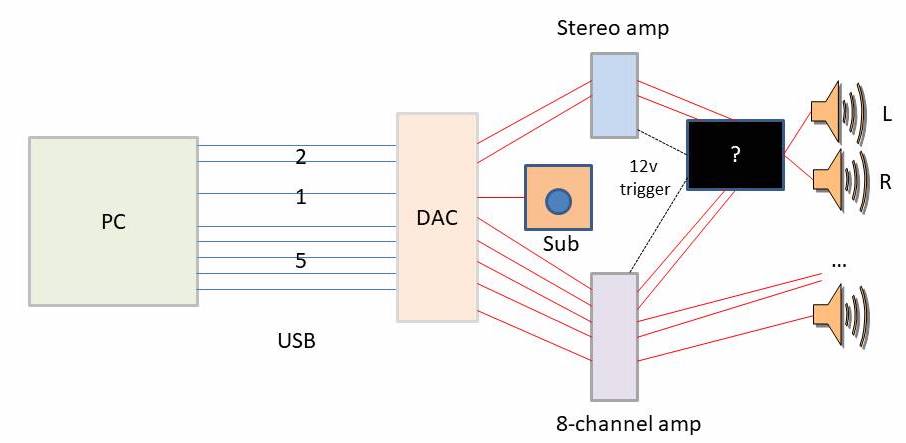
I have a 8 channel amp right now where all of them can go through but it is not good enough for music. I would like to add a good stereo amp. Would like to avoid using that stereo amp for L and R of HT (though that is simplest) which would require both on.
The constraints are:
1. After a switch, there is no signal degradation
2. The switch is remote controlled (or perhaps based on sensing signal automatically but that would require the right amp turned on outside of that box somehow)
3. It is safe in that it disconnects one amp before switching to the other and does some soft things to avoid any pops,etc
4. Ideally, it would have 12v triggers (and perhaps this is where it gets into DIY territory), so it would turn on/off the two amps based on what it is switching to.
So, from UX perspective, one switches to the correct source on PC, and toggles a remote button for music/HT and the right thing happens above with the correct amp turning on and the other amp turning off.
I can sort of do all of the above using an AVR or a pre-amp with HT bypass (that has a programmable trigger for each source selection) but that necessitates the use of the internal DAC in that unit not the external DAC.
So far 1 seems possible, 2 only with sensing as suggested earlier or with a physical switch on the unit. There are 3 units that apparently satisfy 3 but with a physical switch. None with 4.
Hoping someone had seen a one-off solution somewhere.
Searching various forums this has been a constant use case question over the last decade it seems!
https://www.audiosciencereview.com/...uring-a-pc-as-a-8-ch-pre-pro-experiment.14785
I am now trying to figure out the DAC+Amp portion of that setup downstream of the PC. So the box being suggested (may be there is a completely different solution) would be the black box here:
I have a 8 channel amp right now where all of them can go through but it is not good enough for music. I would like to add a good stereo amp. Would like to avoid using that stereo amp for L and R of HT (though that is simplest) which would require both on.
The constraints are:
1. After a switch, there is no signal degradation
2. The switch is remote controlled (or perhaps based on sensing signal automatically but that would require the right amp turned on outside of that box somehow)
3. It is safe in that it disconnects one amp before switching to the other and does some soft things to avoid any pops,etc
4. Ideally, it would have 12v triggers (and perhaps this is where it gets into DIY territory), so it would turn on/off the two amps based on what it is switching to.
So, from UX perspective, one switches to the correct source on PC, and toggles a remote button for music/HT and the right thing happens above with the correct amp turning on and the other amp turning off.
I can sort of do all of the above using an AVR or a pre-amp with HT bypass (that has a programmable trigger for each source selection) but that necessitates the use of the internal DAC in that unit not the external DAC.
So far 1 seems possible, 2 only with sensing as suggested earlier or with a physical switch on the unit. There are 3 units that apparently satisfy 3 but with a physical switch. None with 4.
Hoping someone had seen a one-off solution somewhere.
Searching various forums this has been a constant use case question over the last decade it seems!
Im not understanding why you’d want to use two different amps for music and home theater. If the stereo amp is better why not always use it?Better to describe with pictures. My PC set up with crossovers is already done as described here
https://www.audiosciencereview.com/...uring-a-pc-as-a-8-ch-pre-pro-experiment.14785
I am now trying to figure out the DAC+Amp portion of that setup downstream of the PC. So the box being suggested (may be there is a completely different solution) would be the black box here:
View attachment 75296
I have a 8 channel amp right now where all of them can go through but it is not good enough for music. I would like to add a good stereo amp. Would like to avoid using that stereo amp for L and R of HT (though that is simplest) which would require both on.
The constraints are:
1. After a switch, there is no signal degradation
2. The switch is remote controlled (or perhaps based on sensing signal automatically but that would require the right amp turned on outside of that box somehow)
3. It is safe in that it disconnects one amp before switching to the other and does some soft things to avoid any pops,etc
4. Ideally, it would have 12v triggers (and perhaps this is where it gets into DIY territory), so it would turn on/off the two amps based on what it is switching to.
So, from UX perspective, one switches to the correct source on PC, and toggles a remote button for music/HT and the right thing happens above with the correct amp turning on and the other amp turning off.
I can sort of do all of the above using an AVR or a pre-amp with HT bypass (that has a programmable trigger for each source selection) but that necessitates the use of the internal DAC in that unit not the external DAC.
So far 1 seems possible, 2 only with sensing as suggested earlier or with a physical switch on the unit. There are 3 units that apparently satisfy 3 but with a physical switch. None with 4.
Hoping someone had seen a one-off solution somewhere.
Searching various forums this has been a constant use case question over the last decade it seems!
Vasr
Major Contributor
- Joined
- Jun 27, 2020
- Messages
- 1,409
- Likes
- 1,924
Im not understanding why you’d want to use two different amps for music and home theater. If the stereo amp is better why not always use it?
You need the HT amp for the additional channels when doing HT. So, it is the L and R speakers that are shared. If you are suggesting the stereo amp always doing the L and R even for HT which I mentioned above...
Other than the issue of having two amps both generating heat for both HT and Music, there is the same reason why you wouldn't use two different monoblocks for stereo when using both speakers. The gains need to be matched between the two amps for the level matching to happen (critically between LCR for HT) at all volume levels. Otherwise, HT experience will be out of whack. That constrains the stereo amp to only those that provide gain control. Most don't.
Hello Vasr,
OK, now I understand that you would like to have some switching/distribution mechanism in speaker level signals after the amplifiers.
In Hi-Fi level sound quality scene, you need to be very careful to avoid any degradation in speaker level.
Recently, I also intensively tried and experienced this kind of switching/distribution in speaker level signals in my multichannel project where I need to switch "single-amp system" and "multi-amp system" with one common speaker system.
After my intensive try-and-error on this issue, my current "physical" solution is a very primitive "SP Cabling Board";
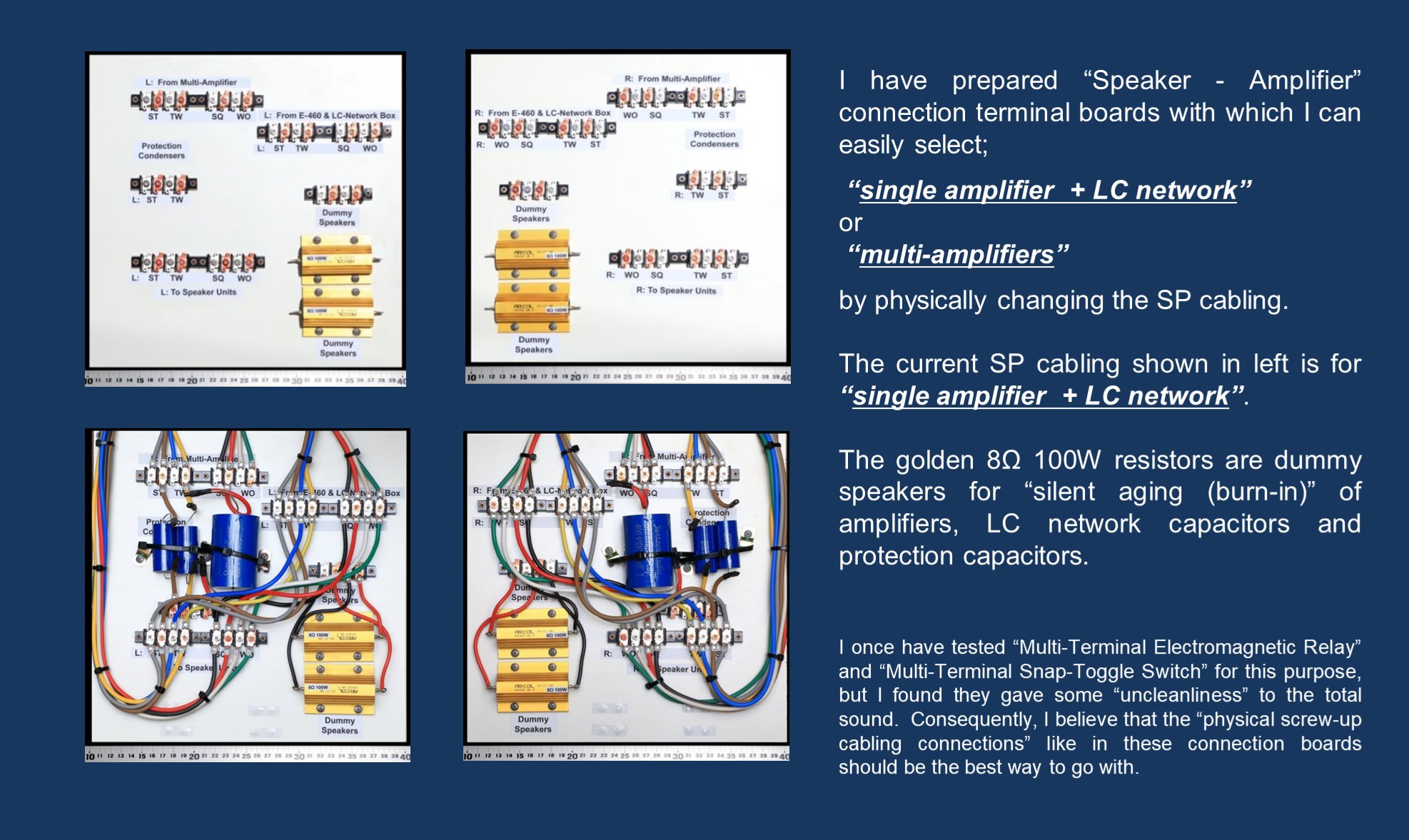
As wrote in the above image, I once tested "Multiple-Terminal Electromagnetic Switching Relay" with remote controller and also "Multi-Terminal Snap-Toggle Switch" to switch the SP cabling connections. Both of them worked physically and functionally perfect; I found, however, audible slight degradation in sound quality was caused by these "Relay" and "Toggle Switch".
Then, I finally reached my definitive conclusion that the "physical screw-up of the cables" on terminal block is the best solution with completely no degradation of the signals in Hi-Fi system.
After reaching this conclusion, I searched and investigated a lot about the reasons for the degradation of the signals by those electromagnetic relays and toggle switches, and I found that these relays and switches have rather strong eletromagnets and/or permanent magnets in it, even toggle switches have tiny permanent magnet to "divert" possible ark spark from the contact metal plates, and these tiny but strong magnets are mal-affecting if the SP level audio signals would be switched by them.
I believe you may have, more or less, this kind of magnetic mal-affection on your SP level signals even using any of "consumer or professional audio switching gears" for SP level signals.
I am sorry that at present I cannot suggest best solution for your demands, but in Hi-Fi level audio, the switching of SP level signal should be handled very carefully, otherwise you would have audible degradation of the signal.
My present suggestion is that you should avoid any switching in SP level signals in your system, and you would be better to re-consider to have digital switching mechanism before the signals go into the DACs.
I found (and Pavel of OCTO confirmed) that you can achieve two DAC8PROs in sync manner by connecting first DAC8PRO's AES/EBU digital OUT (CH1+CH2) into second DAC8PRO's AES/EBU digital IN, and both DACs still can work as 8 channel USB DAC, and you would have 16 channel DAC port available for flexible output routing for 16 channel amplifiers. I assume this 16 channel DAC operation could be another possible solution for you.
OK, now I understand that you would like to have some switching/distribution mechanism in speaker level signals after the amplifiers.
In Hi-Fi level sound quality scene, you need to be very careful to avoid any degradation in speaker level.
Recently, I also intensively tried and experienced this kind of switching/distribution in speaker level signals in my multichannel project where I need to switch "single-amp system" and "multi-amp system" with one common speaker system.
After my intensive try-and-error on this issue, my current "physical" solution is a very primitive "SP Cabling Board";
As wrote in the above image, I once tested "Multiple-Terminal Electromagnetic Switching Relay" with remote controller and also "Multi-Terminal Snap-Toggle Switch" to switch the SP cabling connections. Both of them worked physically and functionally perfect; I found, however, audible slight degradation in sound quality was caused by these "Relay" and "Toggle Switch".
Then, I finally reached my definitive conclusion that the "physical screw-up of the cables" on terminal block is the best solution with completely no degradation of the signals in Hi-Fi system.
After reaching this conclusion, I searched and investigated a lot about the reasons for the degradation of the signals by those electromagnetic relays and toggle switches, and I found that these relays and switches have rather strong eletromagnets and/or permanent magnets in it, even toggle switches have tiny permanent magnet to "divert" possible ark spark from the contact metal plates, and these tiny but strong magnets are mal-affecting if the SP level audio signals would be switched by them.
I believe you may have, more or less, this kind of magnetic mal-affection on your SP level signals even using any of "consumer or professional audio switching gears" for SP level signals.
I am sorry that at present I cannot suggest best solution for your demands, but in Hi-Fi level audio, the switching of SP level signal should be handled very carefully, otherwise you would have audible degradation of the signal.
My present suggestion is that you should avoid any switching in SP level signals in your system, and you would be better to re-consider to have digital switching mechanism before the signals go into the DACs.
I found (and Pavel of OCTO confirmed) that you can achieve two DAC8PROs in sync manner by connecting first DAC8PRO's AES/EBU digital OUT (CH1+CH2) into second DAC8PRO's AES/EBU digital IN, and both DACs still can work as 8 channel USB DAC, and you would have 16 channel DAC port available for flexible output routing for 16 channel amplifiers. I assume this 16 channel DAC operation could be another possible solution for you.
Last edited:
Hello Vasr,
My present suggestion is that you should avoid any switching in SP level signals in your system, and you would be better to re-consider to have digital switching mechanism before the signals go into the DACs.
I found (and Pavel of OCTO confirmed) that you can achieve two DAC8PROs in sync manner by connecting first DAC8PRO's AES/EBU digital OUT (CH1+CH2) into second DAC8PRO's AES/EBU digital IN, and both DACs still can work as 8 channel USB DAC, and you would have 16 channel DAC port available for flexible output routing for 16 channel multi-amplifiers. I assume this 16 channel DAC operation could be another possible solution for you.
agreed best to switch before the power amp. I think Vasr is trying to solve a non-problem, as the stereo amp can drive the L and R speakers in music or HT mode with no problem.
also, that 16 channel mode sounds very interesting, how is the volume synced between the two units? Does the Okto volume control both units?
As I wrote here, DAC8PRO's AES/EBU digital OUT is the "through" digital signals of channel-1 and channel-2 which means the AES/EBU OUT is not under the DAC8PRO's pre-amplifier functionality including the volume and gain control. AES/EBU signal contains sync clock information, so you can sync the second DAC (with AES/EBU digital Input function) with DAC8PRO.
In this 16 channel operation, the volume and gain controllers in each of the two DAC8PRO works independently, and therefore you need to have master volume control function before the two DACs.
If you can use JRiver or Roon on you PC to handle all the music sources, then you can use their very nice digital volume controllers for master volume without sound degradation. Or, if you use digital software crossover, e.g. EKIO, as channel selector/distributor, you may use the input gain controller(s) of the crossover software for master volume.
In this 16 channel operation, the volume and gain controllers in each of the two DAC8PRO works independently, and therefore you need to have master volume control function before the two DACs.
If you can use JRiver or Roon on you PC to handle all the music sources, then you can use their very nice digital volume controllers for master volume without sound degradation. Or, if you use digital software crossover, e.g. EKIO, as channel selector/distributor, you may use the input gain controller(s) of the crossover software for master volume.
Similar threads
- Replies
- 9
- Views
- 559
- Replies
- 34
- Views
- 3K
- Replies
- 40
- Views
- 4K
- Replies
- 2
- Views
- 459
