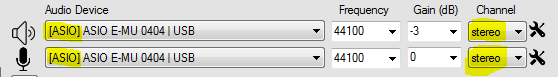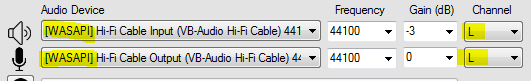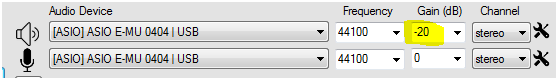@pkane there are
serious obstacles for the first time user when installing DeltaWave (Even with the "stable" version 2.0.4):
When doing
the fresh install, there is no "
C:\ProgramData\DeltaWave" -directory and because of that, no "
_DeltaWaveDefault.dw" -file too:
View attachment 236146
When the program starts after "
OK" -button and the "
Record" -menu is selected, there's another error message:
View attachment 236147
After browsing some random wav-file just to get past the previous error:
View attachment 236148
and selecting the "Record" -menu again, the "Recorder" -window opens:
View attachment 236153
After hitting the red "Record" -button comes a new error message:
View attachment 236154
That's because the WASAPI Exclusive Mode is on by default (Neither of my test rigs works with "Exclusive mode" regardless the sound card. I think that I'm not the only person in the world that has problems with the Exclusive Mode. I think that the default setting should be "Off".)
View attachment 236169
When
ticking if off, it starts to record.
Sometimes it get past the "
Compute drift" -portion, sometime it doesn't:
View attachment 236156
Because there is no "
Default settings" -file for the new install, the "
Measure simple waveform" is not ticked on:
View attachment 236159
Activating it makes my two computers to go past the "
Compute drift" -portion.
But if the measurement manages to complete, the results are inferior:
View attachment 236171
I haven't yet found the setting that makes the results go to the normal level:
View attachment 236173
These obstacles could be to much for the new user to resolve...