Sokel
Master Contributor
- Joined
- Sep 8, 2021
- Messages
- 6,085
- Likes
- 6,117
Ok,I did your way too with the new version:
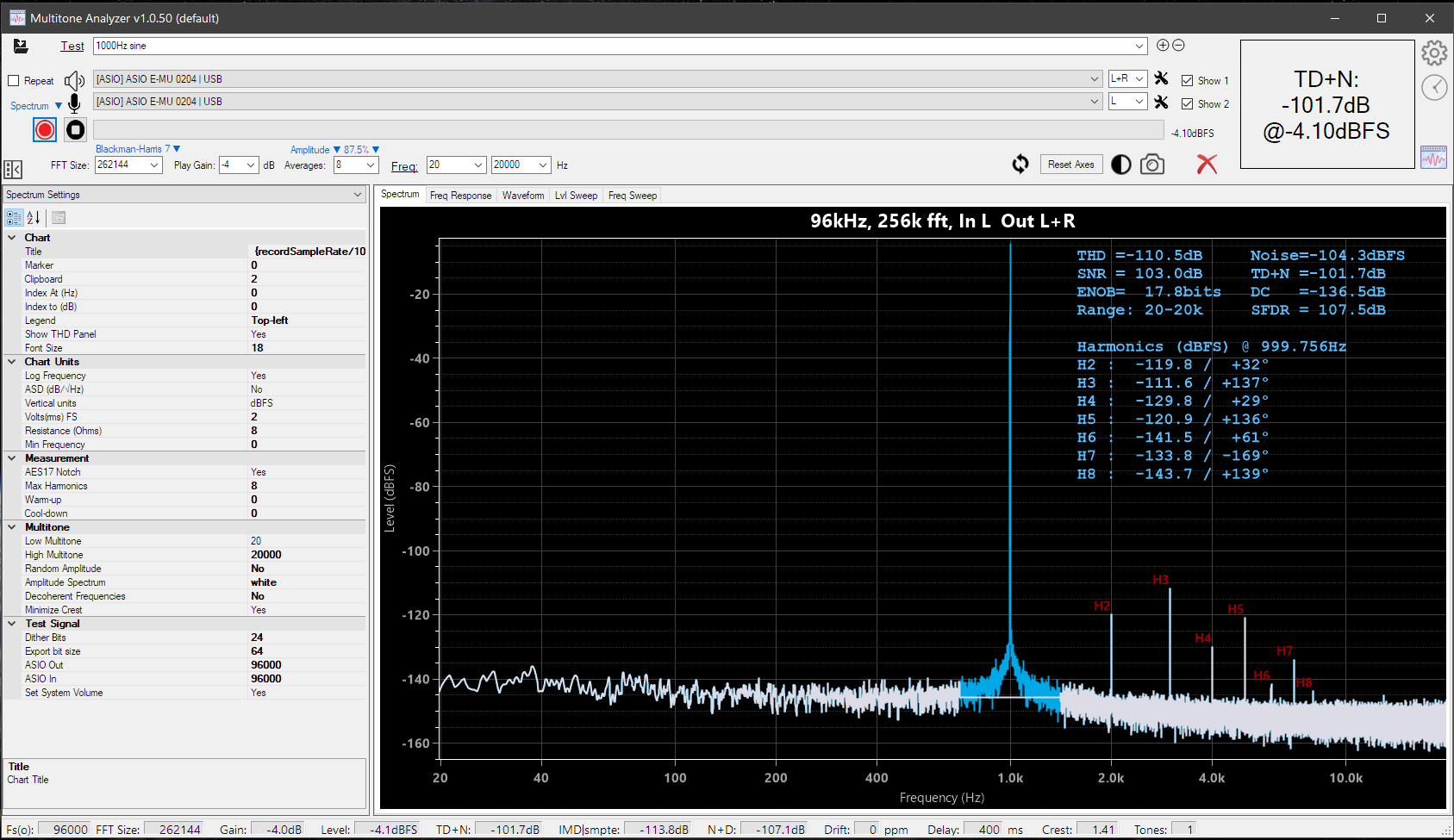
Normal
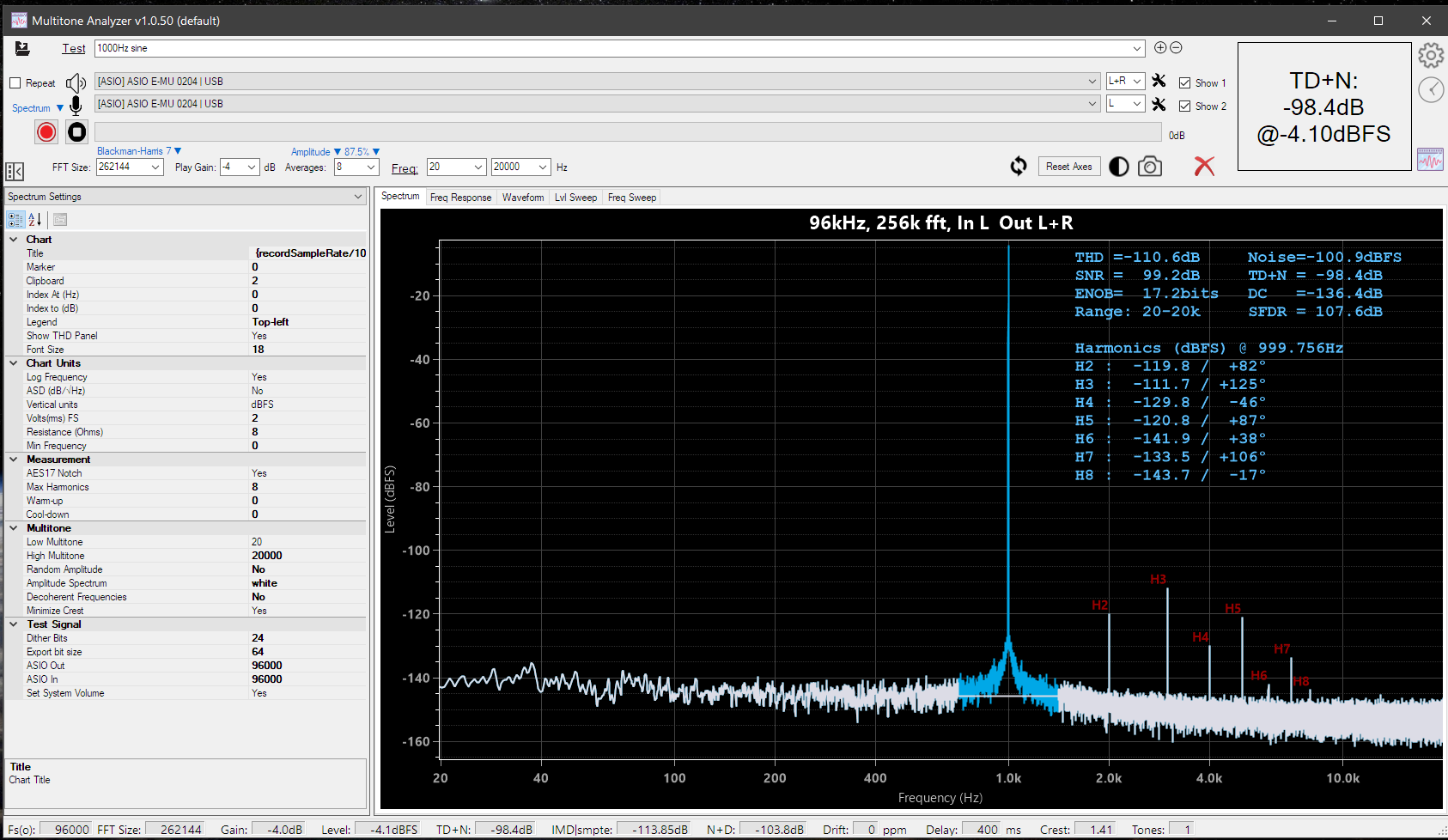
The way I do it.
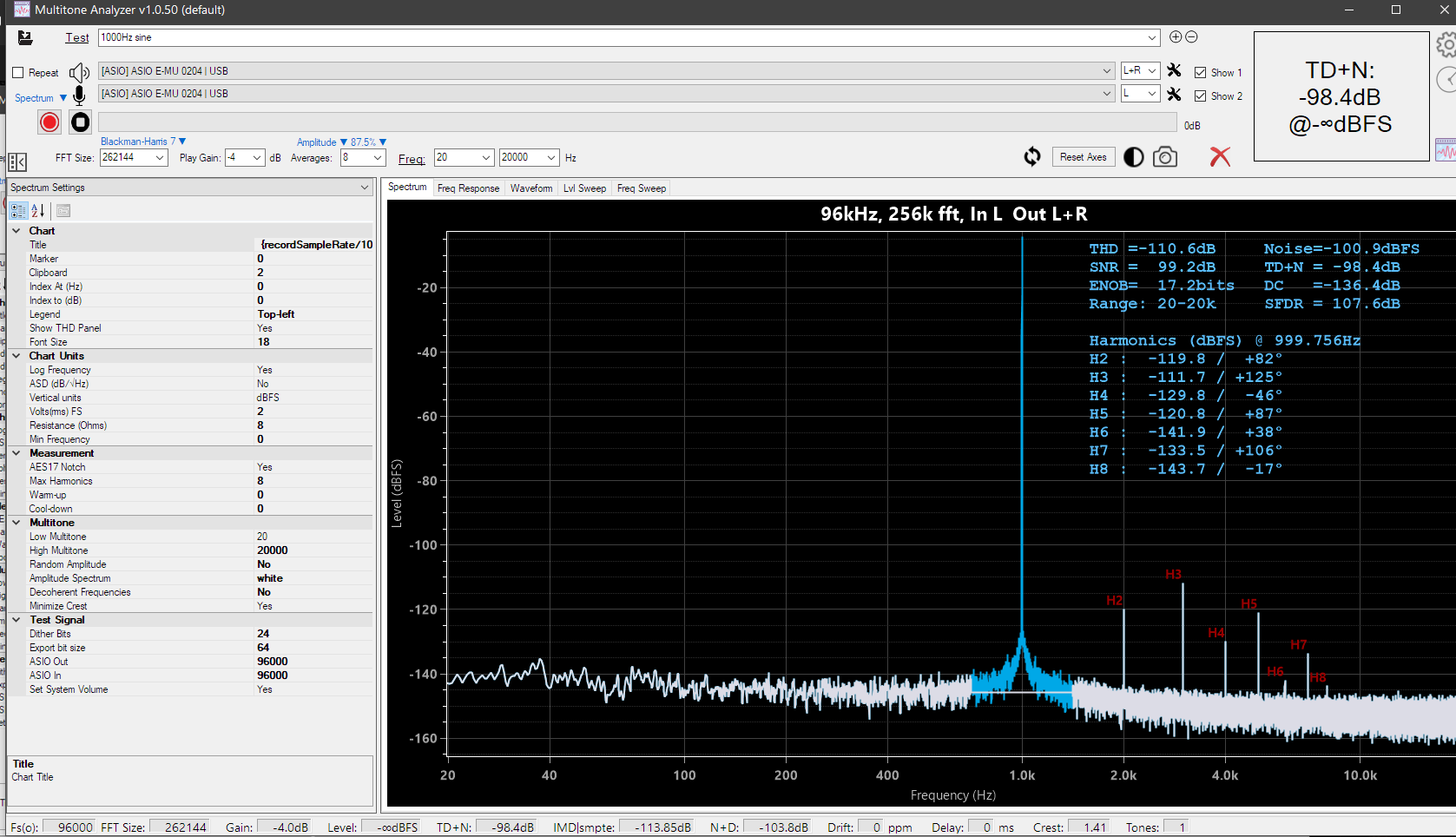
Your way,difference is that also reports infinite dbfs.
The difference as far as I can see is in noise.
Edit:Tried to replicate it in the same session without closing MT and I couldn't.
In only happens if I close and restart MT regardless if there is any history entry or not.
It also happens the same way with the history entries already in the history if restarted.
Edit 2:
Restarted PC too,just in case,same results.
Edit 3:
Tried with other devices too,it does the same,I include the exported file for you to see.

Normal
The way I do it.
Your way,difference is that also reports infinite dbfs.
The difference as far as I can see is in noise.
Edit:Tried to replicate it in the same session without closing MT and I couldn't.
In only happens if I close and restart MT regardless if there is any history entry or not.
It also happens the same way with the history entries already in the history if restarted.
Edit 2:
Restarted PC too,just in case,same results.
Edit 3:
Tried with other devices too,it does the same,I include the exported file for you to see.

Last edited:
