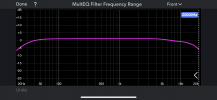This is a review and detailed measurements of Denon AVR-X3700H 9.2 channel 8K Home Theater AV Receiver (AVR). It is kindly loaned to me by a local member and costs US $1,199.
Visually, if you have seen one AVR, you have seen the look of the AVR-X3700H:
View attachment 76014
The input selector is plastic and while rotating it feels fine, the plastic feel is a bit jarring because you expect it to be metal. AVRs though are universally used with remote controls so this is just a minor nit.
The back panel has the typical connectors including the single new "8K" capable HDMI Input:
View attachment 76015
The 3700H is lighter than its higher end siblings which I personally appreciated as I lugged it around.
In use, the unit was quite robust, never shutting down no matter how much I pushed its amplification in my standard tests. Other AVRs can be very sensitive, constantly shutting down when pushed, often requiring a power cycle. Not here.
The 3700H does run warm and I will show the thermal imaging of it later.
There is a lot of anticipation for this review as I gave its last year mode, the
AVR-X3600H my best rating of any AVR tested. Alas, I reviewed that late in its design cycle so availability is very poor. Hope is that this replacement unit doesn't regress in measured performance while adding features. So let's get into that.
Note: Denon engineering was kind enough to review these measurements and confirm that they match their expectations.
AVR DAC Performance
As usual, when we have pre-amplifier output functionality on an AVR, we feed the unit digital 1 kHz perfect sine wave and see what it outputs in analog domain (amplifiers shut off):
View attachment 76021
Ah, that is a sign of relief. SINAD which is the sum of noise and distortion is in the same ballpark of AVR-X3600H:
View attachment 76020
One to two dB difference is to be expected so no cause for concern. I also tested Coax input (not shown) and it had the same performance.
My standardized tests use 2 volts output but since you can't turn off the amplifiers beyond 2 or all channels, let's see what the performance is like for other output levels before the amplifiers clip and drag down the performance of the DAC subsystem:
View attachment 76022
As you see, peak performance with the amplifiers off is around 1.1 volts with SINAD of 101 dB which is excellent for an AVR. With the amps on, you are OK up to 1.4 volt output before it nose dives. So when selecting an external amplifier for channels beyond fronts, make sure it can output its maximum power at or below 1.4 volts (usually specified as "sensitivity").
Signal to noise ratio is about the same as 3600H as well:
View attachment 76023
32-tone test signal which simulates "music" shows more intermodulation distortion than the 3600H:
View attachment 76024
Here is the 3600H for reference:
The 3700H though evens the match by producing near perfect linearity (accuracy) score:
View attachment 76025
Back to intermodulation distortion, here is how it varies with level:
View attachment 76026
Jitter performance is the same as 3600H in both good and bad ways:
View attachment 76027
Coax/Toslink inputs generate a ton of jitter and spurious sidebands (tones). Levels are very low though so more of a visual distraction than what is audible. HDMI achieves a lower noise floor which indicates the other inputs suffer from random/broadband jitter. However, the HDMI jitter profile is different (blue) showing that better care could be put in there to isolate the DAC from what is around it.
The filter performance is decent:
View attachment 76028
The attenuation here is better than what we get in the higher end AVR-X6700H which is an interesting "reversal of fortunes:" (label on graph is wrong -- should say AVR-X6700H)
Poor attenuation usually makes our broadband distortion+noise versus frequency worse. So good thing the filtering is better in 3700H:
View attachment 76029
HEOS Streaming Performance
Here is a quick test which shows streaming performance to be similar to HDMI/Coax inputs:
View attachment 76044
AVR Amplifier Measurements
I have been testing Denon AVR amplifiers using CD input which I have found to not be digitized allowing us to see the true performance the amplifier rather than any processing blocks. Question has been raised as to what happens when you turn on signal processing such as bass management. Here is the answer:
View attachment 76030
The answer is naturally, the AVR will digitize such analog signals the moment you do that. As it should. Fortunately the Pure Direct button overrides that as show in red graph. Digitization is at high sample rate of 96 kHz which is nice. Note that level changes a bit so be careful if you are doing AB tests.
For the rest of these tests I will be using CD input in pure-direct with speakers set to large.
Here is our usual dashboard with 1 kHz tone again:
View attachment 76031
Denon once again shows that its amplifiers are above average even though many channels are stuffed in a "mass market" product:
View attachment 76032
And within all AVRs tested:
View attachment 76034
I wish the dynamic range was 6 dB better to clear CD at 16 bits (which the 3600H achieved):
View attachment 76033
Crosstalk is a bit disappointing but Ok from audibility point of view:
View attachment 76035
Power output versus distortion and noise which is one of the most important metrics into 4 ohm shows respectable results:
View attachment 76036
Allowing distortion to grown to 1%, we get even more power, continuous or peak:
View attachment 76037
That's good bit of headroom which is nice to have in any amplifier since peaks in music can be momentary.
Switching to 8 ohm load we get to compare our measurements against the company's spec: (label is a typo: should say 3700H)
View attachment 76038
Testing frequency sensitivity with full power sweep we get:
View attachment 76040
This is a bit less tidy than 3600H but still far better than many other amps, specially the switching/Class D ones.
Note that as is typical, power output drops at 20 Hz (orange) which is where you need it most.
AVR Power Scaling with Channels
There is a shared power supply in all of these AVRs so as you turn on more channels, power you get from each channel drops:
View attachment 76039
AVR Heat & Thermal Analysis
Denon & Marantz AVRs tend to run warm especially if used without the ECO mode. The 3700H doesn't get as warm as its larger brothers which is good:
View attachment 76041
Can't figure out why the hot channels are in the middle even though the speaker terminals are all the way to the right. So perhaps that is how they are wired.
Conclusions
What a sigh of relief that the Denon AVR-X3700H performns on par with the later year mode, 3600H. The other "2020 year" Denon AVRs we have tested have had worse performance, leaving the 3600H as the best performing AVR until now. So buy the 3700H with peace of mind knowing that it performs quite well (for an AVR). Of course be mindful of what other features the units above it have which you may want, top of which is more power.
I am happy to add Denon AVR-X3700H to my recommended list.
-----------
As always, questions, comments, recommendations, etc. are welcome.
Get this: money is so tight that I not only have to mow my own lawn, but had to fix the darn riding mower myself!!! Sweating in hot sun, fixed the rusty connections on the solenoid to get it to start reliably. Please rescue me from this misery so I can find other people do such work by
donate what you can using
: https://www.audiosciencereview.com/forum/index.php?threads/how-to-support-audio-science-review.8150/